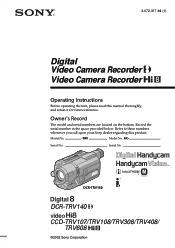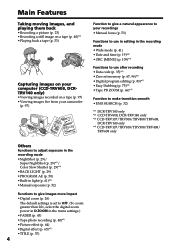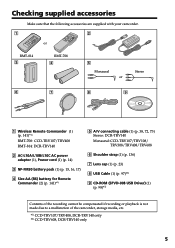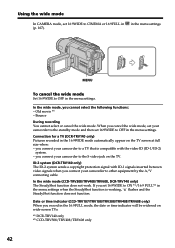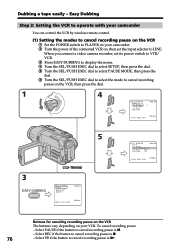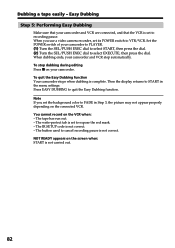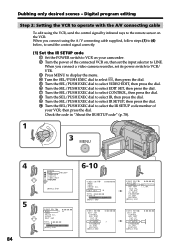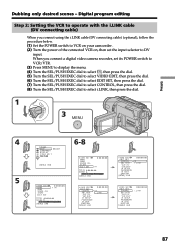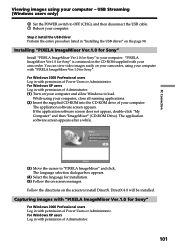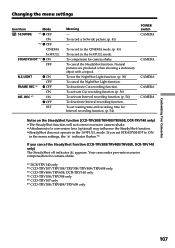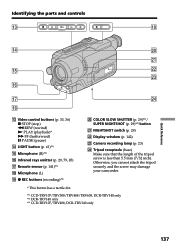Sony DCR-TRV140 Support Question
Find answers below for this question about Sony DCR-TRV140 - Digital8 Camcorder With 2.5" LCD.Need a Sony DCR-TRV140 manual? We have 1 online manual for this item!
Question posted by RITb on January 23rd, 2014
How To Make Dcr-trv140 Compatible With Windows 7
The person who posted this question about this Sony product did not include a detailed explanation. Please use the "Request More Information" button to the right if more details would help you to answer this question.
Current Answers
Related Sony DCR-TRV140 Manual Pages
Similar Questions
Dcr-trv285e Pal Card
my cd of camera identification was lost i need the card identification of DCR-TRV285E PAL
my cd of camera identification was lost i need the card identification of DCR-TRV285E PAL
(Posted by okashavet 11 years ago)
Cannot View Video Clips From My Dcr-sr45 Sony Video Camera On My Imac.
The message I am getting when trying to install my Sony DCR-/SR45 video camera to my new iMac desk c...
The message I am getting when trying to install my Sony DCR-/SR45 video camera to my new iMac desk c...
(Posted by jamr5 11 years ago)
Dcr-trv17 Video Camera
WERE CAN I GET SOFTWARE FOR THE DCR-TRV17 VIDEO CAMERA
WERE CAN I GET SOFTWARE FOR THE DCR-TRV17 VIDEO CAMERA
(Posted by BROUX 11 years ago)
What Type Of Cassette Tapes Do I Need To Buy For This Sony Dcr-trv140 Camcorder?
where can I purchase cassette tapes to fit this camcorder?
where can I purchase cassette tapes to fit this camcorder?
(Posted by jam42305 12 years ago)
Free Operation Manual For Dcr Trv27 Digital Video Camera Recorder
i want a free copy or download for an operation manual of sony dcr tvr27 digital video camera record...
i want a free copy or download for an operation manual of sony dcr tvr27 digital video camera record...
(Posted by sevengrace 12 years ago)