Sony DCR-TRV140 Support Question
Find answers below for this question about Sony DCR-TRV140 - Digital8 Camcorder With 2.5" LCD.Need a Sony DCR-TRV140 manual? We have 1 online manual for this item!
Question posted by jam42305 on December 7th, 2011
What Type Of Cassette Tapes Do I Need To Buy For This Sony Dcr-trv140 Camcorder?
where can I purchase cassette tapes to fit this camcorder?
Current Answers
There are currently no answers that have been posted for this question.
Be the first to post an answer! Remember that you can earn up to 1,100 points for every answer you submit. The better the quality of your answer, the better chance it has to be accepted.
Be the first to post an answer! Remember that you can earn up to 1,100 points for every answer you submit. The better the quality of your answer, the better chance it has to be accepted.
Related Sony DCR-TRV140 Manual Pages
Operating Instructions - Page 1
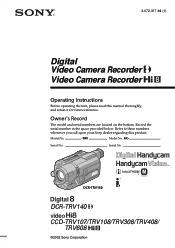
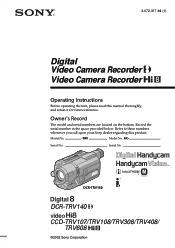
DCR-TRV140
DCR-TRV140
CCD-TRV107/TRV108/TRV308/TRV408/ TRV608
©2002 Sony Corporation Owner's Record
The model and serial numbers are located on the bottom. AC- Serial No.
Record the serial number in the space provided below. Model No.
-TRV
Model No.
3-072-317-14 (1)
Digital Video Camera Recorder
Video Camera Recorder
Operating Instructions
Before operating the unit, please...
Operating Instructions - Page 2


...leaking Lithium-Ion batteries.
You will soon be producing home video that may be of sufficient magnitude to constitute a risk...the battery pack to rain or moisture.
With your purchase of rechargeable batteries, call toll free 1-800-822-8837...sunlight.
2 For more information regarding recycling of this Sony Digital Handycam camcorder/Handycam VisionTM . This symbol is very easy to come...
Operating Instructions - Page 6


...the date and time ........ 19 Step 3 Inserting a cassette 21
Recording - BACK LIGHT 29 Shooting in light (CCD-TRV107/TRV308/TRV408/ TRV608, DCR-TRV140 only) ......... 61
Advanced Playback Operations (DCR-TRV140 only)
Playing back a tape with picture effects 64
Playing back a tape with digital effects 65
Enlarging images recorded on a tape - Tape PB ZOOM 66
Quickly locating a scene using the...
Operating Instructions - Page 7


Digital program editing (DCR-TRV140 only 83 Recording from video (DCR-TRV140 only 93 Inserting a scene from a VCR - USB Streaming (Windows users only 97
Customizing Your Camcorder
Changing the menu settings 105
Troubleshooting
Types of contents
Editing
Dubbing a tape 72 Dubbing a tape easily
- Easy Dubbing (CCD-TRV107/TRV108/TRV308/ TRV408/TRV608 only 75 Dubbing only desired scenes - ...
Operating Instructions - Page 10
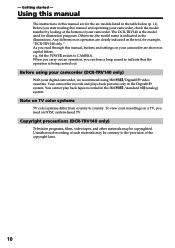
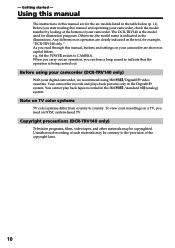
... Hi8 /Digital8 video
cassettes. Note on your camcorder. Unauthorized recording of such materials may be contrary to indicate that the operation is indicated in the text, for illustration purposes.
Otherwise, the model name is being carried out. As you need an NTSC system-based TV. Set the POWER switch to country. Copyright precautions (DCR-TRV140 only)
Television...
Operating Instructions - Page 21


...
/Digital8 video cassettes.*1)
When you want to play back standard 8 mm tape on other
camcorders (including other than the
mark.
•Do not pick up .
(4) Close the cassette compartment by the lid of the indicated time on Hi8 /Digital8 tape.*1)
•If you use standard 8 mm tape, be closed when you press any part of the cassette
compartment other DCR-TRV140.)*1)
•...
Operating Instructions - Page 64


... you have processed using the picture effect functions: NEG. DCR-TRV140 only
During playback, you have processed using the picture effect function, record the pictures on the VCR using your camcorder as a player. Pictures processed by the picture effect function... stop playing back The picture effect function is automatically canceled.
64
Playing back a tape with this camcorder. -
Operating Instructions - Page 65
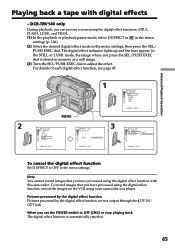
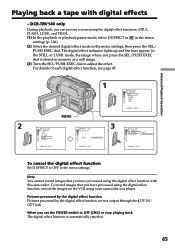
...When you have processed using the digital effect function, record the images on the VCR using your camcorder as a still image. (3) Turn the SEL/PUSH EXEC dial to adjust the effect. The digital... back a tape with this camcorder. In the STILL or LUMI. Note You cannot record images that you can process a scene using the digital effect function with digital effects
- DCR-TRV140 only
During ...
Operating Instructions - Page 73
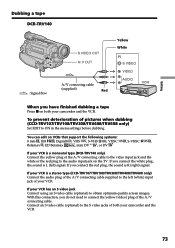
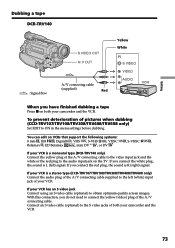
...) signal. If your VCR is a monaural type (DCR-TRV140 only)
Connect the yellow plug of your VCR. You can edit on VCRs that support the following systems:
8 mm , Hi8
, Digital8 , VHS , S-VHS
, VHSC
, S-VHSC
,
Betamax , ED Betamax
, mini DV , or DV
If your camcorder and the VCR. Connect an S video cable (optional) to connect the yellow...
Operating Instructions - Page 91


... (1) Select VIDEO EDIT in step 3. To cancel a program you use a digital video camera recorder, set to light blue after dubbing is canceled.
Search for the beginning of the tape. The program...step 2. When dubbing ends, your camcorder and VCR are canceled.
The program marks are cleared and the settings are connected, and that your camcorder and VCR stop automatically.
91
...
Operating Instructions - Page 102


... "Start" t "Program" t "Pixela" t "ImageMixer" t "PIXELA
ImageMixer Ver.1.0 for Sony" on a tape appears in the preview window. To the USB connector
Computer
To the (USB) jack USB cable (supplied)
(3) Connect the AC power adaptor and insert a cassette to your camcorder. (4) Set the POWER switch to VCR (DCR-TRV140)/PLAYER (CCD-TRV608). (5) Select USB STREAM to the USB...
Operating Instructions - Page 110


... remaining amount of your camcorder, we recommend using a Sony video cassette so that this non-recorded section disappears from the tape when you continue recording from this setting on a tape with the red mark on your camcorder is
turned on
the tape. POWER switch VCR*1)/ PLAYER*2) CAMERA
VCR
Notes on your camcorder calculates the remaining amount of tape rewinding, forwarding or...
Operating Instructions - Page 114


.../TRV108/TRV308/TRV408/TRV608 only *3) CCD-TRV308/TRV408/TRV608, DCR-TRV140 only *4) CCD-TRV308/TRV408/TRV608 only
In the playback mode
Symptom The picture does not appear on the screen when playing back a tape.*1) The tape does not move when a video control button is working. c Insert a cassette and the demonstration stops.
Cause and/or Corrective Actions...
Operating Instructions - Page 115


...tape indicator.
*1) DCR-TRV140 only
(Continued on the battery remaining indicator is correct. (p. 13, 14)
The cassette...Types of trouble and their solutions
Symptom
The date search does not work correctly.*1)
The new sound added to the recorded tape is not heard.*1)
Cause and/or Corrective Actions
• The tape... holder. c Remove the cassette and leave your camcorder for a long time.
...
Operating Instructions - Page 116


... connected to your computer with the IR TEST function. (p. 76)
• The input selector on a blank portion of your camcorder does not work.*4)
Cause and/or Corrective Actions
• Your VCR and/or video camera recorder is not set correctly. c Insert new ones. (p. 141)
116 c Remove the obstacle.
• The batteries are inserted...
Operating Instructions - Page 117


... installed to your Sony dealer or local authorized Sony service facility. The date or time indicator does not appear, and the bars appear.
• Set the date and time. (p. 19)
*1) CCD-TRV107/TRV108/TRV308/TRV408/TRV608 only *2) DCR-TRV140 only *3) CCD-TRV608, DCR-TRV140 only *4) CCD-TRV107/TRV408, DCR-TRV140 only
Troubleshooting
117 c Remove the cassette and insert it...
Operating Instructions - Page 121


... back standard 8 mm tape on this camcorder.
Additional Information -
is the "Digital8 system"? DCR-TRV140
What is a trademark.
is played back on the tape when it records.
If you play back the tape on other VCRs (including other video camera recorder, you try to Hi8 video cassette.
/Digital8
Usable cassette tapes
We recommend using Hi8 /Digital8 video cassettes.
Operating Instructions - Page 127


... Functions on this unit
For details on some equipment. When units are connected to other video equipment having a different maximum baud rate, the baud rate sometimes differs from the indicated... DV jacks, see page 74. Mbps stands for the equipment to other than video equipment . Required i.LINK Cable
Use the Sony i.LINK 4-pin-to the equipment. i.LINK and are defined: S100 (approx....
Operating Instructions - Page 132


... computer (DCR-TRV140 only)
When recording an image processed or edited by the plug. AC power adaptor
• Unplug the unit from AM receivers
and video equipment. Vibrating
132 When you are used for about 3 minutes*1)/5 minutes*2) when your camcorder on the power, operate the CAMERA and VCR*1)/PLAYER*2) sections and play back a tape for a long...
Operating Instructions - Page 134


... signal NTSC color, EIA standards Usable cassette CCD-TRV107/TRV108/TRV308/ TRV408/TRV608: 8mm video format cassette Hi8 or standard 8 DCR-TRV140: Hi8/Digital8 video cassette Recording/playback time (using 120 min. Hi8/Digital8 video cassette) Approx. 5 min.
Viewfinder Electric Viewfinder (monochrome) Image device CCD-TRV107/TRV108: 3.0 mm (1/6 type) CCD (Charge Coupled Device) Approx. 270 000...
Similar Questions
I Need To Know The Type Of Cassette Tape To Buy
(Posted by jodifisher2011 9 years ago)
How To Make Dcr-trv140 Compatible With Windows 7
(Posted by RITb 10 years ago)
What Type Of Tapes Does This Camera Take?
(Posted by Dcpanayiotou 10 years ago)
Dcr-trv285e Pal Card
my cd of camera identification was lost i need the card identification of DCR-TRV285E PAL
my cd of camera identification was lost i need the card identification of DCR-TRV285E PAL
(Posted by okashavet 11 years ago)
What Type Of Tapes The Sony Ccdtrv608 Hi8 Camcorder With 3.0' Lcd Uses?
(Posted by paco52 11 years ago)

