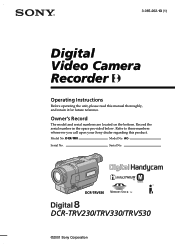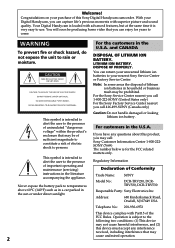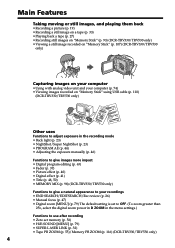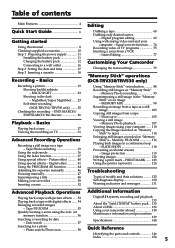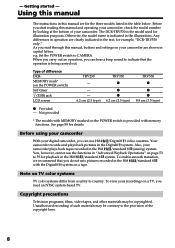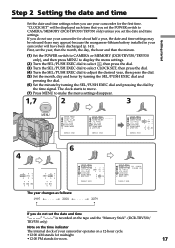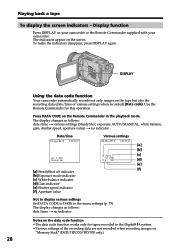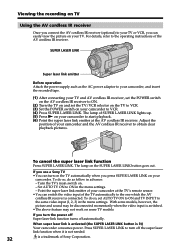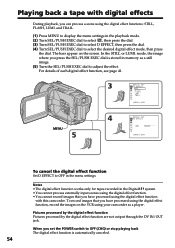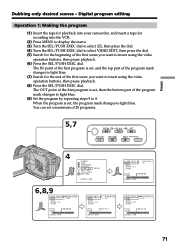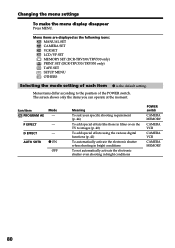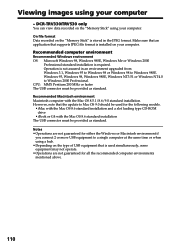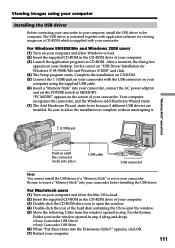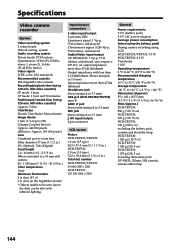Sony DCR TRV330 - Digital8 Camcorder With Built-in Digital Still Mode Support and Manuals
Get Help and Manuals for this Sony item

View All Support Options Below
Free Sony DCR TRV330 manuals!
Problems with Sony DCR TRV330?
Ask a Question
Free Sony DCR TRV330 manuals!
Problems with Sony DCR TRV330?
Ask a Question
Most Recent Sony DCR TRV330 Questions
What Is The Maximum Capacity MÃ Of Memory Stick Holding Up Chambers
(Posted by inmepro0240 9 years ago)
Tapes Play Distorted
playback mechanism seems damaged. Is it hard to replace yourself?
playback mechanism seems damaged. Is it hard to replace yourself?
(Posted by schuckwl 11 years ago)
Sony DCR TRV330 Videos
Popular Sony DCR TRV330 Manual Pages
Sony DCR TRV330 Reviews
We have not received any reviews for Sony yet.