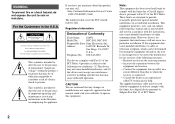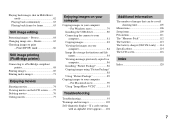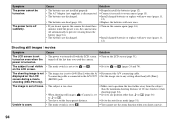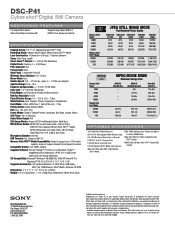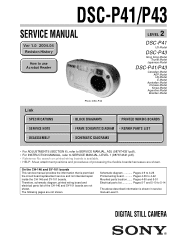Sony DSC-P41 - Cyber-shot Digital Still Camera Support and Manuals
Get Help and Manuals for this Sony item

View All Support Options Below
Free Sony DSC-P41 manuals!
Problems with Sony DSC-P41?
Ask a Question
Free Sony DSC-P41 manuals!
Problems with Sony DSC-P41?
Ask a Question
Most Recent Sony DSC-P41 Questions
Drivers For This Camera For Imac?
My imac won't read the camera any longer: DSC-P41. It has been a while since I used it, and it may b...
My imac won't read the camera any longer: DSC-P41. It has been a while since I used it, and it may b...
(Posted by paulnancy999 9 years ago)
Button Cell Replacement?
our camera uses up any kind of battery so fast, is it trying to rechare the button cell?
our camera uses up any kind of battery so fast, is it trying to rechare the button cell?
(Posted by fly2000 11 years ago)
I Have A Sony Camera No Dsc-p43. I Am Unable To Transfer It To My Computer Throu
(Posted by atfaatfa 11 years ago)
I Have A Sony Camera No Dsc-p43. I Am Unable To Transfer Photos To My Computer
i have a sony camera no DSC-P43. i am unable to transfer photos to my computer through usb port. i...
i have a sony camera no DSC-P43. i am unable to transfer photos to my computer through usb port. i...
(Posted by atfaatfa 11 years ago)
Sony DSC-P41 Videos
Popular Sony DSC-P41 Manual Pages
Sony DSC-P41 Reviews
We have not received any reviews for Sony yet.