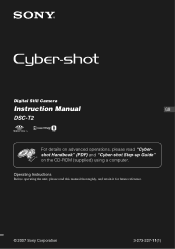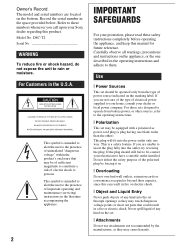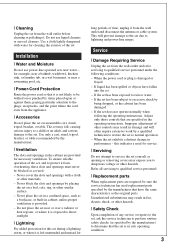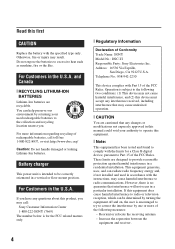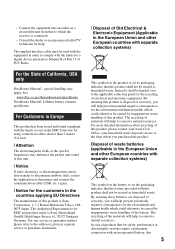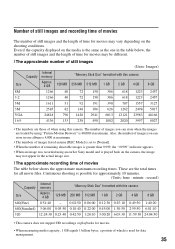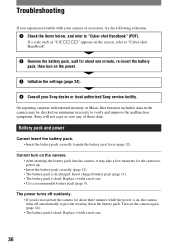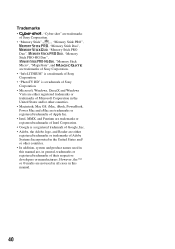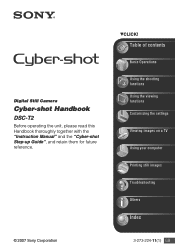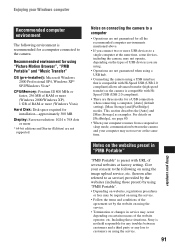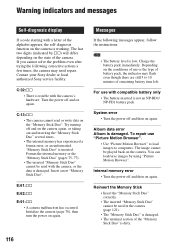Sony DSC-T2/L - Cyber-shot Digital Still Camera Support and Manuals
Get Help and Manuals for this Sony item

View All Support Options Below
Free Sony DSC-T2/L manuals!
Problems with Sony DSC-T2/L?
Ask a Question
Free Sony DSC-T2/L manuals!
Problems with Sony DSC-T2/L?
Ask a Question
Sony DSC-T2/L Videos
Popular Sony DSC-T2/L Manual Pages
Sony DSC-T2/L Reviews
We have not received any reviews for Sony yet.