Sony DSC-S45 - Cyber-shot Digital Still Camera Support and Manuals
Get Help and Manuals for this Sony item
This item is in your list!

View All Support Options Below
Free Sony DSC-S45 manuals!
Problems with Sony DSC-S45?
Ask a Question
Free Sony DSC-S45 manuals!
Problems with Sony DSC-S45?
Ask a Question
Popular Sony DSC-S45 Manual Pages
Handbook (Primary Manual) - Page 1
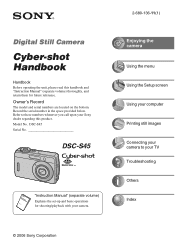
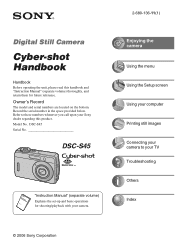
...Sony dealer regarding this handbook and "Instruction Manual" (separate volume) thoroughly, and retain them for future reference.
Model No. DSC-S45 Serial No
DSC-S45
InDsigtirtaulcSttiilol CnaMmearanual
"Instruction Manual" (separate volume) Explains the set-up and basic operations for shooting/playback with your camera.
2-680-136-11(1)
Enjoying the camera
Using the menu Using the Setup...
Handbook (Primary Manual) - Page 7
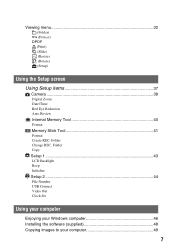
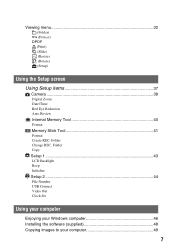
... Out Clock Set
Using your computer
Enjoying your Windows computer 46 Installing the software (supplied 48 Copying images to your computer 49
7 Viewing menu 32 (Folder)
- (Protect) DPOF
(Print) (Slide) (Resize) (Rotate) (Setup)
Using the Setup screen
Using Setup items 37
Camera 38 Digital Zoom Date/Time Red Eye Reduction Auto Review Internal Memory Tool 40 Format Memory Stick Tool 41...
Handbook (Primary Manual) - Page 21
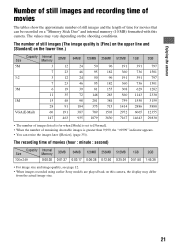
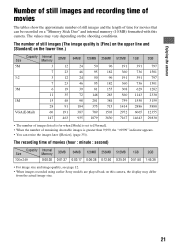
... for when [Mode] is set to [Normal]. • When the number of remaining shootable images is greater than 9,999, the ">9999" indicator appears. • You can be recorded on the shooting conditions.
The values may vary depending on a "Memory Stick Duo" and internal memory (10 MB) formatted with this camera, the display may differ from...
Handbook (Primary Manual) - Page 23
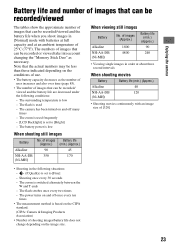
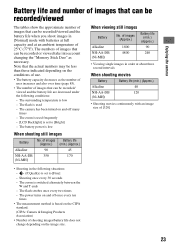
...be recorded/viewed and the battery life when you shoot images in the following conditions:
- The camera has been turned on and off once every ten times
• The measurement method is low... of images that can be recorded or viewed take into account changing the "Memory Stick Duo" as necessary. The flash is set to [Bright]
- The flash strobes once every two times - Note that...
Handbook (Primary Manual) - Page 32
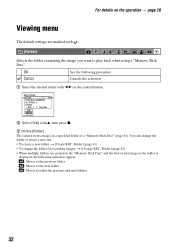
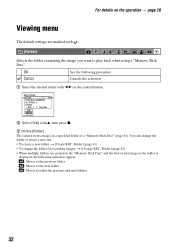
... play back when using a "Memory Stick Duo". z On the [Folder] The camera stores images in the folder is
displayed, the following procedure. Of Files: 9
Created:
2006 1 1 1:05:34AM
OK Cancel
BACK/NEXT
2 Select [OK] with b/B on the operation t page 26
Viewing menu
The default settings are created in the "Memory Stick Duo" and the first or...
Handbook (Primary Manual) - Page 48
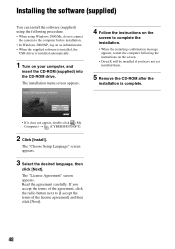
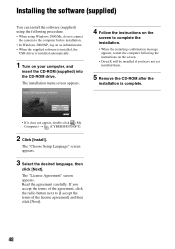
... instructions on the
screen to complete the installation.
• When the restarting confirmation message appears, restart the computer following procedure.
• When using Windows 2000/Me, do not connect the camera to the computer before installation.
• In Windows 2000/XP, log on as Administrator. • When the supplied software is installed, the
USB driver is installed...
Handbook (Primary Manual) - Page 53


... internal memory • Turning off the camera
x For Windows 2000/Me/XP
1 Double-click on the tasktray.
1
The contents of the "My Documents" folder are displayed.
• If you are not using Windows XP, double-click [My Documents] on the desktop.
2 Double-click the desired image
file. Double-click here
2 Click (Sony DSC) t [Stop...
Handbook (Primary Manual) - Page 55
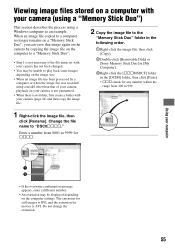
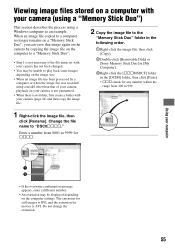
... the computer settings. When an image file copied to a computer no folder, first create a folder with your camera (page 41) and then copy the image file.
2 Copy the image file to the
"Memory Stick Duo" folder in the following order.
1Right-click the image file, then click [Copy].
2Double-click [Removable Disk] or [Sony Memory Stick Duo...
Handbook (Primary Manual) - Page 56
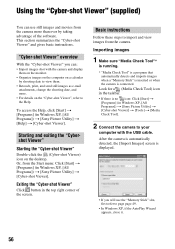
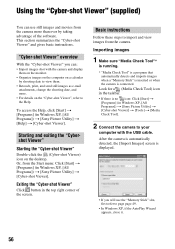
...that automatically detects and imports images when a "Memory Stick" is inserted or when the camera is displayed.
• If you can use the "Memory Stick" slot, first refer to view them.
•... corner of the software.
Basic instructions
Follow these steps to the Help.
Exiting the "Cyber-shot Viewer"
Click button in Windows XP, [All Programs]) t [Sony Picture Utility] t [Help] ...
Handbook (Primary Manual) - Page 61


... a "Memory Stick Duo" into the
camera after you are using Mac OS X v10.0, perform the procedure above after copying images from the internal memory • Turning off . Using your computer off the camera
Drag and drop the drive icon or the icon of the "Memory Stick Duo" to frequently asked questions can be found at the Sony Customer Support...
Handbook (Primary Manual) - Page 74
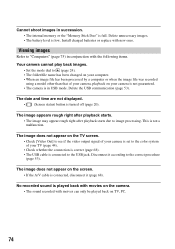
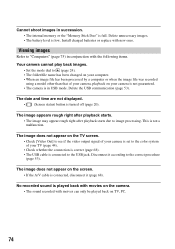
Install charged batteries or replace with the following items. Your camera cannot play back images.
• Set the mode dial to (page 24). • The folder/file name has been changed on your computer. • When an image file has been processed by a computer or when the image file was recorded
using a model.... • The internal memory or the "Memory Stick Duo" is connected, disconnect...
Handbook (Primary Manual) - Page 75
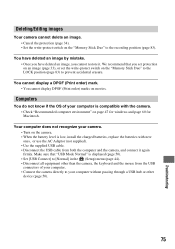
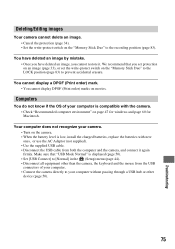
... is displayed (page 50). • Set [USB Connect] to [Normal] in the (Setup) menu (page 44). • Disconnect all equipment other device (page 50).
75
Troubleshooting Deleting/Editing images
Your camera cannot delete an image. • Cancel the protection (page 34). • Set the write-protect switch on the "Memory Stick Duo" to prevent accidental erasure. You...
Handbook (Primary Manual) - Page 77
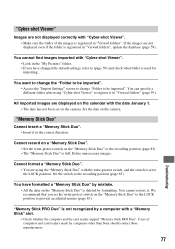
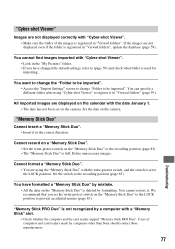
... the write-protect switch, and the switch is registered in "Viewed folders", update the database (page 59). Set the switch to be imported".
Cannot record on a "Memory Stick Duo". • Set the write-protect switch on the camera. Users of the images is set on the "Memory Stick Duo" to ! If the images are not displayed even if the...
Instruction Manual (Set up and basic operation) - Page 1
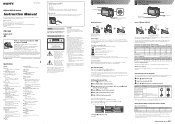
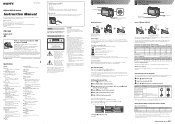
... [OK] with the battery/"Memory Stick Duo" cover facing upward, then open the battery/"Memory Stick Duo" cover.
Record the serial number in accordance with your camera. Refer to purpose.
1 Press
(Image Size) (A).
2 Select the size with new ones. Model No. DSC-S45 Serial No. For Windows users, place the supplied CD-ROM in China
Specifications
[System]
Image device...
Instruction Manual (Set up and basic operation) - Page 2
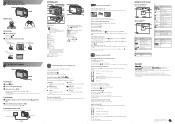
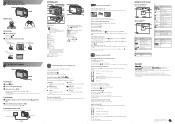
...
A/V cable
To A/V OUT jack
Identifying parts
1
6
qg
2
7
3 8
qk
4
9
qh
ql
w; You will be entirely in step 2.
Adjust the portion: v/V/b/B Cancel playback zoom: z
to zoom in low light to capture details of background that is a trademark of Sony Corporation.
• "Memory Stick,"
, "Memory Stick PRO,"
, "Memory Stick Duo,"
, "Memory Stick PRO Duo,"
, "MagicGate," and
are...
Sony DSC-S45 Reviews
Do you have an experience with the Sony DSC-S45 that you would like to share?
Earn 750 points for your review!
We have not received any reviews for Sony yet.
Earn 750 points for your review!
