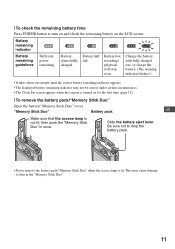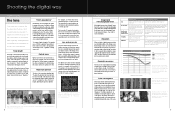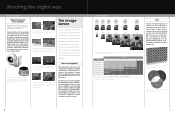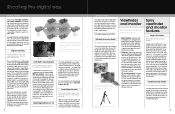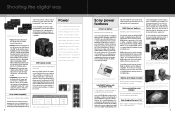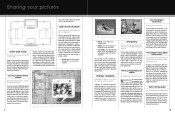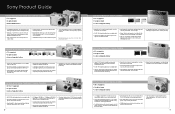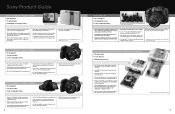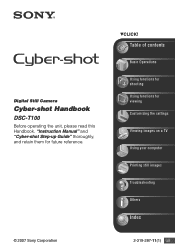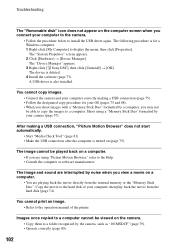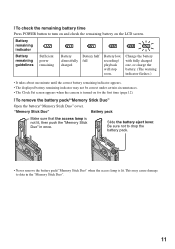Sony DSC-T100/R - Cyber-shot Digital Still Camera Support and Manuals
Get Help and Manuals for this Sony item

View All Support Options Below
Free Sony DSC-T100/R manuals!
Problems with Sony DSC-T100/R?
Ask a Question
Free Sony DSC-T100/R manuals!
Problems with Sony DSC-T100/R?
Ask a Question
Most Recent Sony DSC-T100/R Questions
How I Can Reset The Picture Nos In Dsc T100 Camera While Capturing Still Photos?
(Posted by rahulecil 11 years ago)
Sony DSC-T100/R Videos
Popular Sony DSC-T100/R Manual Pages
Sony DSC-T100/R Reviews
We have not received any reviews for Sony yet.