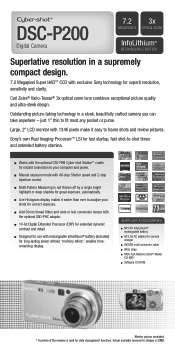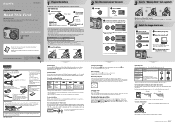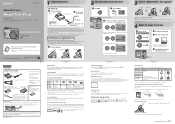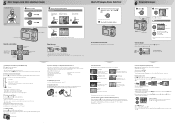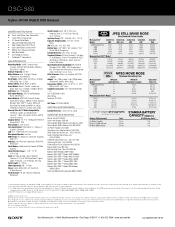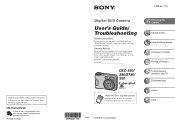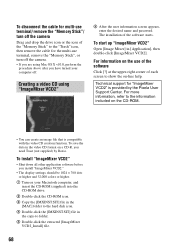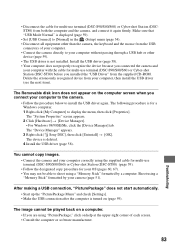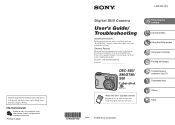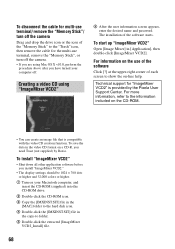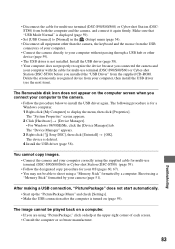Sony DSC-S60 - Cyber-shot Digital Still Camera Support and Manuals
Get Help and Manuals for this Sony item

View All Support Options Below
Free Sony DSC-S60 manuals!
Problems with Sony DSC-S60?
Ask a Question
Free Sony DSC-S60 manuals!
Problems with Sony DSC-S60?
Ask a Question
Most Recent Sony DSC-S60 Questions
Lens Is Stuck Closed And Can Hear Grinding?
(Posted by charles67051 11 years ago)
What Will Be The Price For The Charger Model No:dsc S60 Sony Ericsion
(Posted by dskaran1988 12 years ago)
Sony Dsc S60 Vedio Recording Time 4 Seconds Only
reording time of my dsc s60 is not more than 4 seconds
reording time of my dsc s60 is not more than 4 seconds
(Posted by avinashninawe 12 years ago)
When Taking A Picture The Flash Does Not Flash Once. It Muti-flashes What Can Be
(Posted by fremsing 12 years ago)
Sony DSC-S60 Videos
Popular Sony DSC-S60 Manual Pages
Sony DSC-S60 Reviews
We have not received any reviews for Sony yet.