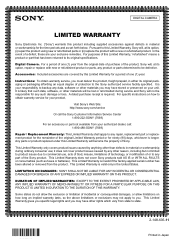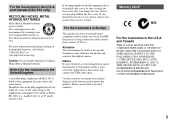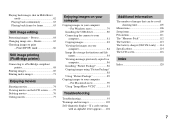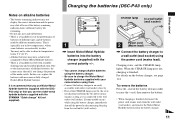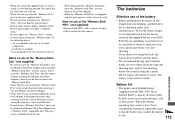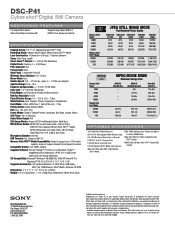Sony DSC-P41 Support Question
Find answers below for this question about Sony DSC-P41 - Cyber-shot Digital Still Camera.Need a Sony DSC-P41 manual? We have 4 online manuals for this item!
Question posted by paulnancy999 on September 4th, 2014
Drivers For This Camera For Imac?
My imac won't read the camera any longer: DSC-P41. It has been a while since I used it, and it may be that we've changed computers (always a mac). Are there drivers for the imac? I don't recall getting a CD with this camera, but I could have.
Current Answers
Answer #2: Posted by TheWiz on September 4th, 2014 1:07 PM
It's probably because the camera is quite old and may not work on newer operating systems. I recommend buying a USB card reader to copy the pictures from the camera's Memory Stick to your Mac.
Related Sony DSC-P41 Manual Pages
Similar Questions
Sony Dsc-t99 - Cyber-shot Digital Still Camera- Silver Model Is Available?
I want Sony cybershot DSC T99 Silver Argent model camera? Is iit Available?
I want Sony cybershot DSC T99 Silver Argent model camera? Is iit Available?
(Posted by wizjean 10 years ago)
Need Download Instructions For Cyber-shot Dsc-t700
Where do I find the download to install my cyber-shot DSC-T700 into the new Windows 8 HP computer so...
Where do I find the download to install my cyber-shot DSC-T700 into the new Windows 8 HP computer so...
(Posted by marge10peirs 11 years ago)
Button Cell Replacement?
our camera uses up any kind of battery so fast, is it trying to rechare the button cell?
our camera uses up any kind of battery so fast, is it trying to rechare the button cell?
(Posted by fly2000 11 years ago)
I Have A Sony Camera No Dsc-p43. I Am Unable To Transfer It To My Computer Throu
(Posted by atfaatfa 11 years ago)
I Have A Sony Camera No Dsc-p43. I Am Unable To Transfer Photos To My Computer
i have a sony camera no DSC-P43. i am unable to transfer photos to my computer through usb port. i...
i have a sony camera no DSC-P43. i am unable to transfer photos to my computer through usb port. i...
(Posted by atfaatfa 11 years ago)