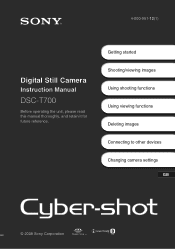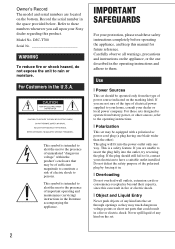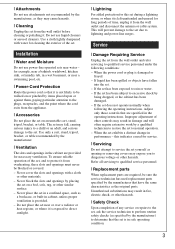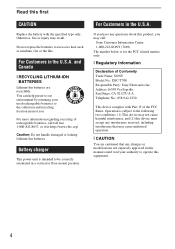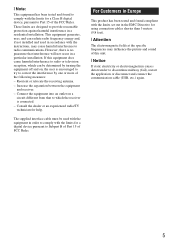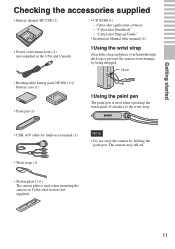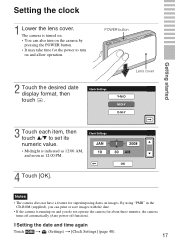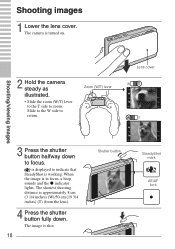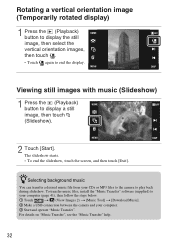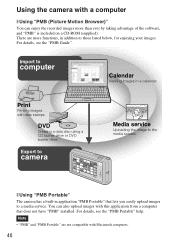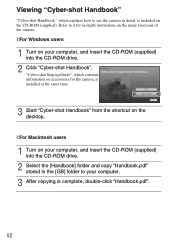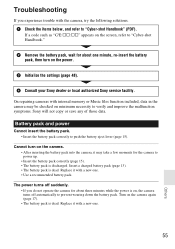Sony DSC T700 Support Question
Find answers below for this question about Sony DSC T700 - Cyber-shot Digital Camera.Need a Sony DSC T700 manual? We have 1 online manual for this item!
Question posted by marge10peirs on January 7th, 2013
Need Download Instructions For Cyber-shot Dsc-t700
Current Answers
Answer #1: Posted by tintinb on January 9th, 2013 10:09 AM
Instruction Manual for Sony DSC T700 - Cyber-shot Digital Camera
If you cannot read the manual, it may require a PDF reader. You can download the PDF reader here:
If you have more questions, please don't hesitate to ask here at HelpOwl. Experts here are always willing to answer your questions to the best of our knowledge and expertise.
Regards,
Tintin
Related Sony DSC T700 Manual Pages
Similar Questions
How do I download pictures from internal memory?
I have this kind of camera sony DSC-T700 and the setting of the language was in chinese how can I ch...