Sony DSC-P150/LJ - Cyber-shot Digital Still Camera Support and Manuals
Get Help and Manuals for this Sony item
This item is in your list!

View All Support Options Below
Free Sony DSC-P150/LJ manuals!
Problems with Sony DSC-P150/LJ?
Ask a Question
Free Sony DSC-P150/LJ manuals!
Problems with Sony DSC-P150/LJ?
Ask a Question
Sony DSC-P150/LJ Videos
Popular Sony DSC-P150/LJ Manual Pages
Operating Instructions - Page 6
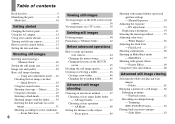
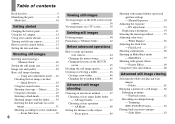
...manual shutter speed and aperture settings - Trimming (DSC-P100/P120 only 63
Playing back successive images - Table of contents
Read this first 4 Identifying the parts 8
Mode dial 10
Getting started
Charging the battery pack 11 Using the AC adaptor 14 Using your camera...focus operation - Manual Exposure 50
Adjusting the exposure - Picture Effect 60 Using the Cyber-shot Station 60
...
Operating Instructions - Page 7
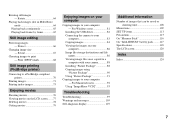
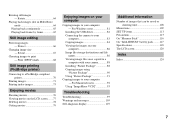
... users 92 Using "ImageMixer VCD2 93
Troubleshooting
Troubleshooting 95 Warnings and messages 105 Self-diagnosis display 107
Additional information
Number of images that can be saved or shooting time 108
Menu items 109 SET UP items 113 Precautions 115 On "Memory Stick 116 On "InfoLITHIUM" battery pack .........117 Specifications 118 The LCD screen 120
Index...
Operating Instructions - Page 21
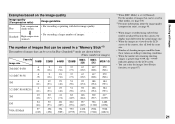
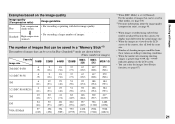
...recorded using earlier Sony models are played back on this camera, the display...DSC-P150)
4
9
18
37
67
137
279
(9)
(18)
(36)
(73) (132) (268) (548)
5M
6
12
25
51
92
188
384
(11)
(23)
(48)
(96) (174) (354) (723)
3:2 (DSC...) (7261) (14821)
3) When [REC Mode] is set to shooting conditions.
• When the number of remaining shooting... saved in a "Memory Stick"3)
The number of...
Operating Instructions - Page 31


... Select [Date/Time] with v/V on the LCD screen during playback only.
• On DSC-P150, item is displayed as
1
and (page 113).
2
2
, Select (Camera 1) (DSC1 P150) or (Camera) (DSCP100/P120) with the mode dial set to SET UP.
After the setting has been completed, set the mode dial to , and shoot the image.
• You can also shoot with...
Operating Instructions - Page 81
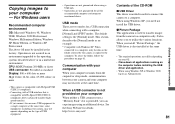
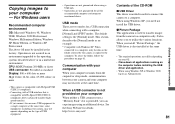
...installing the USB driver and application.
• When using a USB hub.
• Operations are not guaranteed for all the recommended computer environments mentioned above. The default setting is needed in order to connect the camera...
When neither a USB connector nor a "Memory Stick" slot is copied to a computer...] and [PTP]* modes. http://www.sony.net/
Contents of USB equipment. USB ...
Operating Instructions - Page 84
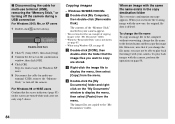
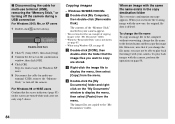
... file. P Disconnecting the cable for multi-use terminal (USB), removing the "Memory Stick," or turning off the camera.
b Double-click [DCIM], then double-click the folder that if you change... are turned white and carry out only step 5 above.
Copying images
- Double-click here
2 Click (Sony DSC), then click [Stop]. 3 Confirm the device on the screen are copied to display the menu, then...
Operating Instructions - Page 85
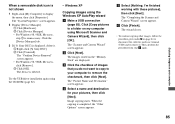
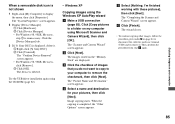
....
3 If [ Sony DSC] is completed, the "Other Options" screen appears. Try the USB driver installation again using the Windows...my computer using Microsoft Scanner and Camera Wizard], then click [OK]. The "Scanner and Camera Wizard" screen appears. e ...Sony DSC]. 2 Click [Uninstall]. The wizard closes.
• To continue copying other images, follow the procedure given under P on the "Memory...
Operating Instructions - Page 88


... the image file was recorded using a model other than your camera, playback on the computer settings. The extension for still images is JPG, and the extension for movies is only for the basic Windows operating environment. Installing "Picture Package"
"Picture Package" is MPG. Change the file name to a "Memory Stick."
• Step 1 is recommended.) Hard...
Operating Instructions - Page 89


... CD-ROM drive.
"Choose Setup Language" screen appears. The ... is required in order to write to the computer before you install the "Picture Package" software (except for Windows XP).
c ...Next].
Read the agreement carefully. b Click [Picture Package]. The installation menu screen appears.
• If you accept the terms of..."DirectX" must be installed for use.
• A separate environment for operating...
Operating Instructions - Page 94


...After the user information screen
appears, enter the desired name and password. Required computer environment
OS: Mac OS X (v10.1.5 or ...settings should be pre-installed. (QuickTime 5 is recommended.) Hard Disk: Disk space required for all the recommended computer environments mentioned above OS must be installed at the factory. CPU: iMac, eMac, iBook, PowerBook, Power Mac G3/G4 series Memory...
Operating Instructions - Page 101
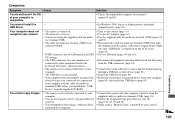
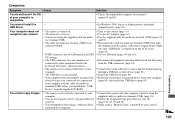
... connectors on the LCD screen (page 83). p Set it again firmly.
USB driver. p Disconnect all equipment other device (page 81). Troubleshooting
101 of your OS (pages 84, 85, 90 and 92).
p Disconnect the cable for your camera. p Install the USB driver (page 82). You cannot copy images.
• The camera is not correctly connected to your computer...
Operating Instructions - Page 103
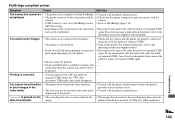
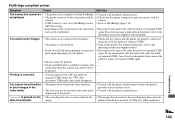
...shot
using the cable for multi-use
-
If you may not be inserted in the p Set it to [PictBridge] (page 114).
Troubleshooting
103
p Consult with the
camera.
again. If an error...) before the
(Not
disconnect USB multi cable) mark disappears. Set [Date] to the
operating instructions supplied with the printer manufacturer whether the printer provides these functions....
Operating Instructions - Page 117
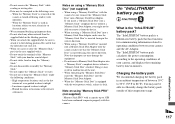
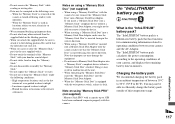
... other material than the
supplied label on using a "Memory Stick Duo" inserted into a Memory Stick Duo Adaptor with the camera, make sure the "Memory Stick Duo" is a lithium-ion battery pack that ...following conditions: - Additional information
117 Note that improper use or keep the "Memory Stick" under the following cases: - Doing so may result in malfunction of a car parked in direct...
Marketing Specifications - Page 1


...Memory Stick® media is specially produced for very compact cameras. even at each pixel, increasing sensitivity and reducing noise.
3X Optical/2X Digital/6X Total Zoom Optical zoom helps you anticipate the action by the capacity of the frame, Sony's Multi-Point AF system can add tele-
or wide- ®
DSC-P150
Cyber-shot® Digital Still Camera...LS5 adapter/charger provides stable...
Marketing Specifications - Page 2
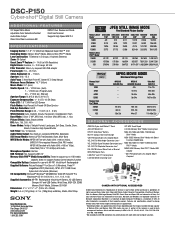
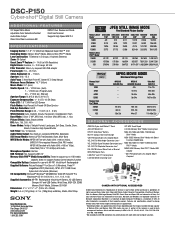
...1 Recording numbers are trademarks of CIPA.
Sony, Cyber-shot, Cyber-shot Station, Digital, Powerful, Transportable, InfoLithium, Memory Stick, the Memory Stick logo, Memory Stick PRO, Smart Zoom and Super HAD are approximate and will vary depending upon the images. PictBridge is prohibited. DSC-P150
Cyber-shot® Digital Still Camera
ADDITIONAL FEATURES
3:2 Aspect Ratio Mode Adjustable...
Sony DSC-P150/LJ Reviews
Do you have an experience with the Sony DSC-P150/LJ that you would like to share?
Earn 750 points for your review!
We have not received any reviews for Sony yet.
Earn 750 points for your review!

