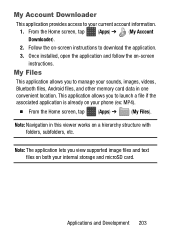Samsung SM-S765C Support and Manuals
Get Help and Manuals for this Samsung item

View All Support Options Below
Free Samsung SM-S765C manuals!
Problems with Samsung SM-S765C?
Ask a Question
Free Samsung SM-S765C manuals!
Problems with Samsung SM-S765C?
Ask a Question
Most Recent Samsung SM-S765C Questions
What Prepaid Phone Card Can I Use On My Samsung Sm-s765c?
what prepaid phone card can I use on my Samsung sm-s765c?
what prepaid phone card can I use on my Samsung sm-s765c?
(Posted by loriwasco50 3 years ago)
How To Hard Reset Sm-s765c Samsung Phone
how to hard reset a Samsung SM-S765C
how to hard reset a Samsung SM-S765C
(Posted by barnettpride 4 years ago)
Network Connectivity
I keep getting the error message"no network connection".
I keep getting the error message"no network connection".
(Posted by evadmc2004 6 years ago)
Popular Samsung SM-S765C Manual Pages
Samsung SM-S765C Reviews
We have not received any reviews for Samsung yet.