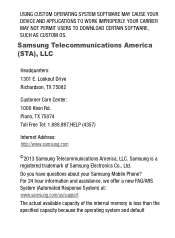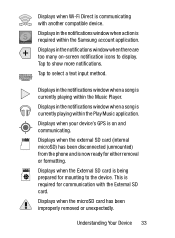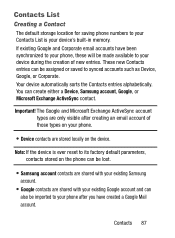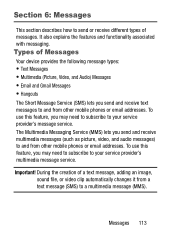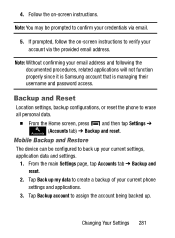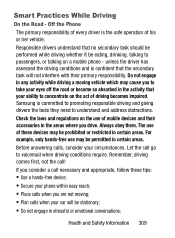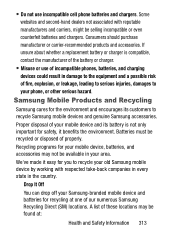Samsung SM-S765C Support Question
Find answers below for this question about Samsung SM-S765C.Need a Samsung SM-S765C manual? We have 1 online manual for this item!
Question posted by barnettpride on November 12th, 2019
How To Hard Reset Sm-s765c Samsung Phone
how to hard reset a Samsung SM-S765C
Current Answers
Related Samsung SM-S765C Manual Pages
Samsung Knowledge Base Results
We have determined that the information below may contain an answer to this question. If you find an answer, please remember to return to this page and add it here using the "I KNOW THE ANSWER!" button above. It's that easy to earn points!-
General Support
...I760? How Do I Turn Off Call Connect Tones On My SCH-I760? How Do I Perform A Hard Reset On My SCH-I760? Do I Create/Delete A Text Message On My SCH-I760? How Do ...How Do I Make A 3-Way Call, Or Conference Call On My Phone? Alarms Voice Dial, Notes Or Commands Microsoft ActiveSync Windows Mobile Device Center (WMDC) Advanced Features Apps / PIM Batteries / Camcorder ... -
General Support
...The Memory Specifications On My SCH-I910 (Omnia) Phone? microSDHC Format By Phone: Main Menu, Settings, choose System Tab, Hard Reset, choose Storage Card, Format, Yes Max Storage ...For Videos in Phone Memory: Max File Length: Messaging SMS Total SMS Storage Capacity: Push: Character Limit Per Message: Limited To Memory Capacity SMS E-Mail Extraction: SMS URL Extraction: MMS... -
General Support
... causing the problem. Please do the following steps: *** WARNING!! How Do I Perform A Hard Reset On My SPH-I300? The Following Procedure Will Erase All Data On Your Phone!! *** To perform a hard reset on the phone that is likely that a 3rd party application on the phone, Unscrew the tip from the stylus. This will reinitialize the unit. Press...
Similar Questions
What Prepaid Phone Card Can I Use On My Samsung Sm-s765c?
what prepaid phone card can I use on my Samsung sm-s765c?
what prepaid phone card can I use on my Samsung sm-s765c?
(Posted by loriwasco50 3 years ago)
Where Is The Serial Number Located On A Samsung Model Sm-s765c
phone isn't active and I don't know my pin #
phone isn't active and I don't know my pin #
(Posted by dbtate53179 7 years ago)
How To Do A Hard Reset When The Phone Has A Pin Code To It On A Samsung
sgh-a177
sgh-a177
(Posted by kshejoshai 10 years ago)
How Do I Do A Hard Reset On My Phone I Forgot My Password
i really would like to know how to do a hard reset on my track phone samsung-t528g ?
i really would like to know how to do a hard reset on my track phone samsung-t528g ?
(Posted by watitdodaddy21 11 years ago)