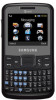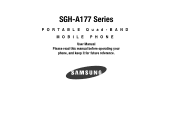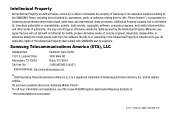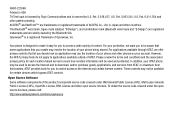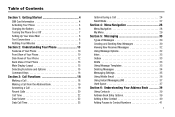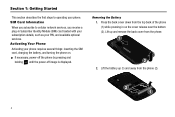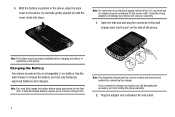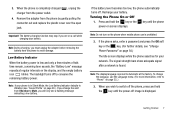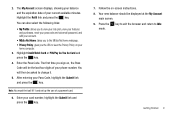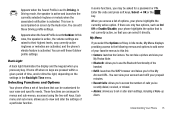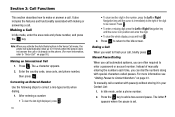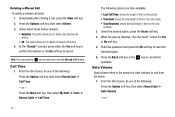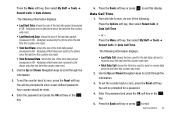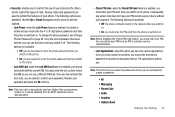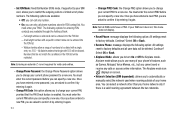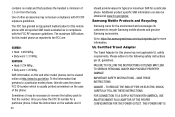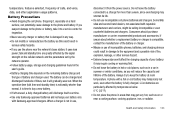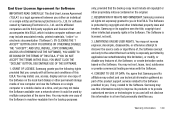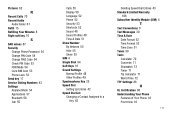Samsung SGH-A177 Support Question
Find answers below for this question about Samsung SGH-A177.Need a Samsung SGH-A177 manual? We have 1 online manual for this item!
Question posted by kshejoshai on December 21st, 2013
How To Do A Hard Reset When The Phone Has A Pin Code To It On A Samsung
sgh-a177
Current Answers
Related Samsung SGH-A177 Manual Pages
Samsung Knowledge Base Results
We have determined that the information below may contain an answer to this question. If you find an answer, please remember to return to this page and add it here using the "I KNOW THE ANSWER!" button above. It's that easy to earn points!-
General Support
...3: Mobile Email ...Phone 1: Language 2: Shortcuts 3: Slide Settings 5: Security 1: Lock Phone 2: Lock SIM Card 3: Check PIN Code 4: Lock Applications 5: Set FDN Mode 6: Change Phone Password 7: Change PIN Code 8: Change PIN2 Code...Reset Settings 9: Memory Management 1: Clear Memory 2: Used Space 10: Software Update 1: Continue Update 11: Phone...SGH-A767 (Propel) - Alarms 4. Other Files 8. World Time 12. -
General Support
...phone name (SGH-T919), using the navigation keys Exchange the PIN Codes on both devices to Bluetooth then select the phone Accept incoming data from T-Zones The phone...T-Mobile. Please Note: The Media Player does not necessarily support all features of a particular file format nor all boxes Press on Phone... Copy desired MP3 files from the PC hard drive Paste the MP3 files into the microSD memory ... -
General Support
... 1: Language 2: Shortcuts 3: Own Number 4: Security 1: Lock Phone 2: Lock SIM Card 3: Check PIN Code 4: Lock Applications 5: Set FDN Mode 6: Change Phone Password 7: Change PIN Code 8: Change PIN2 Code 9: APN Control 5: Airplane Mode 6: Set Calls 1: General 1: Show My Number 2: Auto Reject 3: Call Answer 4: Auto Reply 5: Call Status Tones 6: Alerts on the SGH-A747 (SLM) click here Ffor more...
Similar Questions
Selling Phone No Sim Need To Hard Reset To Remove Contacts Stored On Phone
I have the Samsung SGH-A177 that I would like to sell, although I no longer have the simcard for tha...
I have the Samsung SGH-A177 that I would like to sell, although I no longer have the simcard for tha...
(Posted by monicakazanpromise 11 years ago)
Hard Reset Phone
i have forgotten my password also my google sign in and email. How do I hard reset my phone and clea...
i have forgotten my password also my google sign in and email. How do I hard reset my phone and clea...
(Posted by fmfdirtboy0132 11 years ago)
Hard Reset Or Factory Reset Code
the phone is a Samsung SGH-A177 and is locked on start up. code needed pleaswe
the phone is a Samsung SGH-A177 and is locked on start up. code needed pleaswe
(Posted by cpstfu 12 years ago)