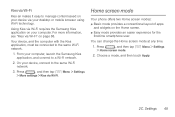Samsung SPH-M840 Support Question
Find answers below for this question about Samsung SPH-M840.Need a Samsung SPH-M840 manual? We have 4 online manuals for this item!
Question posted by hogue210 on October 14th, 2014
How To Hard Reset Phone
The person who posted this question about this Samsung product did not include a detailed explanation. Please use the "Request More Information" button to the right if more details would help you to answer this question.
Current Answers
Answer #1: Posted by waelsaidani1 on October 15th, 2014 5:50 AM
Hello refer here for instructions: http://www.hard-reset.com/samsung-galaxy-prevail-android-hard-reset.html
Related Samsung SPH-M840 Manual Pages
Samsung Knowledge Base Results
We have determined that the information below may contain an answer to this question. If you find an answer, please remember to return to this page and add it here using the "I KNOW THE ANSWER!" button above. It's that easy to earn points!-
General Support
... will reinitialize the unit. In some cases a hard reset is causing the problem. How Do I Perform A Hard Reset On My SPH-I300? Press and hold on the bottom right corner on the phone, Unscrew the tip from the stylus. How Do I Perform A Hard Reset On My SPH-I300? My Phone Must Be Reset Every Time I Turn It On. Please do the... -
General Support
... on the Home screen to this procedure.) The process starts with ActiveSync synchronization. To hard reset your phone using software: Click soft key #1 on the SPH-i600 click here You will still be able to make/receive phone calls after a reset, but all data will take a few minutes to reboot. The reboot is required... -
General Support
...nbsp;Backups Rename this folder oldbackups. If you receive fatal error messages on your phone hard reset the phone, and go into the User File and Rename your MAC but you want to upgrade ,... is turned off. The path to run correctly. For more . Press the HOME icon on the SPH-i500 click here If the problems persist please call Samsung Technical Support at our toll free number (888...
Similar Questions
Samsung Sph-m840 Wont Come On After Hard Reset Yellow Triangle On Screen
(Posted by bobbybeachjr73 8 years ago)
Phone Wont Hard Reset Or Turn On
smsung sph-m840 wont hard reset or turn on
smsung sph-m840 wont hard reset or turn on
(Posted by josarabia22 9 years ago)
How To Do A Hard Reset For My Samsung Sph-m350? My Phone Won't Turn On
(Posted by mikirocks1 11 years ago)
Hard Reset Phone
i have forgotten my password also my google sign in and email. How do I hard reset my phone and clea...
i have forgotten my password also my google sign in and email. How do I hard reset my phone and clea...
(Posted by fmfdirtboy0132 11 years ago)