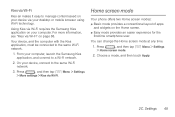Samsung SPH-M840 Support and Manuals
Get Help and Manuals for this Samsung item

View All Support Options Below
Free Samsung SPH-M840 manuals!
Problems with Samsung SPH-M840?
Ask a Question
Free Samsung SPH-M840 manuals!
Problems with Samsung SPH-M840?
Ask a Question
Most Recent Samsung SPH-M840 Questions
Tarjeta Sim
Donde se ubica la tarjeta SIM en el teléfono Samsung sph-m840
Donde se ubica la tarjeta SIM en el teléfono Samsung sph-m840
(Posted by laffita66 7 months ago)
I Have An Older Samsung Galaxy Phone.model Sph-m840. Is It Possible To Upgrade.
Is it possible to switch something in phone to upgrade? I looked for sd card but could not find one....
Is it possible to switch something in phone to upgrade? I looked for sd card but could not find one....
(Posted by dan6141 3 years ago)
Samsung Sph-m840 Wont Come On After Hard Reset Yellow Triangle On Screen
(Posted by bobbybeachjr73 8 years ago)
Samsung SPH-M840 Videos
Popular Samsung SPH-M840 Manual Pages
Samsung SPH-M840 Reviews
We have not received any reviews for Samsung yet.