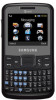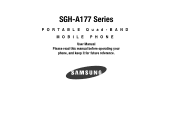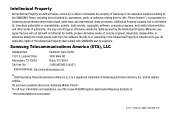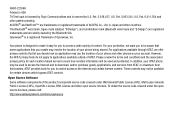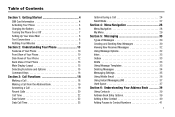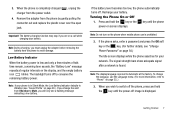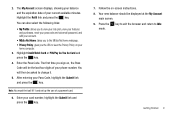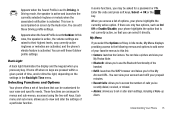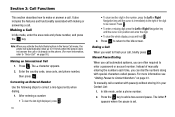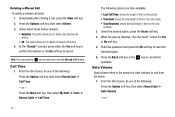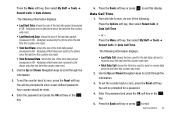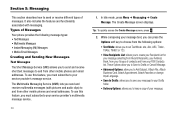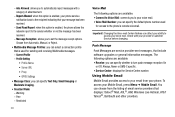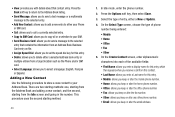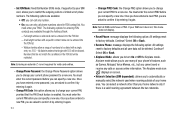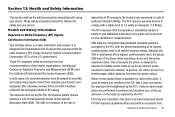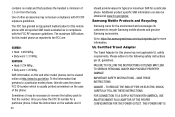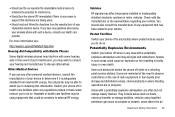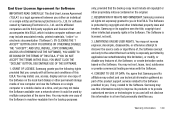Samsung SGH-A177 Support Question
Find answers below for this question about Samsung SGH-A177.Need a Samsung SGH-A177 manual? We have 1 online manual for this item!
Question posted by cpstfu on September 17th, 2011
Hard Reset Or Factory Reset Code
the phone is a Samsung SGH-A177 and is locked on start up. code needed pleaswe
Current Answers
Related Samsung SGH-A177 Manual Pages
Samsung Knowledge Base Results
We have determined that the information below may contain an answer to this question. If you find an answer, please remember to return to this page and add it here using the "I KNOW THE ANSWER!" button above. It's that easy to earn points!-
General Support
... from the stylus. The Following Procedure Will Erase All Data On Your Phone!! *** To perform a hard reset on the back of the unit. (The word Reset is printed next to the hole) Wait for the screen to you. In some cases a hard reset is causing the problem. screen Release the button and press YES to... -
General Support
... STEP WILL ERASE ALL DATA ON THE PHONE , make a copy of the phone. Click on your third party applications one at a time from the backup menu copied to reveal the reset tool. After a successful HotSync, install your phone. Perform a hard reset on the phone by pressing Enter. My I500 Is Constantly Locking Up Or Getting Fatal Errors. What... -
General Support
...THE FOLLOWING PROCEDURE WILL ERASE ALL DATA ON THE PHONE. Do a hard reset on the phone (Hold both buttons on the right side of the phone, insert the reset pin into the back of the COM port that...is the last 4 digits of your phone number. Your password is supplied with the phone. If you have previous information that came with the phone. Click on Start, Settings, go to the PC. After...
Similar Questions
How To Do A Hard Reset When The Phone Has A Pin Code To It On A Samsung
sgh-a177
sgh-a177
(Posted by kshejoshai 10 years ago)
Where To Put Hard Reset Code Samsung Messager Touch Sch R631
(Posted by loftch 10 years ago)
Selling Phone No Sim Need To Hard Reset To Remove Contacts Stored On Phone
I have the Samsung SGH-A177 that I would like to sell, although I no longer have the simcard for tha...
I have the Samsung SGH-A177 that I would like to sell, although I no longer have the simcard for tha...
(Posted by monicakazanpromise 11 years ago)