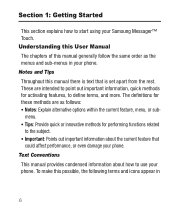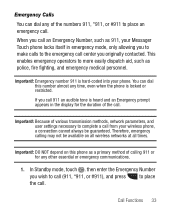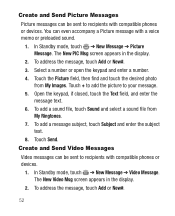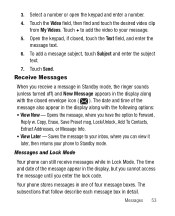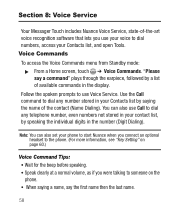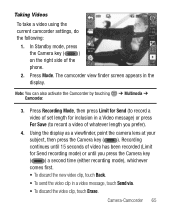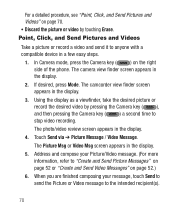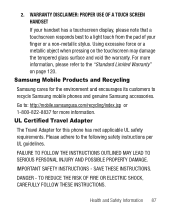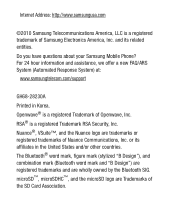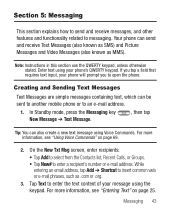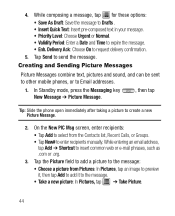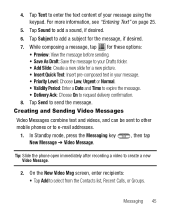Samsung SCH-R631 Support Question
Find answers below for this question about Samsung SCH-R631.Need a Samsung SCH-R631 manual? We have 3 online manuals for this item!
Question posted by loftch on November 9th, 2013
Where To Put Hard Reset Code Samsung Messager Touch Sch R631
The person who posted this question about this Samsung product did not include a detailed explanation. Please use the "Request More Information" button to the right if more details would help you to answer this question.
Current Answers
Related Samsung SCH-R631 Manual Pages
Samsung Knowledge Base Results
We have determined that the information below may contain an answer to this question. If you find an answer, please remember to return to this page and add it here using the "I KNOW THE ANSWER!" button above. It's that easy to earn points!-
General Support
... Airplane Mode On My SCH-I760? How Do I Stop My SCH-I760 From Beeping Every Minute? How Do I Perform A Hard Reset On My SCH-I760? How Do I Delete The Call Logs Or Call History On My SCH-I760? How Do I Resolve This? Voice Signal Is Not Working On My SCH-I760, I Get A Message There Is Not Enough Memory... -
General Support
... Hard Reset Large Display Managed Programs Memory Motion Sensor Optical Mouse Power Regional Settings Remove Programs Screen TV Out Version Windows Update Connections Beam Bluetooth Domain Enroll USB Connection Mode USB to see the menu tree in collapsed view. Start Today Office Mobile Excel Mobile OneNote Mobile PowerPoint Mobile Word Mobile Calendar Contacts Messaging Opera Browser Phone... -
General Support
...the US Cellular SCH-R850 (Caliber) phone, to a PC follow the steps below: Touch Video Message Touch Video to record a Video or to add from My Videos Touch Send to send the Video Message to the Recipient(s)...to the memory card or to pair with the PC Exchange PIN code(s) on the PC Touch Yes at the "Use mobile phone as mass storage device?" To transfer pictures or videos using ...
Similar Questions
How To Unlock A Cricket Samsung Messager Touch Sch-r631
(Posted by PASaces7 10 years ago)
How To Completely Wipe Samsung Messager Touch Sch-r631
(Posted by mohne 10 years ago)
How To Master Reset Samsung Messager Touch Sch R631
(Posted by ejomrobey 10 years ago)
How To Factory Reset Samsung Messager Touch Sch R631
(Posted by wifuente 10 years ago)
How To Hard Reset My Samsung Touch
i forgot my lock code and have to hard reset it how can i do that
i forgot my lock code and have to hard reset it how can i do that
(Posted by mattmorris39 12 years ago)