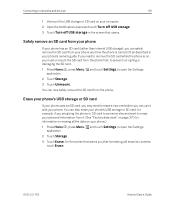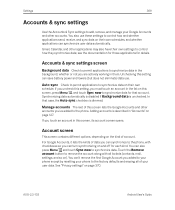Samsung SPH-D720 Support Question
Find answers below for this question about Samsung SPH-D720.Need a Samsung SPH-D720 manual? We have 3 online manuals for this item!
Question posted by gtase20327 on November 13th, 2013
Whats The Hard Reset Code For A Samsung Sph-d720
The person who posted this question about this Samsung product did not include a detailed explanation. Please use the "Request More Information" button to the right if more details would help you to answer this question.
Current Answers
Related Samsung SPH-D720 Manual Pages
Samsung Knowledge Base Results
We have determined that the information below may contain an answer to this question. If you find an answer, please remember to return to this page and add it here using the "I KNOW THE ANSWER!" button above. It's that easy to earn points!-
General Support
.... This will reinitialize the unit. WARNING: Doing The Following Procedure Will Erase All Data On The Phone The hard reset instructions are as follows: Unscrew the tip from the stylus. Press and hold on the SPH-i330 on the bottom right corner of the unit) and keep this button depressed for the... -
General Support
How Do I Reset My SPH-m300? resetting the handset to factory default settings Reset Picture Account (8) Select Yes to confirm resetting Picture Account Reset Browser (9) to re-register the picture account before you to confirm resetting the WAP browser cache & Note: The four different types of phone number) Choose Reset type from the following: Default... -
General Support
... only the factory default favorite settings installed when the phone was shipped. Note: The three different types of resets, on the SPH-m500 handset, are described below : While in standby mode, press the Menu / OK button Select Settings Select Security (6) Enter the user lock code, usually the last 4 digits of the above, follow...