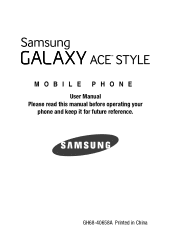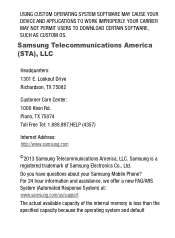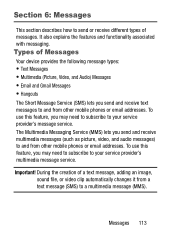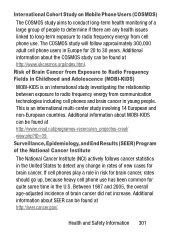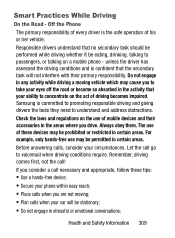Samsung SM-S765C Support Question
Find answers below for this question about Samsung SM-S765C.Need a Samsung SM-S765C manual? We have 1 online manual for this item!
Question posted by evadmc2004 on July 26th, 2017
Network Connectivity
I keep getting the error message"no network connection".
Current Answers
Answer #1: Posted by Odin on July 26th, 2017 6:41 AM
Hope this is useful. Please don't forget to click the Accept This Answer button if you do accept it. My aim is to provide reliable helpful answers, not just a lot of them. See https://www.helpowl.com/profile/Odin.
Related Samsung SM-S765C Manual Pages
Samsung Knowledge Base Results
We have determined that the information below may contain an answer to this question. If you find an answer, please remember to return to this page and add it here using the "I KNOW THE ANSWER!" button above. It's that easy to earn points!-
General Support
...Lockups, Screen Flicker Or The We're Sorry Error Message Displayed On My SCH-I910 (Omnia) Phone? /ars.samsung.com/customer/usa/jsp/faqs/...Connect To This Network? The Wi-Fi Network Setup In My Home Is Hidden / Encrypted, How Can I Turn Wi-Fi On/Off, On My SCH-I910 (Omnia) Phone? Do I Change Text Input Modes On My SCH-I910 (Omnia) Phone? Does The SCH-I910 (Omnia) Phone Support Instant Messaging... -
General Support
Can My SGH-V205 Receive Picture Messages From Another Mobile Phone? The V205 has the ability to receive a picture message, after a picture is received it will automatically resize any image that is in the format of a .jpg or .gif and up to 800 x 600. Can My SGH-V205 Receive Picture Messages From Another Mobile Phone? -
General Support
...Connect To The Internet? I Add A Signature To Outgoing Messages Sent From I Have To Refresh Internet Pages Often On The I730 In Order To View New Content. Browsing Can The WAP Browser Cache Be Cleared On The SCH-I730? I Send An E-mail Directly From The I730? Calendar & Will The Network...Mobile 5 Phone And How Do I Send An SMS Text Message... My I730, I Get A Message There Is Not Enough...
Similar Questions
What Prepaid Phone Card Can I Use On My Samsung Sm-s765c?
what prepaid phone card can I use on my Samsung sm-s765c?
what prepaid phone card can I use on my Samsung sm-s765c?
(Posted by loriwasco50 3 years ago)
How To Hard Reset Sm-s765c Samsung Phone
how to hard reset a Samsung SM-S765C
how to hard reset a Samsung SM-S765C
(Posted by barnettpride 4 years ago)
Boost Mobile Phone Sph-m260 How To Delete Text Messages
(Posted by 7TOSdjn9 9 years ago)
Why Is My Phone Key Pad Blinking(sgh-t139 Error Message: Ffffffff)?
(Posted by hfmlduk 10 years ago)