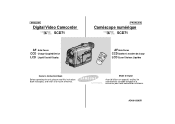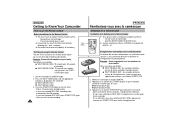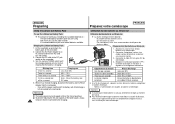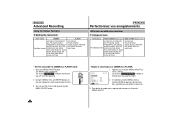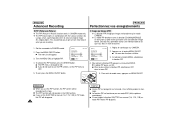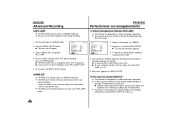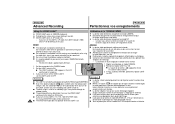Samsung SCD71 Support and Manuals
Get Help and Manuals for this Samsung item

View All Support Options Below
Free Samsung SCD71 manuals!
Problems with Samsung SCD71?
Ask a Question
Free Samsung SCD71 manuals!
Problems with Samsung SCD71?
Ask a Question
Most Recent Samsung SCD71 Questions
Samsung Digital Video Camcorder Scd71 Ac Adapter
Is it possible to purchase an AC Adapter for Samsung Digital Video Camcorder SCD71? Thank you.
Is it possible to purchase an AC Adapter for Samsung Digital Video Camcorder SCD71? Thank you.
(Posted by helenabasso 8 years ago)
Battery Also Runs Out Very Fast
we keep on buying he batteries and they also die after 5 to 10 mins that we use it. We have gone ba...
we keep on buying he batteries and they also die after 5 to 10 mins that we use it. We have gone ba...
(Posted by staffettam 11 years ago)
Popular Samsung SCD71 Manual Pages
Samsung SCD71 Reviews
We have not received any reviews for Samsung yet.