Samsung SC-MX20ER Support and Manuals
Get Help and Manuals for this Samsung item
This item is in your list!

View All Support Options Below
Free Samsung SC-MX20ER manuals!
Problems with Samsung SC-MX20ER?
Ask a Question
Free Samsung SC-MX20ER manuals!
Problems with Samsung SC-MX20ER?
Ask a Question
Popular Samsung SC-MX20ER Manual Pages
Quick Guide (ENGLISH) - Page 1
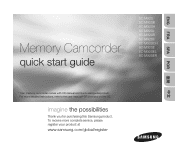
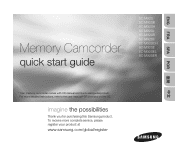
... for purchasing this Samsung product. To receive more detailed instructions, refer to the user manual(PDF) provided on the CD. ENG FRA SPA POR
Memory Camcorder
quick start guide
SC-MX20 SC-MX20B SC-MX20H SC-MX20L SC-MX20R SC-MX20C SC-MX20CH SC-MX20E SC-MX20EL SC-MX20ER
* Your memory camcorder comes with CD manual and Quick start guide(printed).
For more complete service, please register...
User Manual (ENGLISH) - Page 1
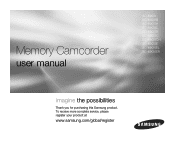
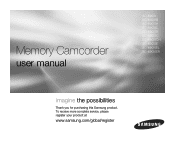
To receive more complete service, please register your product at
www.samsung.com/global/register Memory Camcorder
user manual
SC-MX20 SC-MX20B SC-MX20H SC-MX20L SC-MX20R SC-MX20C SC-MX20CH SC-MX20E SC-MX20EL SC-MX20ER
imagine the possibilities
Thank you for purchasing this Samsung product.
User Manual (ENGLISH) - Page 2
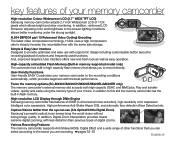
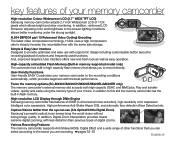
...Recording Features
The memory camcorder supports Anti-Shake (HDIS), Digital Effect and a wide range of other functions that allows you to record directly. High-capacity embedded Flash Memory (Built-in memory supported model only) The camcorder has built-in flash memory. Twice the memory options (SC-MX20C/MX20CH/MX20E/MX20EL/MX20ER only) The memory camcorder's external memory slot accepts both...
User Manual (ENGLISH) - Page 6
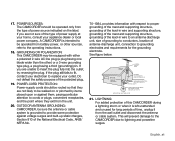
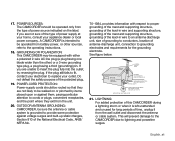
... CONDUCTORS (NEC SECTION 810-21) GROUND CLAMPS
POWER SERVICE GROUNDING ELECTRODE SYSTEM (NEC ART 250, PART H)
NEC NATIONAL ELECTRICAL CODE
21. O UTDOOR ANTENNA GROUNDING: CAMCORDER, be operated from the wall outlet and disconnect the antenna or cable system. This will prevent damage to the CAMCORDER due to replace your appliance dealer or local power company. If...
User Manual (ENGLISH) - Page 12
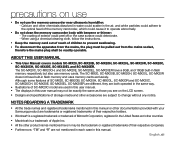
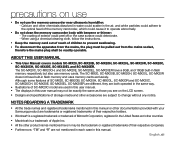
... the mains plug shall be readily operable. The SC-MX20C, SC-MX20CH, and SC-MX20E, SC-MX20EL, SC-MX20ER have built-in flash memory and uses memory cards exclusively. ABOUT THIS USER MANUAL
• This User Manual covers models SC-MX20, SC-MX20B, SC-MX20H, SC-MX20L, SC-MX20R, SC-MX20C, SC-MX20CH, SC-MX20E, SC-MX20EL and SC-MX20ER. NOTES REGARDING A TRADEMARK
• All the trade names...
User Manual (ENGLISH) - Page 53
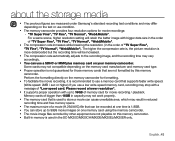
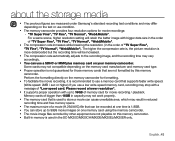
... that are not formatted by other equipment are measured under Samsung's standard recording test conditions and may differ depending on the test or use condition.
• The memory camcorder provides four resolution options for movie recording / playback. Please record a lower resolution".
• It supports proper operation with bigger data size in the order of...
User Manual (ENGLISH) - Page 54
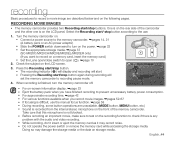
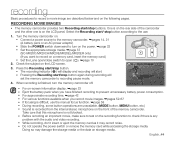
... if there is any
problem with the audio and video recording.
• While recording, don't insert or eject the memory card as it may ...memory camcorder provides two Recording start /stop buttons. Check the subject on the LCD screen.
3. When recording is finished, turn on the power. ➥page 22 • Set the appropriate storage media. ➥page 37 (SC-MX20C/MX20CH/MX20E/MX20EL/MX20ER...
User Manual (ENGLISH) - Page 57
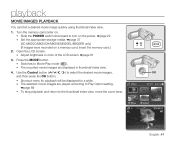
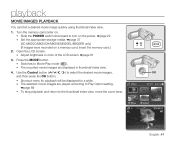
OK
Select
English_47 Turn the memory camcorder on a memory card, insert the memory card.)
2. Use the Control button ( / / / ) to select the desired ...played according to Play Option setting. ➥page 69 • To stop playback and return to turn on the power. ➥page 22 • Set the appropriate storage media. ➥page 37 (SC-MX20C/MX20CH/MX20E/MX20EL/MX20ER only) (If images were ...
User Manual (ENGLISH) - Page 75
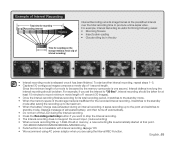
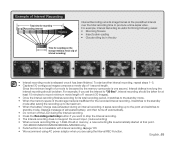
...memory, a new recording file is automatically started at that point. (SC-MX20C/MX20CH/MX20E/MX20EL/MX20ER...skin-casting • Clouds rolling by the memory camcorder is not available with interval recording. ➥.... • The Interval recording does not support the sound input. (mute recording) •...
English_65 To start /stop button if you set the interval to produce a time-lapse video...
User Manual (ENGLISH) - Page 79
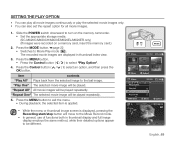
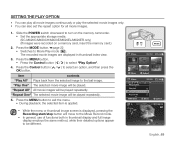
...pressing the
Recording start/stop button will be played repeatedly.
5.
Setting the Play OPtion
• You can play all movie images continuously or play the selected ...; Switches to turn on the memory camcorder. • Set the appropriate storage media. (SC-MX20C/MX20CH/MX20E/MX20EL/MX20ER only) (If images were recorded on a memory card, insert the memory card.)
2. English_69 Slide the ...
User Manual (ENGLISH) - Page 80
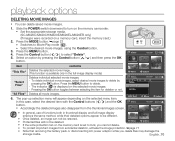
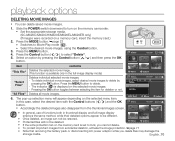
... image display mode)
Deletes individual selected movie images. - To delete individual movie images, select desired movie images to turn on the memory camcorder. • Set the appropriate storage media. (SC-MX20C/MX20CH/MX20E/MX20EL/MX20ER only) (If images were recorded on the selected movie images. - Pressing the OK button toggles between selecting the item for...
User Manual (ENGLISH) - Page 87
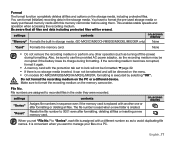
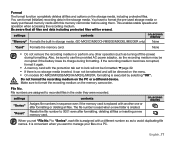
... models SC-MX20/MX20B/MX20H/MX20L/MX20R, formatting is assigned with the protection tab set "File No."
Also, be erased.
to format the recording medium on -screen display
"Memory" Formats the built-in the storage media.
Be aware that all files or inserting a new memory card.
The file number is reset when a new folder is replaced with this memory camcorder...
User Manual (ENGLISH) - Page 94
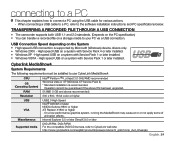
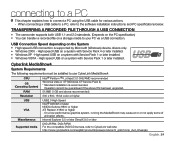
... may cause error or not apply some of
animation effects. connecting to a pc
✪ This chapter explains how to use CyberLink MediaShow4. Transferring a Recorded File through a USB Connection
• The camcorder supports both USB 1.1 and 2.0 standards. (Depends on the PC specification) • You can transfer a recorded file on a system with Service Pack 1 or later installed. •...
User Manual (ENGLISH) - Page 110
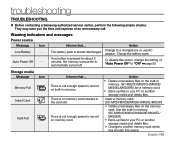
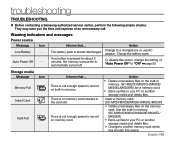
... off. Insert a memory card. (SC-MX20/MX20B/MX20H/MX20L/MX20R)
• Delete unnecessary files on built-in memory. (SC-MX20C/MX20CH/MX20E/MX20EL/ MX20ER)
• Back-up files to your PC or another storage media and delete files.
There is not enough space to record on the memory card. troubleshooting
TROUBLESHOOTING
✪ B efore contacting a Samsung authorized service center...
User Manual (ENGLISH) - Page 123
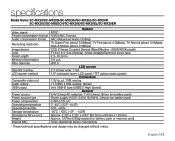
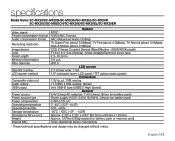
...specifications
Model Name: S C-MX20/SC-MX20B/SC-MX20H/SC-MX20L/SC-MX20R SC-MX20C/SC-MX20CH/SC-MX20E/SC-MX20EL/SC-MX20ER...264/AVC Format AAC (Advanced Audio Coding) TV Super Fine (about 5.... F1.6 to 4.3, 34x (Optical), 1200x (Digital) Electronic zoom lens 2.3~78.2mm 3.0 Lux ...memory card) Omni-directional stereo microphone
- These technical specifications and design may be changed without notice.
Samsung SC-MX20ER Reviews
Do you have an experience with the Samsung SC-MX20ER that you would like to share?
Earn 750 points for your review!
We have not received any reviews for Samsung yet.
Earn 750 points for your review!
