Samsung SC-D383 Support and Manuals
Get Help and Manuals for this Samsung item
This item is in your list!

View All Support Options Below
Free Samsung SC-D383 manuals!
Problems with Samsung SC-D383?
Ask a Question
Free Samsung SC-D383 manuals!
Problems with Samsung SC-D383?
Ask a Question
Samsung SC-D383 Videos
Popular Samsung SC-D383 Manual Pages
User Manual (ENGLISH) - Page 80


... switch to set Camera ( ).
3. CARD... another picture within this interval is not
possible.
• A shutter sound is not supported.The wide mode only displays in the aspect ratio of 4:3. • Audio will not... MODE para fijarlo en Camera ( ).
2. digital still camera mode modo de cámara fotográfica
(SC-D383/D385 only)
digital(sólo SC-D383/D385)
Taking a Photo Image (JPEG) on ...
User Manual (ENGLISH) - Page 99


... you install the DV Media Pro software on the setup screen.
• Driver software required is installed automatically after the CD was inserted. DirectX 9.0 - Video Codec
Before you can enjoy the following drivers will not be supported.)
1. Click on "DV Driver" on your CD-ROM drive is not installed, some functions will be restarted. • If DirectX 9.0 is installed already...
User Manual (ENGLISH) - Page 1


Digital Video Camcorder
user manual
imagine the possibilities
Thank you for purchasing this Samsung product. To receive more complete service, please register your product at
www.samsung.com/global/register
SC-D381 SC-D382 SC-D383 SC-D385
想像可能
Samsung
www.samsung.com/global/register
User Manual (ENGLISH) - Page 9


... INTERFACE 92 Using usb interface
(SC-D383/D385 ONLY)
94
Selecting the usb device (usb connect)
92 95 Installing the software (dv media pro program)
96 Connecting to a memory card (photo copy)
87 Marking images for printing (print mark)
PICTBRIDGE™ 88 Printing your miniDV camcorder
abroad
TROUBLESHOOTING 101 Troubleshooting
103 Setting menu items
SPECIFICATIONS 105
82 MPEG) 84...
User Manual (ENGLISH) - Page 10


...
Your new Digital Video camcorder comes with your box, call Samsung's Customer Care Center.
✪ The exact appearance of each item may vary by model.
您的 MINIDV
Samsung
1 Battery pack (IA-BP80W)
1
2
3
2
AC power adapter (AA-E9 type)
3 Audio/Video Cable
4 USB cable (SC-D383/D385 only)
4
5
6
5
Software CD (SC-D383/D385 only)
6 User manual
7 Button-type...
User Manual (ENGLISH) - Page 72


... power adapter as the power
source for the camcorder.
連接
Player 18 NTSC 100
Connecting to a TV that has Audio/Video Input Jacks
1.
Audio/Video Cable
SC-D383/D385)
3. 按下 MODE Player ( )。
• Refer to Video. Turn on the TV to the TV user's manual.
4 TV/VIDEO
5. POWER
MODE
CHG
輸入。
2. connection...
User Manual (ENGLISH) - Page 109
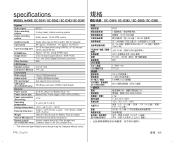
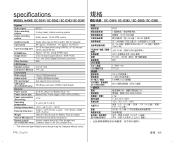
...tape) Omni-directional stereo microphone Indoors: greater than 49ft (15m) (straight line) Outdoors: about 16.4ft (5m) (straight line)
- specifications
Model Name: SC-D381/ SC-D382 / SC-D383/ SC-D385
System Video signal Video recording system Audio recording system
NTSC 2 rotary heads, Helical scanning system
Rotary heads, 12/16b PCM system
Usable cassette Tape speed
Tape recording time
FF/REW...
User Manual (ENGLISH) - Page 1


To receive more complete service, please register your product at
www.samsung.com/global/register
SC-D381 SC-D382 SC-D383 SC-D385
www.samsung.com/global/register Digital Video Camcorder
user manual
imagine the possibilities
Thank you for purchasing this Samsung product.
User Manual (ENGLISH) - Page 9


... usb device (usb connect)
92 95 Installing the software (dv media pro program)
96 Connecting to a memory card (photo copy)
87 Marking images for printing (print mark)
PICTBRIDGE™ 88 Printing your miniDV camcorder
abroad
TROUBLESHOOTING 101 Troubleshooting
103 Setting menu items
SPECIFICATIONS 105
)
使用pictbridgeTM
(仅限SC-D383/D385) IEEE 1394数据...
User Manual (ENGLISH) - Page 10


... by model.
1 Battery pack (IA-BP80W)
1
2
2
AC power adapter (AA-E9 type)
3 Audio/Video Cable
4 USB cable (SC-D383/D385 only)
5
Software CD (SC-D383/D385 only)
4
5
6 User manual
7 Button-type Battery for memory cards compatible with your miniDV camcorder
WHAT IS INCLUDED WITH YOUR MINIDV CAMCORDER
Your new Digital Video camcorder comes with the following accessories. Samsung...
User Manual (ENGLISH) - Page 109
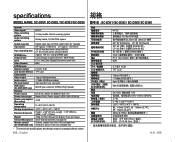
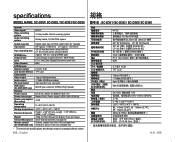
... 长 : 95mm (3.74"), 宽 : 112mm (4.40") 340g (0.75lb MIC 49ft (15m 16.4ft (5m) ( 直线 )
中文 _105 specifications
Model Name: SC-D381/ SC-D382 / SC-D383/ SC-D385
System Video signal Video recording system Audio recording system
NTSC 2 rotary heads, Helical scanning system
Rotary heads, 12/16b PCM system
Usable cassette Tape speed
Tape recording time
FF...
User Manual (ENGLISH) - Page 1


To receive more complete service, please register your product at
www.samsung.com/global/register Digital Video Camcorder
user manual
SC-D381 SC-D382 SC-D383 SC-D385
imagine the possibilities
Thank you for purchasing this Samsung product.
User Manual (ENGLISH) - Page 5


A CAMCORDER is intended to insert the plug fully into the outlet, try reversing the plug. GROUND CLAMP
ANTENNA LEAD IN WIRE
ELECTRIC SERVICE EQUIPMENT
ANTENNA DISCHARGE UNIT (NEC SECTION 810-20)
GROUNDING CONDUCTORS (NEC SECTION 810-21) GROUND CLAMPS
POWER SERVICE GROUNDING ELECTRODE SYSTEM (NEC ART 250, PART H)
NEC NATIONAL ELECTRICAL CODE
21. LIGHTNING: For added...
User Manual (ENGLISH) - Page 13


... INTERFACE (SC-D383/D385 only)
92
MAINTENANCE
98
TROUBLESHOOTING SPECIFICATIONS
82 Recording...dv standard data connections
92 Using usb interface 94 Selecting the usb device (usb connect) 95 Installing the software (dv media pro program) 96 Connecting to a memory card
(photo copy) 87 Marking images for printing (print mark)
88 Printing your miniDV camcorder abroad
101 Troubleshooting 103 Setting...
User Manual (ENGLISH) - Page 14


...
USB Cable (SC-D383/D385 only)
AD39-00132D
Software CD (SC-D383/D385 only)
AD46-00097A
User Manual AD68-02562A
Quick Start Guide AD68-02563A
Button-type Battery for memory cards compatible with the following accessories. getting to know your miniDV camcorder
WHAT IS INCLUDED WITH YOUR MINIDV CAMCORDER
Your new Digital Video camcorder comes with your box, call Samsung's Customer Care...
Samsung SC-D383 Reviews
Do you have an experience with the Samsung SC-D383 that you would like to share?
Earn 750 points for your review!
We have not received any reviews for Samsung yet.
Earn 750 points for your review!

