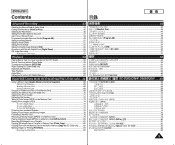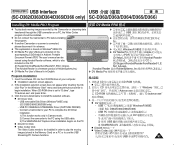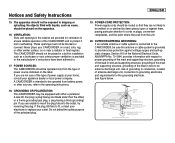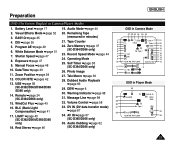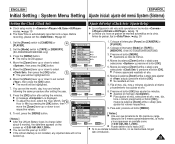Samsung SC-D364 Support and Manuals
Get Help and Manuals for this Samsung item

View All Support Options Below
Free Samsung SC-D364 manuals!
Problems with Samsung SC-D364?
Ask a Question
Free Samsung SC-D364 manuals!
Problems with Samsung SC-D364?
Ask a Question
Most Recent Samsung SC-D364 Questions
Well I Need An Av/s Cable
were i could find an AV/A cable for my digital cam
were i could find an AV/A cable for my digital cam
(Posted by indiochapin 12 years ago)
Samsung SC-D364 Videos
Popular Samsung SC-D364 Manual Pages
Samsung SC-D364 Reviews
We have not received any reviews for Samsung yet.