Samsung HMX-H204BN Support and Manuals
Get Help and Manuals for this Samsung item
This item is in your list!

View All Support Options Below
Free Samsung HMX-H204BN manuals!
Problems with Samsung HMX-H204BN?
Ask a Question
Free Samsung HMX-H204BN manuals!
Problems with Samsung HMX-H204BN?
Ask a Question
Samsung HMX-H204BN Videos
Popular Samsung HMX-H204BN Manual Pages
User Manual (user Manual) (ver.1.0) (English) - Page 1
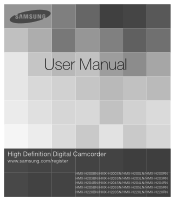
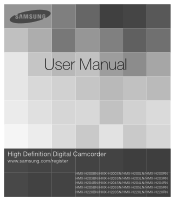
User Manual
High Definition Digital Camcorder
www.samsung.com/register
HMX-H200BN/HMX-H200SN/HMX-H200LN/HMX-H200RN HMX-H203BN/HMX-H203SN/HMX-H203LN/HMX-H203RN HMX-H204BN/HMX-H204SN/HMX-H204LN/HMX-H204RN HMX-H205BN/HMX-H205SN/HMX-H205LN/HMX-H205RN HMX-H220BN/HMX-H220SN/HMX-H220LN/HMX-H220RN
User Manual (user Manual) (ver.1.0) (English) - Page 5


...manual. Samsung cannot compensate for storage. Recorded contents may be ).9) ).9) BOE).9)NPEFMT responsible for compensation for damages t The HMX-H203, HMX-H204, and HMX-H205
due to the loss of HMX... to the software
models are subject to Troubleshooting.
recommended that this
(MPEG4 part10/AVC) format and in High
camcorder is intended for :
- Samsung shall not be ...
User Manual (user Manual) (ver.1.0) (English) - Page 8
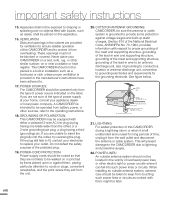
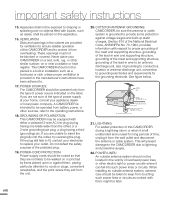
...)
GROUNDING CONDUCTORS (NEC SECTION 810-21)
GROUND CLAMPS
POWER SERVICE GROUNDING ELECTRODE SYSTEM (NEC ART 250, PART H)
NEC NATIONAL ELECTRICAL CODE
21. LIGHTNING: For added protection of the CAMCORDER and to the operating instructions.
18. This will prevent damage to the CAMCORDER due to replace your electrician to lightning and powerline surges.
22. important safety...
User Manual (user Manual) (ver.1.0) (English) - Page 23
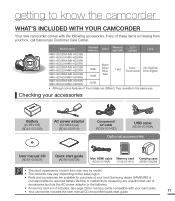
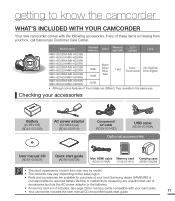
...batteries.
Model name
Internal memory
Color
Memory card slot
LCD screen
Lens
HMX-H200BN/HMX-H200SN HMX-H200LN/HMX-H200RN HMX-H220BN/HMX-H220SN HMX-H220LN/HMX-H220RN
HMX-H203BN/HMX-H203SN HMX-H203LN/HMX-H203RN
HMX-H204BN/HMX-H204SN HMX-H204LN/HMX-H204RN
-
8GB 16GB
Black/ Silver/ Blue/ Red
1 slot
Color / 20x (Optical) Touch panel 200x (Digital)
HMX-H205BN/HMX-H205SN HMX-H205LN/HMX...
User Manual (user Manual) (ver.1.0) (English) - Page 114


.... For more information about the connectors and the
connection methods, refer to the TV's user manual. t This HD camcorder provides a two-in J" or "Q" resolution using the component/AV cable, you 've...and AV
cable. When using an HDTV. Refer to the TV's instruction manual to see how to the Input your TV and set supports the J" resolution. You can use the Anynet + function if ...
User Manual (user Manual) (ver.1.0) (English) - Page 116


... TV and set the TV's input selector to the Input your TV. Refer to the TV's instruction manual to see how to the TV user manual.
When using the component/AV cable, you 've connected, and the connectors used.
Camcorder
Regular TV
104
Signal flow
Component/AV cable (component connection) This HD camcorder supports both...
User Manual (user Manual) (ver.1.0) (English) - Page 129
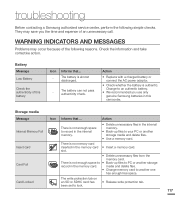
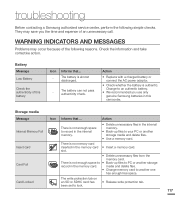
...set to an authentic battery.
t 6TFBNFNPSZDBSE
Insert card Card Full
There is not enough space to record in this battery
Icon -
*OGPSNTUIBU
The battery...troubleshooting
Before contacting a Samsung authorized service center, perform the following reasons. t %FMFUFVOOFDFTTBSZmMFTJOUIFJOUFSOBM memory.
t 8FSFDPNNFOEFEZPVVTFPOMZ genuine Samsung batteries ...
User Manual (user Manual) (ver.1.0) (English) - Page 130


... storage media. Check the supported file format.
Don't power off and keep card inside.
You can not operate some
problem and can be
t $IBOHF...manually when Smart Auto is not formatted. The number of video files is not
t $IBOHFUIFNFNPSZDBSEXJUIUIFPOF
supported in this resolution. troubleshooting
Message
Card Error
Not Formatted
Not Supported Format
Not Supported...
User Manual (user Manual) (ver.1.0) (English) - Page 132
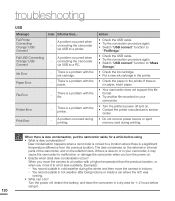
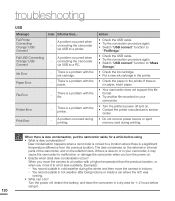
....
File Error
- A problem occurred during printing.
t 8IBUDBO*EP
Turn the power off, detach the battery, and leave the camcorder in indoors. - Printer Error Print Error
- t...UIFQSJOUFS*GUIFSFJT no paper, insert paper.
troubleshooting
USB
Message
Fail Printer Connecting Change 'USB Connect'
Icon *OGPSNTUIBU
A problem occurred when - t 5VSOUIFQSJOUFSTQPXFSPGG...
User Manual (user Manual) (ver.1.0) (English) - Page 133


... images or has stripes at the top/bottom or on .
Power cannot be turned off automatically.
SYMPTOMS AND SOLUTIONS
If these instructions do not solve your problem, contact your nearest Samsung authorized service center. Power
Symptom
Explanation/Solution
The camcorder does not turn on the left/right. Unknown image appears on the LCD t 5IJT...
User Manual (user Manual) (ver.1.0) (English) - Page 143
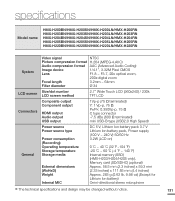
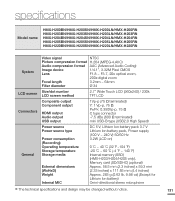
...;cations
Model name
HMX-H200BN/HMX-H200SN/HMX-H200LN/HMX-H200RN HMX-H203BN/HMX-H203SN/HMX-H203LN/HMX-H203RN HMX-H204BN/HMX-H204SN/HMX-H204LN/HMX-H204RN HMX-H205BN/HMX-H205SN/HMX-H205LN/HMX-H205RN HMX-H220BN/HMX-H220SN/HMX-H220LN/HMX-H220RN
System LCD screen Connectors
General
Video signal
NTSC
Picture compression format H.264 (MPEG-4.AVC)
Audio compression format AAC (Advanced Audio Coding...
User Manual (user Manual) (ver.1.0) (English) - Page 144
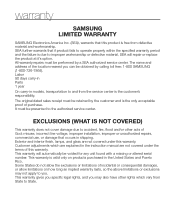
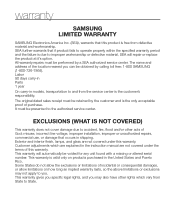
... by a SEA authorized service center. This warranty will repair or replace the product at it's...models, transportation to the authorized service center.
Some States do not allow the exclusions or limitations of purchase. warranty
SAMSUNG LIMITED WARRANTY
SAMSUNG... improper installation, improper or unauthorized repairs, commercial use, or damage that occurs in the instruction manual are not...
All Windows (
70.46
) - Page 1
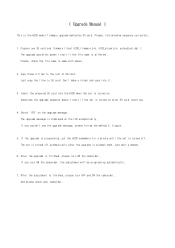
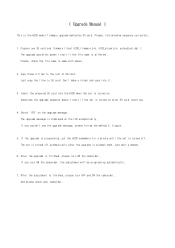
... sequence correctely.
1. And please check your camcorder. Just wait a moment.
6. ( Upgrade Manual )
This is turned on. If the upgrade is progressing, put the H200 somewhere for a minute until the set is the H200 model firmware upgrade method by SD card. After the upgrade is turned off automatically after the upgrade is turned on after SD card inserting.
4. Sometimes the...
User Manual (user Manual) (ver.1.0) (English) - Page 5
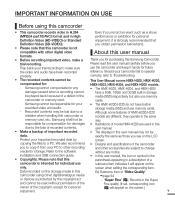
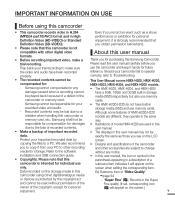
... the software
without permission of the
Fine quality. (If set, corresponding icon
owner of a defect in the same
memory card, etc. Samsung shall not be responsible for individual use memory cards.
- installation and USB connection guide.
Recorded contents may be used without any
t The HMX-H203, HMX-H204, and HMX-H205
damage caused when a recording cannot
have a 8GB...
User Manual (user Manual) (ver.1.0) (English) - Page 128
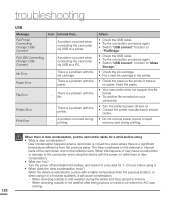
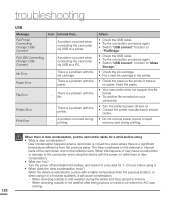
...
Dew condensation happens when a camcorder is moved to a printer.
The Dew condenses on the external or internal parts of the camcorder, and on while there is a problem with the file. t %POPUSFNPWFQPXFSTPVSDFPSFKFDU memory card during printing. troubleshooting
USB
Message
Fail Printer Connecting Change 'USB Connect'
Icon *OGPSNTUIBU...
Samsung HMX-H204BN Reviews
Do you have an experience with the Samsung HMX-H204BN that you would like to share?
Earn 750 points for your review!
We have not received any reviews for Samsung yet.
Earn 750 points for your review!

