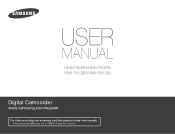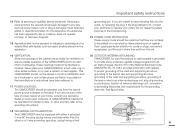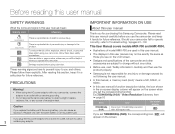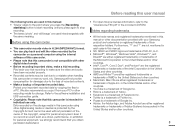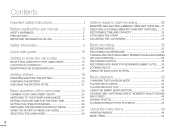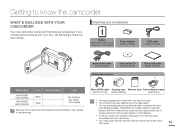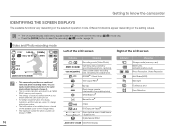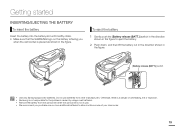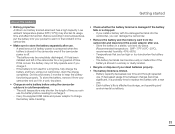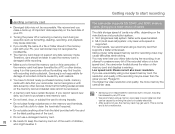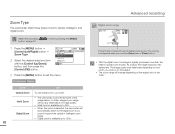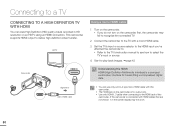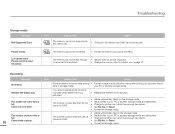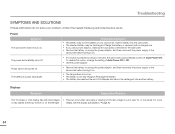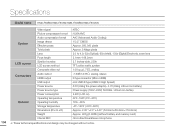Samsung HMX-F80SN Support and Manuals
Get Help and Manuals for this Samsung item

View All Support Options Below
Free Samsung HMX-F80SN manuals!
Problems with Samsung HMX-F80SN?
Ask a Question
Free Samsung HMX-F80SN manuals!
Problems with Samsung HMX-F80SN?
Ask a Question
Most Recent Samsung HMX-F80SN Questions
My Samsung Hmx-f80 Will Not Power On...
i have tried charging the battery...green light on...i've tried operating without the battery...noth...
i have tried charging the battery...green light on...i've tried operating without the battery...noth...
(Posted by coachesq 10 years ago)
Pal Signal
I have 8 Samsung F80 video cameras that I usefor work and then have a lady that puts these videos on...
I have 8 Samsung F80 video cameras that I usefor work and then have a lady that puts these videos on...
(Posted by meloots 11 years ago)
The Sound And Video Arent Matching Up When I Go To Pc, What Am I Doing Wrong?
while i was recording my daughter sing i noticed the video and sound wasnt matching and when i went ...
while i was recording my daughter sing i noticed the video and sound wasnt matching and when i went ...
(Posted by mixeddrinks 11 years ago)
Recording
My wife is trying to record for an hour. It brakes the video in 20 minute sections. How can we fix t...
My wife is trying to record for an hour. It brakes the video in 20 minute sections. How can we fix t...
(Posted by demeter215 11 years ago)
Samsung HMX-F80SN Videos
Popular Samsung HMX-F80SN Manual Pages
Samsung HMX-F80SN Reviews
We have not received any reviews for Samsung yet.