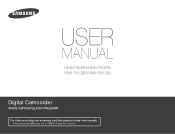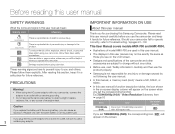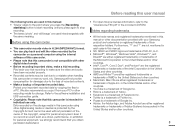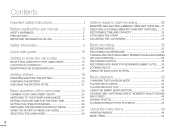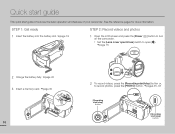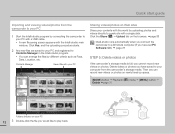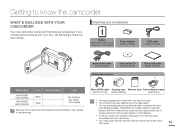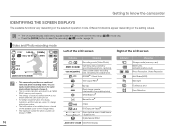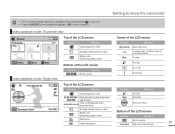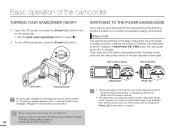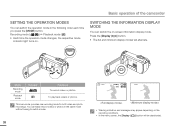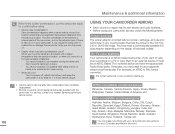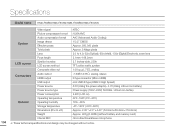Samsung HMX-F80SN Support Question
Find answers below for this question about Samsung HMX-F80SN.Need a Samsung HMX-F80SN manual? We have 3 online manuals for this item!
Question posted by demeter215 on December 9th, 2012
Recording
My wife is trying to record for an hour. It brakes the video in 20 minute sections. How can we fix that?
Current Answers
Related Samsung HMX-F80SN Manual Pages
Samsung Knowledge Base Results
We have determined that the information below may contain an answer to this question. If you find an answer, please remember to return to this page and add it here using the "I KNOW THE ANSWER!" button above. It's that easy to earn points!-
General Support
..., Africa, Australia and New Zealand. Disc Types Logo Recorded Content Shape Max Playing Minutes BD-ROM BD-RE/BD-R AUDIO + VIDEO Single sided (25GB/50GB) Playing time depends on title DVD-VIDEO (5 inches) 240 Dougle sided 480 (3 1/2 inches)... mode and finalized only) AUDIO CD 74 (3 1/2 inches) 20 Region Code Both the Blu-ray disc player and the discs are compatible with My Blu-ray Player? -
General Support
...- Support All Video wall Combination from right to 5 x 5 Enhanced Colour with gamma control. Clearer Images Video signal: AV, S-Video, Component, HDMI... Conditions Temperature 10°C ~ 40°C Humidity 20 ~ 80% Accessories Basic Stand (optional), User Instructions... hour period & 5 minutes operation time, SAMSUNG plasma monitor automatically operates All White mode every 5 minutes ... -
General Support
...; To check data usage, choose Data Counter (6). Data and voice usage records are kept in the Calls section of the N330?s menu. (It is not recommended to estimate usage on your used by the phone (can be cleared) Lifetime = total minutes used (con not be cleared) From the Data Counter Transmit = amount...
Similar Questions
My Samsung Hmx-f80 Will Not Power On...
i have tried charging the battery...green light on...i've tried operating without the battery...noth...
i have tried charging the battery...green light on...i've tried operating without the battery...noth...
(Posted by coachesq 11 years ago)
The Sound And Video Arent Matching Up When I Go To Pc, What Am I Doing Wrong?
while i was recording my daughter sing i noticed the video and sound wasnt matching and when i went ...
while i was recording my daughter sing i noticed the video and sound wasnt matching and when i went ...
(Posted by mixeddrinks 11 years ago)
Camera Records In Pink
my camera is recording in pinkish and green tones only. i have trired to adjust color control up and...
my camera is recording in pinkish and green tones only. i have trired to adjust color control up and...
(Posted by thegarcias1998 11 years ago)
Pause Recording And Restart Same Recording.
Can you stop and restart a video recording on this camera HMX U20BN. We seem to always end up with s...
Can you stop and restart a video recording on this camera HMX U20BN. We seem to always end up with s...
(Posted by kkamps 12 years ago)