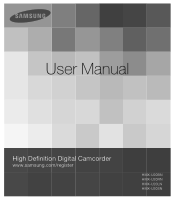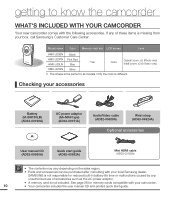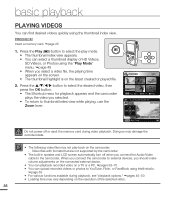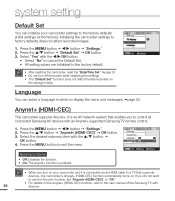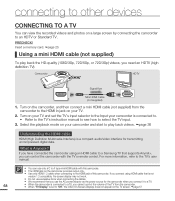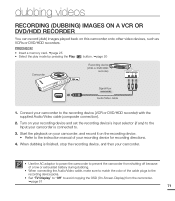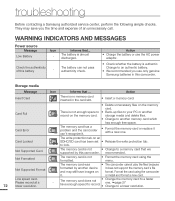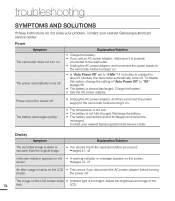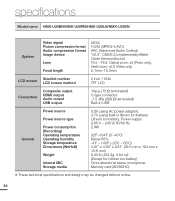Samsung HMX-U20BN Support and Manuals
Get Help and Manuals for this Samsung item

View All Support Options Below
Free Samsung HMX-U20BN manuals!
Problems with Samsung HMX-U20BN?
Ask a Question
Free Samsung HMX-U20BN manuals!
Problems with Samsung HMX-U20BN?
Ask a Question
Most Recent Samsung HMX-U20BN Questions
Pause Recording And Restart Same Recording.
Can you stop and restart a video recording on this camera HMX U20BN. We seem to always end up with s...
Can you stop and restart a video recording on this camera HMX U20BN. We seem to always end up with s...
(Posted by kkamps 12 years ago)
Samsung HMX-U20BN Videos
Popular Samsung HMX-U20BN Manual Pages
Samsung HMX-U20BN Reviews
We have not received any reviews for Samsung yet.