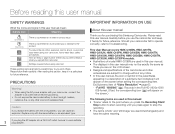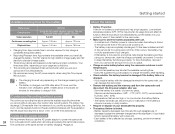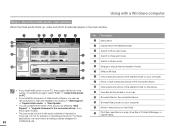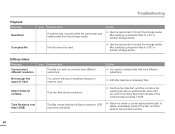Samsung HMX-Q10BN Support and Manuals
Get Help and Manuals for this Samsung item

View All Support Options Below
Free Samsung HMX-Q10BN manuals!
Problems with Samsung HMX-Q10BN?
Ask a Question
Free Samsung HMX-Q10BN manuals!
Problems with Samsung HMX-Q10BN?
Ask a Question
Most Recent Samsung HMX-Q10BN Questions
Connecting To Mac
how do we download video from HMX-Q10BN to our MAC
how do we download video from HMX-Q10BN to our MAC
(Posted by Twistertail 5 years ago)
Source Of Replacement Parts
(1) My SCD 353 camcorder TFT LCD SCREEN is not showing image in view. The screen is white with horiz...
(1) My SCD 353 camcorder TFT LCD SCREEN is not showing image in view. The screen is white with horiz...
(Posted by jehovah4eugene 8 years ago)
Audio Quality
How is the audio quality of this camcorder - when you play it back in computer or TV?
How is the audio quality of this camcorder - when you play it back in computer or TV?
(Posted by MartyR17076 11 years ago)
External Mic
Is it possible to connect an external microphone to this camcorder?
Is it possible to connect an external microphone to this camcorder?
(Posted by jmsnyc 12 years ago)
Samsung HMX-Q10BN Videos
Popular Samsung HMX-Q10BN Manual Pages
Samsung HMX-Q10BN Reviews
We have not received any reviews for Samsung yet.