Samsung HMX-R10SN Support and Manuals
Get Help and Manuals for this Samsung item
This item is in your list!

View All Support Options Below
Free Samsung HMX-R10SN manuals!
Problems with Samsung HMX-R10SN?
Ask a Question
Free Samsung HMX-R10SN manuals!
Problems with Samsung HMX-R10SN?
Ask a Question
Popular Samsung HMX-R10SN Manual Pages
User Manual (ENGLISH) - Page 1


To receive more complete service, please register your product at
www.samsung.com/register High Definition
HMX-R10SN HMX-R10BN
Digital Camcorder
user manual
imagine the possibilities
Thank you for purchasing this Samsung product.
User Manual (ENGLISH) - Page 5
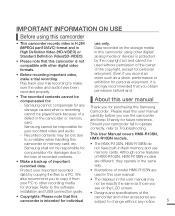
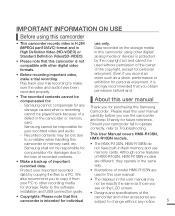
...the owner of a defect in this Samsung Camcorder. installation and USB connection guide. • Designs and specifications of model HMX-R10SN are different, they operate in
Data ...Troubleshooting.
Even if you for damages due to other recording media
not be exactly the same as a show, performance or exhibition for personal enjoyment, it handy for :
About this user manual. Samsung...
User Manual (ENGLISH) - Page 7


... instructions
CAUTION
RISK OF ELECTRIC SHOCK DO NOT OPEN
CAUTION: TO REDUCE THE RISK OF ELECTRIC SHOCK, DO NOT REMOVE COVER (OR BACK). NO USER-SERVICEABLE PARTS INSIDE
REFER SERVICING TO QUALIFIED SERVICE PERSONNEL.
Do not block any way,
prong. Do not install near water.
10. Do not defeat the safety purpose of
9. such as power-supply cord...
User Manual (ENGLISH) - Page 8


... only from battery power, or other similar surface: on a bed, sofa, rug, or other sources, refer
ELECTRIC SERVICE EQUIPMENT
ANTENNA DISCHARGE UNIT (NEC SECTION 810-20)
GROUNDING CONDUCTORS (NEC SECTION 810-21) GROUND CLAMPS
POWER SERVICE GROUNDING ELECTRODE SYSTEM (NEC ART 250, PART H)
NEC NATIONAL ELECTRICAL CODE
to the operating instructions.
21. located in installation such as...
User Manual (ENGLISH) - Page 11
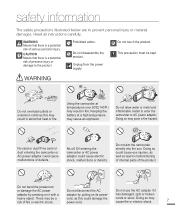
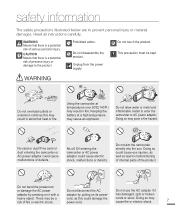
...or AC power adaptor could cause malfunctions or defects. cords or wires. safety information
The safety precautions illustrated below are to malfunctioning of internal parts of serious...into the sun. Doing so could damage the power-cord.
Do not disassemble the product.
Heed all instructions carefully.
Doing so may be kept.
cord, as lead to prevent personal injury or ...
User Manual (ENGLISH) - Page 12


...
4 W
W 4
Keep the camcorder away from the
repair, or reform the camcorder
service center.
camcorder. There is a risk of malfunction or electric...service from a Samsung
adaptor or battery from water when used lithium battery or memory card out of the reach of fire. Never use or during lightning storms. There is a risk of the blades exposed. Do not plug or unplug the power cord...
User Manual (ENGLISH) - Page 23
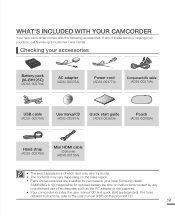
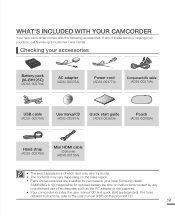
... box, call Samsung's Customer Care Center. WHAT'S INCLUDED WITH YOUR CAMCORDER
Your new camcorder comes with the following accessories.
Checking your accessories
AUDIO
Battery pack (IA-BH125C) (AD82-00378A)
AC adapter (AD82-00376A)
Power cord (AD82-00377A)
Component/AV cable (AD82-00374A)
USB cable (AD82-00375A)
User manual CD (AD82-00381A)
Quick start guide (AD82-00383A...
User Manual (ENGLISH) - Page 31


...; The CHG(charge) lamp lights up and charging starts. Press the power( ) button to allow continuous
use of your camcorder.
1. Start charging the battery after turning off the camcorder
by pressing the power ( ) button.
• Even with the AC power adaptor
Power( ) button Power cord
DC IN
AC adaptor
PRECHECK! Connect the AC Adaptor to the AC...
User Manual (ENGLISH) - Page 39


... usage time between charges becomes significant, replace your battery. Home London, Lisbon
[GMT 00:00] JAN/01/2009 12:00 AM OK
Date/Time Set Month Day Year JAN / 01 /...power or
attaching the battery pack, the built-in rechargeable battery. Built-in rechargeable battery
• Your camcorder includes a built-in use . Charging the built-in rechargeable battery
• The built-in battery...
User Manual (ENGLISH) - Page 110
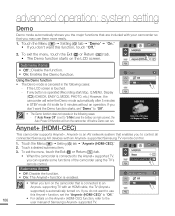
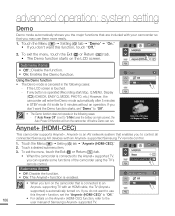
... AV network system that enables you to control all connected Samsung AV devices with your camcorder so that is connected to an
Anynet+ supporting TV with an HDMI cable, the TV (Anynet+
supported) is set "Demo" to "5 Min"(uses the battery as main power), the Auto Power Off function will enter the Demo mode automatically after 5 minutes...
User Manual (ENGLISH) - Page 122


...; The date/time imprint option may not be supported by Canon, Fuji, HP, Olympus, Seiko Epson, and Sony.
• Use the AC power adaptor for details.
70/70
160 MIN
100-...manual for your printer manufacturer. To exit the menu, touch the Exit ( ) or Return ( ) tab. • The selected date and time will be setup if the printer does not support this option.
• PictBridge™ is set...
User Manual (ENGLISH) - Page 140


... battery or connect the AC power adaptor.
• Replace with a charged battery or connect the AC power adaptor.
• Check whether the battery is not enough space to • Back-up files to another
record on memory card.
Card Locked Unknown
Icon
Informs that only genuine Samsung batteries are used in cases of Card Error, Not Formatted or Not Supported...
User Manual (ENGLISH) - Page 143
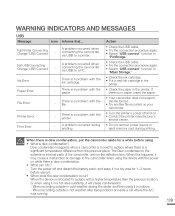
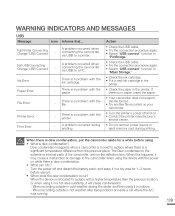
...Connecting Change 'USB Connect'
-
Printer Error Print Error
-
The Dew condenses on the external or internal parts of the camcorder, and on . • Contact the printer manufacturer's
service center.
• Do not remove power source or eject memory card during printing. When the device is a problem with the ink cartridge.
- A problem occurred when connecting the camcorder via...
User Manual (ENGLISH) - Page 144


.../Solution
• The battery pack may be installed on . To disable this option, change the setting of an unnecessary call. troubleshooting
Before contacting a Samsung authorized service center, perform the following simple checks.
Charge the battery pack or replace it with a charged one .
• Remove the battery pack or unplug AC power adaptor, and connect the power supply to the...
User Manual (ENGLISH) - Page 155


specifications
Model name HMX-R10SN, HMX-R10BN
System
Video signal Picture compression format Audio compression format Image device Lens Focal length
NTSC H.264 (MPEG-4.AVC) ACC (Advanced Audio Coding) 1/2.33" 9.15M Pixel CMOS F3.5 - F3.7, 5x optical zoom (8x Intelli) 76.4~382 mm (Only Lens) 47.7~382 mm (With Intelli Zoom)
LCD screen Connectors
...
Samsung HMX-R10SN Reviews
Do you have an experience with the Samsung HMX-R10SN that you would like to share?
Earn 750 points for your review!
We have not received any reviews for Samsung yet.
Earn 750 points for your review!
