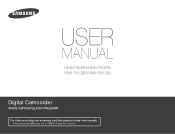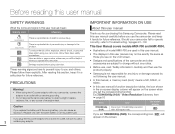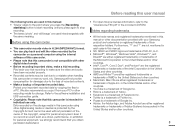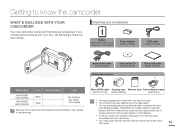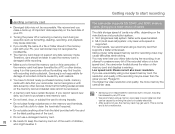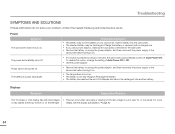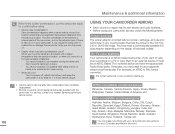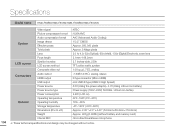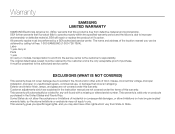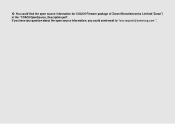Samsung HMX-F80SN Support Question
Find answers below for this question about Samsung HMX-F80SN.Need a Samsung HMX-F80SN manual? We have 3 online manuals for this item!
Question posted by vliet on June 13th, 2012
Samsung Hmx -f80
need to order power cord for my video camera
Current Answers
Related Samsung HMX-F80SN Manual Pages
Samsung Knowledge Base Results
We have determined that the information below may contain an answer to this question. If you find an answer, please remember to return to this page and add it here using the "I KNOW THE ANSWER!" button above. It's that easy to earn points!-
General Support
...Make sure that the source you are trying to get the TV serviced. Make sure that the power cord is firmly connected to the wall and the TV. Turn the TV off a few minutes after...need to blink and the TV won't turn on or turns off , and then on your computer to the various video sources (cable, set-top-box, DVD player, VCR, etc.) are using its power management system. The Power... -
General Support
... press any key on your keyboard to Digital. Make sure the power cord is also the Tech Support number. Some Samsung monitors have no ...power button on your monitor is functioning properly. If the Power Indicator LED on the front of your monitor and to check whether your video controller, video cables, video card, or computer system. Your monitor is probably with your monitor needs... -
General Support
...;C Humidity 20 ~ 80% Accessories Basic Stand (optional), User Instructions (CD), Power cord, VGA cable, Remote Control (Batteries included) Optional Wall Mount, ceiling Mount Specification...3rd party installation company in OSD Menu. Full Mode: Video Wall regardless of customers. Silver Strips from 1 x... involves only a few pixels. All White, this order, right, top, left on the Screen. - P50H...
Similar Questions
My Samsung Hmx-f80 Will Not Power On...
i have tried charging the battery...green light on...i've tried operating without the battery...noth...
i have tried charging the battery...green light on...i've tried operating without the battery...noth...
(Posted by coachesq 11 years ago)
Pal Signal
I have 8 Samsung F80 video cameras that I usefor work and then have a lady that puts these videos on...
I have 8 Samsung F80 video cameras that I usefor work and then have a lady that puts these videos on...
(Posted by meloots 11 years ago)
The Sound And Video Arent Matching Up When I Go To Pc, What Am I Doing Wrong?
while i was recording my daughter sing i noticed the video and sound wasnt matching and when i went ...
while i was recording my daughter sing i noticed the video and sound wasnt matching and when i went ...
(Posted by mixeddrinks 11 years ago)
How To Reset Samsung Hmx-f80 To Factory Settings
just opened my new samsung camcorder and clicked wrong button to put the time and date in when first...
just opened my new samsung camcorder and clicked wrong button to put the time and date in when first...
(Posted by Anonymous-91462 11 years ago)
Accessories For Camera
Where can I acquire data,andaudio-video cables for my mini DV SCD77? Also need AC power adapter and ...
Where can I acquire data,andaudio-video cables for my mini DV SCD77? Also need AC power adapter and ...
(Posted by shirleyoneil512 11 years ago)