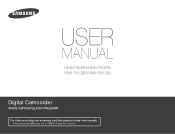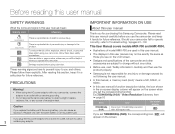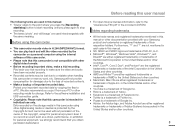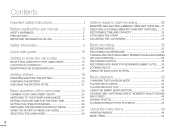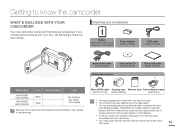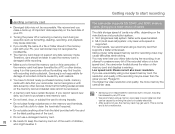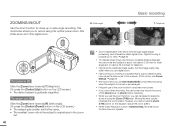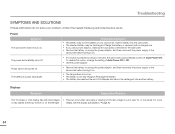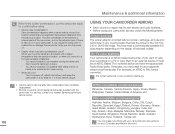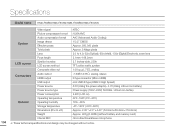Samsung HMX-F80SN Support Question
Find answers below for this question about Samsung HMX-F80SN.Need a Samsung HMX-F80SN manual? We have 3 online manuals for this item!
Question posted by coachesq on April 17th, 2013
My Samsung Hmx-f80 Will Not Power On...
Current Answers
Answer #1: Posted by tintinb on April 17th, 2013 7:04 PM
- http://www.ebatts.com/samsung_hmx-f80sn_camcorder_batteries_part_b-9790.aspx
- http://www.getprice.com.au/camera-accessories.htm
- http://www.ebuybatteries.com/product/models/2_Samsung-IA-BP210E-battery_Samsung+HMU-F80SN.htm
If you have more questions, please don't hesitate to ask here at HelpOwl. Experts here are always willing to answer your questions to the best of our knowledge and expertise.
Regards,
Tintin
Related Samsung HMX-F80SN Manual Pages
Samsung Knowledge Base Results
We have determined that the information below may contain an answer to this question. If you find an answer, please remember to return to this page and add it here using the "I KNOW THE ANSWER!" button above. It's that easy to earn points!-
General Support
... power the phone off the handset and insert your Jack. If your phone. Once the handset has rebooted to a specified location, recommend desktop for improved voice recognition Supplemental FAQs When I accept the terms in the Log field. Install Software Including Unsigned Drivers An Available USB Port On The PC PHONE Fully Charged Battery... -
General Support
... kb Camera Image Format: JPG Image Usability: Wallpaper Caller Id Image Power On Power Off Camera Controls & Color Tones: Sepia Green Aqua Antique Cool Warm Sketch Negative Black & Max Videos Storable @...:Variable (see file length specifications) Video Usability: Movie Light Brightness is manually set by available memory... -
How To Change The ISO On Your i Series Camera SAMSUNG
Press the FN button on the back of your camera display screen. The menu appears on the top of your camera. Product : Digital Cameras > i series 379. How To Change The ISO On Your i Series Camera Accessing The Menu To change the ISO on your camera, follow these steps: Power your camera on by pressing the Power Button on the right and across the top of your camera.
Similar Questions
I have 8 Samsung F80 video cameras that I usefor work and then have a lady that puts these videos on...
while i was recording my daughter sing i noticed the video and sound wasnt matching and when i went ...
I get no pictue or any light on my lcd screen but i can retrieve pictures on my computer . My screen...