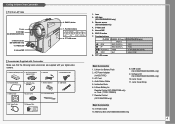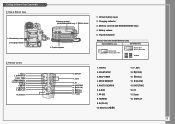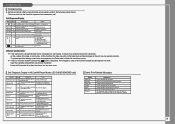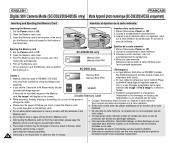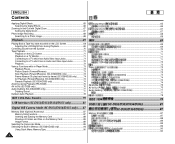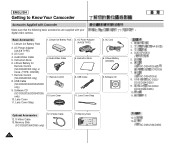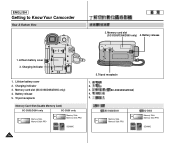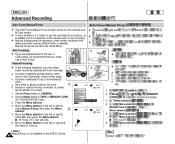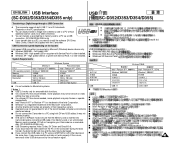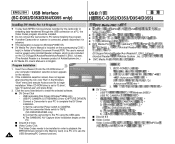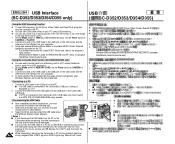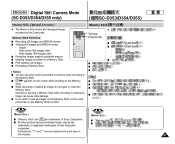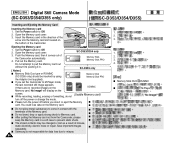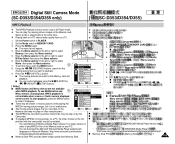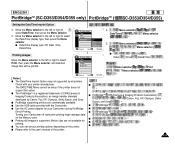Samsung SCD351 Support and Manuals
Get Help and Manuals for this Samsung item

View All Support Options Below
Free Samsung SCD351 manuals!
Problems with Samsung SCD351?
Ask a Question
Free Samsung SCD351 manuals!
Problems with Samsung SCD351?
Ask a Question
Most Recent Samsung SCD351 Questions
I Don't Have A Picture On Led Screen Except When Its Half Closed.
(Posted by sandrabrookes 11 years ago)
No Picture On Lcd Screen On My Digital Video Camera Sc-d353
I get no pictue or any light on my lcd screen but i can retrieve pictures on my computer . My screen...
I get no pictue or any light on my lcd screen but i can retrieve pictures on my computer . My screen...
(Posted by joger571 12 years ago)
Popular Samsung SCD351 Manual Pages
Samsung SCD351 Reviews
We have not received any reviews for Samsung yet.