Samsung HMX-T10WN Support and Manuals
Get Help and Manuals for this Samsung item
This item is in your list!

View All Support Options Below
Free Samsung HMX-T10WN manuals!
Problems with Samsung HMX-T10WN?
Ask a Question
Free Samsung HMX-T10WN manuals!
Problems with Samsung HMX-T10WN?
Ask a Question
Popular Samsung HMX-T10WN Manual Pages
User Manual (user Manual) (ver.1.0) (English) - Page 1


HMX-T10WN HMX-T10BN HMX-T10ON Memory Card: A Class 6 SDHC card or above. User Manual
High Definition Digital Camcorder
www.samsung.com/register
For video recording, use a memory card that supports faster write speeds. -
User Manual (user Manual) (ver.1.0) (English) - Page 3


... appear on the screen when setting the corresponding item. Please read this user manual may be exactly the same as those you use the camcorder and keep it will not provide compensation for future reference. This User Manual covers HMX-T10WN, HMX-T10BN, HMX-T10ON models. • Illustrations of model HMX-T10BN are
used in this manual: • 'Scene' refers to...
User Manual (user Manual) (ver.1.0) (English) - Page 6
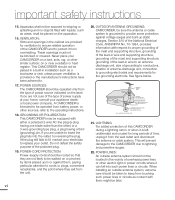
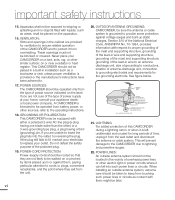
...manufacturer's instructions have ...supporting structure, grounding of the lead-in wire and supporting structure, grounding of the mast and supporting... to replace your ...SERVICE EQUIPMENT
ANTENNA DISCHARGE UNIT (NEC SECTION 810-20)
GROUNDING CONDUCTORS (NEC SECTION 810-21) GROUND CLAMPS
POWER SERVICE GROUNDING ELECTRODE SYSTEM (NEC ART 250, PART H)
NEC NATIONAL ELECTRICAL CODE
21. When installing...
User Manual (user Manual) (ver.1.0) (English) - Page 21


SAMSUNG is not responsible for memory cards compatible with the following accessories.
Model name Color Memory card slot
LCD screen
Lens
HMX-T10WN HMX-T10BN HMX-T10ON
White Black Orange
Yes
Color /Touch panel
10x (Optical) 100x (Digital)
• Although some features of these items is not included. If any
unauthorized use of accessories such as the AC power...
User Manual (user Manual) (ver.1.0) (English) - Page 64


..., the camcorder can choose from the following settings: 1/60,1/100, 1/250, 1/500, 1/1000, 1/2000, 1/4000, or 1/10000.
• The image may not seem smooth when you specify "Shutter: Manual," the SCENE mode is cancelled, "Super C.Nite" is set to "Off,"
and "Aperture" is set to 1/10000, the camcorder supports only up to 1/2000 while
recording...
User Manual (user Manual) (ver.1.0) (English) - Page 96


... HDMI cable to a TV that lets you do not want to use the Anynet+ function, set the "Anynet+ (HDMI-CEC)" to the user manual of Samsung's Anynet+ supported TV.
86 If you control all connected Samsung AV devices with an Anynet+ supported Samsung TV remote control.
1. Anynet+ is enabled. Anynet+ (HDMI-CEC) Off On
1/1
Submenu items •...
User Manual (user Manual) (ver.1.0) (English) - Page 97


...the camcorder to play back videos or photos.
pages 41~43
87 Set the TV's input or source selector to the HDMI input you attach it ... attached the camcorder to.
• Refer to the TV's instruction manual to see how to deliver high-definition video transfer. connecting to recognize the connected TV.
2. This camcorder supports HDMI output to select the TV's input or source. 4.
User Manual (user Manual) (ver.1.0) (English) - Page 98


... a TV that support the Anynet + function with an HDMI cable, turning on the camcorder may not work.
88 If you use the "TV Connect Guide" menu function to view connection instructions on the camcorder's...control all devices that supports Anynet+.
If you try to connect the
camcorder to a TV and don't have your user's manual, you can use another type of this to occur, set to the HDMI ...
User Manual (user Manual) (ver.1.0) (English) - Page 103


...supported by Canon, Fuji, HP, Olympus, Seiko Epson, and Sony.
Use the AC power adaptor to the printer's user manual... setup the "Date/Time" menu if the printer does not support this... option.
PictBridge™ is a registered trademark of CIPA (Camera & Imaging Products Association), an image transfer standard developed by all printers. Touch "Date/Time."
3. To set...
User Manual (user Manual) (ver.1.0) (English) - Page 112
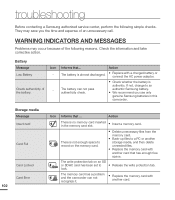
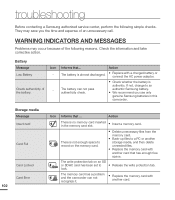
... card inserted in this camcorder.
If not, change to Release the write protection tab. Storage media Message Insert card
Card Full
Card Locked Card Error 102
Icon
Informs that ...
They may occur because of the battery.
Informs that ...
troubleshooting
Before contacting a Samsung authorized service center, perform the following reasons.
User Manual (user Manual) (ver.1.0) (English) - Page 113
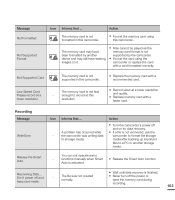
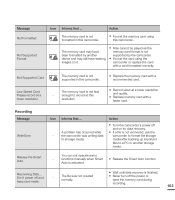
... Data...
Message Not Formatted
Not Supported Format
Icon Informs that ... Low Speed Card. Please record at a lower resolution and quality.
Replace memory card with a card formatted correctly.
functions manually when Smart Release the Smart Auto function. Action
The memory card is not formatted in this camcorder.
A problem has occurred while the camcorder...
User Manual (user Manual) (ver.1.0) (English) - Page 116


.... Put a new ink cartridge into the
printer.
A problem occurred when
Try the connection procedure
-
Ink Error
- If there is a problem with the file.
Your camcorder does not support this file format.
Try another file recorded on . Contact the printer manufacturer's
service center.
Do not remove the camcorder's power source...
User Manual (user Manual) (ver.1.0) (English) - Page 117
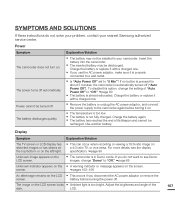
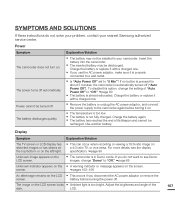
... your nearest Samsung authorized service center.
Use another battery. The power turns off . For more details, see Demo images, change the setting of "Auto Power Off" to "Off." page 80
The battery is properly connected to a wall outlet.
Is "Auto Power Off" set to "5 Min"?
SYMPTOMS AND SOLUTIONS
If these instructions do...
User Manual (user Manual) (ver.1.0) (English) - Page 119


... does not adjust automatically. Adjust the
focus manually. page 57 The lens...corrupted. The file format is not supported by your camcorder. page 74
...on your camcorder or the card has some problems.
The file may appear to ... plane phenomenon.
Explanation/Solution
Set "Focus" to brighten the area. Set the proper "White Balance." ...
User Manual (user Manual) (ver.1.0) (English) - Page 125


specifications
Model name HMX-T10WN / HMX-T10BN / HMX-T10ON
System LCD screen Connectors
General
Video signal
NTSC
Picture compression format H.264 (MPEG-4.AVC)
Audio compression format AAC (Advanced Audio Coding)
Image device
1/4", 5.1M Pixel CMOS
Lens
F1.8 ~ F2.5, 10x optical zoom,
100x digital zoom
Focal length
2.75mm ~ 27.5mm
Filter diameter
Ø 34
Size/dot ...
Samsung HMX-T10WN Reviews
Do you have an experience with the Samsung HMX-T10WN that you would like to share?
Earn 750 points for your review!
We have not received any reviews for Samsung yet.
Earn 750 points for your review!
