Samsung HMX-R10BN Support and Manuals
Get Help and Manuals for this Samsung item
This item is in your list!

View All Support Options Below
Free Samsung HMX-R10BN manuals!
Problems with Samsung HMX-R10BN?
Ask a Question
Free Samsung HMX-R10BN manuals!
Problems with Samsung HMX-R10BN?
Ask a Question
Popular Samsung HMX-R10BN Manual Pages
User Manual (ENGLISH) - Page 1


To receive more complete service, please register your product at
www.samsung.com/register High Definition
HMX-R10SN HMX-R10BN
Digital Camcorder
user manual
imagine the possibilities
Thank you for purchasing this Samsung product.
User Manual (ENGLISH) - Page 2


... CCD imagers, CMOS sensors require less power, providing efficient battery performance. The interlace system scans odd lines and even lines in the cinema. Capture still images and save them in fine detail. Its full HD resolution displays your pictures clearer than standard digital camcorders. Accordingly, you can capture still images with the simple...
User Manual (ENGLISH) - Page 5
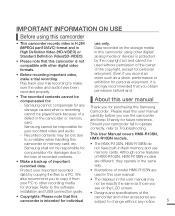
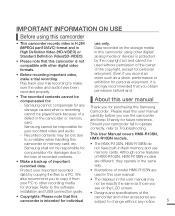
... be responsible for future reference. Refer to make a trial recording. installation and USB connection guide. • Designs and specifications of model HMX-R10SN are
data by the copyright act and cannot be compensated for:
About this user manual
- camcorder or memory card, etc.
• The HMX-R10SN, HMX-R10BN do
Samsung shall not be lost due to a mistake when handling this...
User Manual (ENGLISH) - Page 8


... SECTION 810-21) GROUND CLAMPS
POWER SERVICE GROUNDING ELECTRODE SYSTEM (NEC ART 250, PART H)
NEC NATIONAL ELECTRICAL CODE
to the operating instructions.
21. See figure below.
17. GROUNDING OR POLARIZATION:
For added protection of this CAMCORDER
This CAMCORDER may be equipped with liquids, such as vases, shall be
19.
When installing an outside antenna system should not...
User Manual (ENGLISH) - Page 13
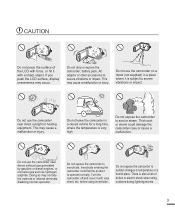
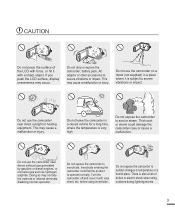
...or nternal termnals, dsablng normal operaton or njury. Do not leave the camcorder n a closed vehcle for a long tme, where the temperature s very hgh. Dong so...expose the camcorder to severe vbratons or mpact.
CAUTION
4 W
W 4
Do not press the surface of defect or electrc shock when us ng nsectcde. Do not drop or expose the camcorder, battery pack,...
User Manual (ENGLISH) - Page 23
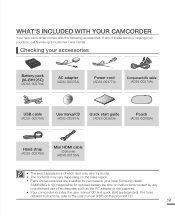
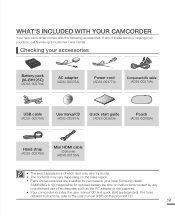
...-00374A)
USB cable (AD82-00375A)
User manual CD (AD82-00381A)
Quick start guide(printed).
SAMSUNG is missing from your local Samsung dealer. For more detailed instructions, refer to the user manual (PDF) on the sales region. • Parts and accessories are available for reduced battery life time or malfunctions caused by model. • The contents may vary by any...
User Manual (ENGLISH) - Page 109
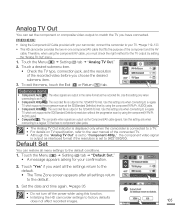
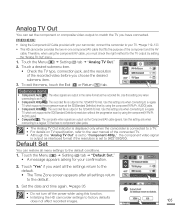
...8226; Initializing the HD camcorder settings to factory defaults
does not affect recorded images.
90 MIN
DeTfVauCltoSnnete?ct Guide All settings return to a regular
TV which only supports the SD(Standard Definition) resolution without the progressive scan by setting the "Analog TV Out" menu.
1.
Use this setting only when connecting to [HD]1080/60i. Use this setting only when connecting...
User Manual (ENGLISH) - Page 110
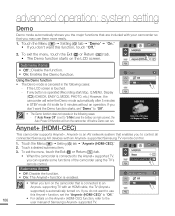
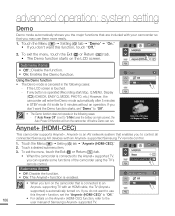
... turn the camcorder off before Demo can operate some functions of Samsung's Anynet+ supported TV.
90 MIN
Language Demo 7 / 7 Anynet+ (HDMI-CEC)
Anynet+ (HDMI-CEC) Off On
1 / 1
Anynet+ is an AV network system that is connected to an
Anynet+ supporting TV with an HDMI cable, the TV (Anynet+
supported) is set to "5 Min"(uses the battery as...
User Manual (ENGLISH) - Page 122


...
1 / 1
Time
Date & Time
11 Check with your camcorder during PictBridge direct printing. The "Date/ Time" menu cannot be setup if the printer does not support this option.
• PictBridge™ is set the date/time imprint
1. To exit the menu, touch the ... Touch the "Date/Time."
3. Refer to the printer's user manual for your printer manufacturer. printing photos
To set .
4.
User Manual (ENGLISH) - Page 125
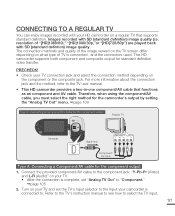
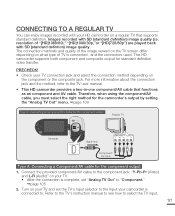
... the connection is complete, set the TV's input selector to the component jack, "Y-Pb-Pr (Video) and L-R (Audio)" on the component or the composite jack. Refer to the TV's instDrCINuction manual to see how to the TV user manual.
• This HD camcorder provides a two-in-one component/AV cable that supports standard definition. Regular TV...
User Manual (ENGLISH) - Page 140


... pass authenticity check. Informs that has a supported file format.
136 The battery pack is recommended that ... Card Locked Unknown
Icon
Informs that only genuine Samsung batteries are used in the memory card • Insert a memory card.
warning indicators and messages
WARNING INDICATORS AND MESSAGES
Problems may occur because of this camcorder. Check the information and take...
User Manual (ENGLISH) - Page 141
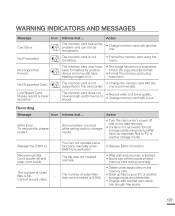
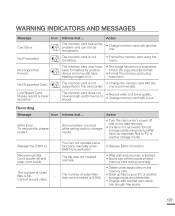
.... Recording
Message
Icon
Write Error To recover file, please restart.
Informs that ...
The memory card has some functions manually when EASY Q is finished. • Never turn off and keep card inside. Check the supported file format.
• Format the memory card using the menu. Low Speed Card.
Some problem occured while writing data to...
User Manual (ENGLISH) - Page 143
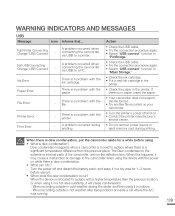
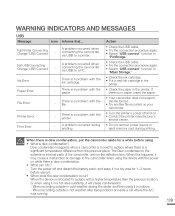
... Dew condenses on the external or internal parts of the camcorder, and on . • Contact the printer manufacturer's
service center.
• Do not remove power source or eject memory card during printing.
Dew condensation happens when a camcorder is no paper, insert the paper.
• Your camcorder does not support this happens, it . • When does the...
User Manual (ENGLISH) - Page 155


specifications
Model name HMX-R10SN, HMX-R10BN
System
Video signal Picture compression format Audio compression format Image device Lens Focal length
NTSC H.264 (MPEG-4.AVC) ACC (Advanced Audio Coding...Storage temperature Storage media External dimensions (WxHxD)
Weight
Internal MIC
DC 5 V, Lithium Ion battery pack 3.6 V Lithium Ion battery pack, Power supply (100 V ~ 240 V) 50/60 Hz 3W (LCD on)...
User Manual (ENGLISH) - Page 156
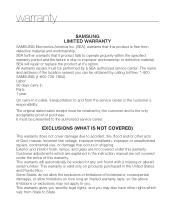
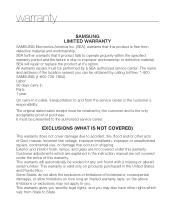
... under this warranty. Labor 90 days carry-in Parts 1 year
On carry-in models, transportation to accident, fire, flood and/or other rights which are explained in the instruction manual are not covered under the terms of purchase. misuse, incorrect line voltage, improper installation, improper or unauthorized repairs, commercial use, or damage that if product fails...
Samsung HMX-R10BN Reviews
Do you have an experience with the Samsung HMX-R10BN that you would like to share?
Earn 750 points for your review!
We have not received any reviews for Samsung yet.
Earn 750 points for your review!
