Samsung HMX-S16BN Support and Manuals
Get Help and Manuals for this Samsung item
This item is in your list!

View All Support Options Below
Free Samsung HMX-S16BN manuals!
Problems with Samsung HMX-S16BN?
Ask a Question
Free Samsung HMX-S16BN manuals!
Problems with Samsung HMX-S16BN?
Ask a Question
Popular Samsung HMX-S16BN Manual Pages
User Manual (user Manual) (ver.1.0) (English) - Page 1
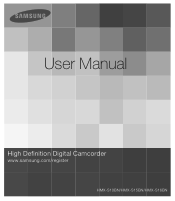
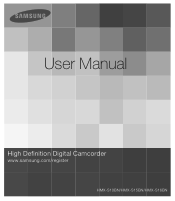
User Manual
High Definition Digital Camcorder
www.samsung.com/register
HMX-S10BN/HMX-S15BN/HMX-S16BN
User Manual (user Manual) (ver.1.0) (English) - Page 3


... correctly, refer to Troubleshooting. This User Manual covers HMX-S10, HMX-S15, and HMX-S16 models. • The HMX-S15 and HMX-S16 have a
32GB...Samsung Camcorder. Before using this camcorder
• This camcorder records video in H.264 (MPEG4 part10/AVC) format and in High Definition Video (HD-VIDEO) or Standard Definition Video (SD-VIDEO).
• You can play back and edit the video...
User Manual (user Manual) (ver.1.0) (English) - Page 4


...case in this manual...of the owner of their respective
connection guide. Notes regarding trademarks
Protect your important recorded...Samsung's trademark. Even if
• Intel®, Core™, Core 2 Duo®, and
you copy it cannot
Multimedia Interface are trademarks or
support life safety services...the files to the software installation and USB
registered trademarks of the ...
User Manual (user Manual) (ver.1.0) (English) - Page 6
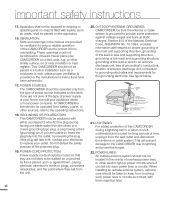
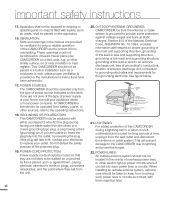
...21) GROUND CLAMPS
POWER SERVICE GROUNDING ELECTRODE SYSTEM (NEC ART 250, PART H)
NEC NATIONAL ELECTRICAL CODE
21. vi Apparatus shall...the plug. These openings must not be located in installation such as a bookcase or rack unless proper ventilation ...replace your CAMCORDER on a bed, sofa, rug, or other electric light or power circuits where it is provided or the manufacturer's instructions...
User Manual (user Manual) (ver.1.0) (English) - Page 21
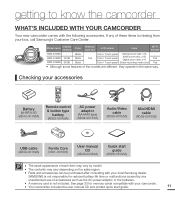
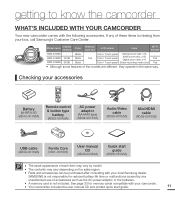
...-00151A)
Audio/Video cable
(AD39-00155A)
Mini HDMI cable
(AD39-00159A)
USB cable (AD39-00169A)
Ferrite Core (3301-001502)
User manual CD
(AD46-00340A)
Quick start guide.
11 SAMSUNG is not responsible... Samsung dealer. If any
unauthorized use of these items is not included. Model name
Internal memory
Color
Memory card slot
LCD screen
Lens
Wi Fi module
HMX-S10BN HMX-S15BN HMX-S16BN...
User Manual (user Manual) (ver.1.0) (English) - Page 48
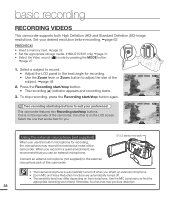
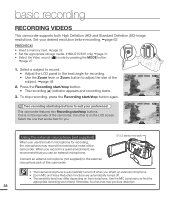
basic recording
RECORDING VIDEOS
This camcorder supports both High Definition (HD) and Standard Definition (SD) image ... the LCD screen. page 62
PRECHECK! • Insert a memory card.
page 32 • Set the appropriate storage media. (HMX-S15/S16 only) page 31 • Select the Video record ( ) mode by pressing the MODE button. page 27
1. Press the Recording start /stop...
User Manual (user Manual) (ver.1.0) (English) - Page 50
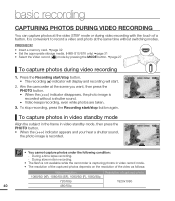
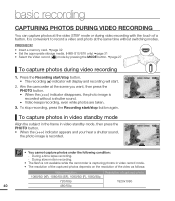
... PHOTO button. • When the ( ) indicator disappears, the photo image is capturing photos in video standby mode, then press the PHOTO button. page 32 • Set the appropriate storage media. (HMX-S15/S16 only) page 31 • Select the Video record ( ) mode by pressing the MODE button. JO>
.*/
JO>
.*/
• You cannot capture photos...
User Manual (user Manual) (ver.1.0) (English) - Page 58
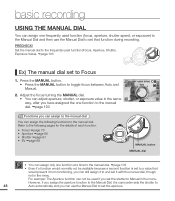
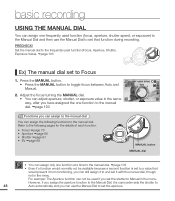
... • Shutter page 67 • EV page 68
MANUAL button MANUAL dial
• You can assign the following functions to the manual dial. Set the manual dial to the frequently used function (focus, aperture, shutter speed, or exposure) to the Manual Dial and then use the Manual Dial to set to toggle focus between Auto and
.*/ .BOVBM
NOR...
User Manual (user Manual) (ver.1.0) (English) - Page 69
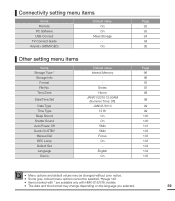
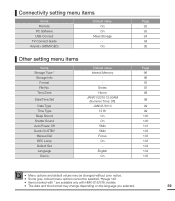
...Time Type Beep Sound Shutter Sound Auto Power Off Quick On STBY Manual Dial REC Lamp Default Set Language
Demo
Default value Internal Memory
Series Home JAN/01/2010 12... Connect Guide Anynet+ (HDMI-CEC)
Default value On On
Mass Storage On
Other setting menu items
Items Storage Type *
Storage Info Format File No. page 148
• Items marked with * are available only with HMX-S15/S16 models.
&#...
User Manual (user Manual) (ver.1.0) (English) - Page 105
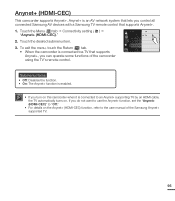
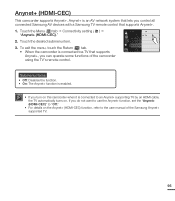
... network system that lets you turn on this camcorder when it is enabled.
• If you control all connected Samsung AV devices with a Samsung TV remote control that supports Anynet+, you can operate some functions of the Samsung Anynet+ supported TV.
95 Touch the Menu ( ) tab Connectivity setting ( ) "Anynet+ (HDMI-CEC)."
2. Anynet+ (HDMI-CEC)
This camcorder...
User Manual (user Manual) (ver.1.0) (English) - Page 122


...64257;guration (HMX-S15/S16 ...password and IP setting. To set .
• Data Encryption: Select an encryption type according to a network using the keyboard that supports wireless communication. Secured AP The camcorder connects to the wireless network using the virtual keyboard, see page 115.
• IP Setting: The default is automatically set the IP manually, refer to your AP's setting...
User Manual (user Manual) (ver.1.0) (English) - Page 124


PRECHECK! Touch the Network ( ) "Settings" "Access Point Setting" the desired AP's icon ( ) "IP Setting" "Manual."
• The IP setup screen appears. • If you ... DNS address.
3. Select the record ( / ) mode by using network services.
wireless network connection and configuration (HMX-S15/S16 only)
MANUAL NETWORK CONNECTION
By typing in the IP address, you can connect to a ...
User Manual (user Manual) (ver.1.0) (English) - Page 126
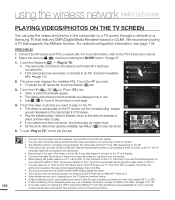
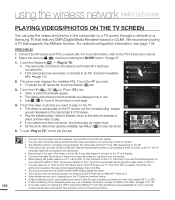
...Samsung HDTV supporting AllShare™ and video stuttering occurs repeatedly for the phone number. Touch the video or photos you set it finishes, return to the video thumbnails to
select another video...TV
90 MIN
SAMSUNG TV01
• Video or photo thumbnails appear. SD
• As the photo slide show repeats endlessly, tap Return ( ) to the TV's instruction manual. • Select...
User Manual (user Manual) (ver.1.0) (English) - Page 127


...instruction manual. • Select the record ( / ) mode by connecting all home appliances in your network to WEP or TKIP, the network defaults to 802.11g and the camcorder cannot play HD quality videos... and play videos and photos using wireless connections between the camcorder and the TV may occur, depending on a Samsung HDTV supporting AllShare™ and video stuttering occurs repeatedly...
User Manual (user Manual) (ver.1.0) (English) - Page 163
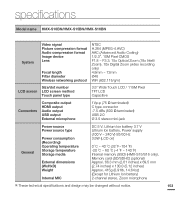
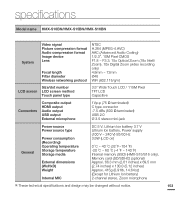
specifications
Model name HMX-S10BN/HMX-S15BN/HMX-S16BN
System
Video signal Picture compression format Audio compression format Image device Lens
Focal length Filter diameter Wireless networking protocol
NTSC H.264 (MPEG-4.AVC) AAC (Advanced Audio Coding) 1/2.3", 10M Pixel CMOS F1.8 ~ F3.3, 15x Optical Zoom (18x Intelli Zoom), 10x Digital Zoom (video recording only) 4.8mm ~ 72mm Ø46...
Samsung HMX-S16BN Reviews
Do you have an experience with the Samsung HMX-S16BN that you would like to share?
Earn 750 points for your review!
We have not received any reviews for Samsung yet.
Earn 750 points for your review!
