Samsung HMX-U20RN Support and Manuals
Get Help and Manuals for this Samsung item
This item is in your list!

View All Support Options Below
Free Samsung HMX-U20RN manuals!
Problems with Samsung HMX-U20RN?
Ask a Question
Free Samsung HMX-U20RN manuals!
Problems with Samsung HMX-U20RN?
Ask a Question
Popular Samsung HMX-U20RN Manual Pages
User Manual (user Manual) (ver.1.0) (English) - Page 1
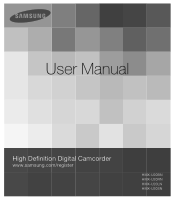
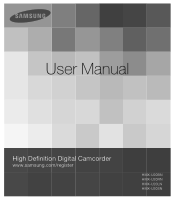
User Manual
High Definition Digital Camcorder
www.samsung.com/register
HMX-U20BN HMX-U20RN HMX-U20LN HMX-U20SN
User Manual (user Manual) (ver.1.0) (English) - Page 2
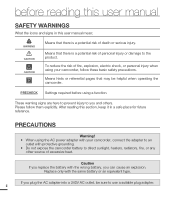
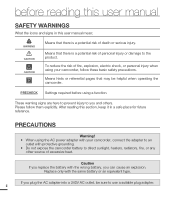
...to use a suitable plug adapter. Caution If you can cause an explosion. Replace only with the wrong battery, you replace the battery with the same battery or an equivalent type. Means hints or ... to the product.
To reduce the risk of death or serious injury. PRECHECK Settings required before reading this user manual
SAFETY WARNINGS
What the icons and signs in this section, keep it in a...
User Manual (user Manual) (ver.1.0) (English) - Page 3


...Samsung cannot compensate for future reference. Samsung shall not be lost due to a mistake when handling this camcorder or memory card, etc. Refer to the software installation and USB connection guide.
This User Manual covers HMX-U20BN, HMX-U20RN, HMX-U20LN, HMX-U20SN models... ( ): Records in the
HD (1920x1080 30p) format. [If set, corresponding icon ( ) appears on the LCD screen. • ...
User Manual (user Manual) (ver.1.0) (English) - Page 6


...instructions have been adhered to.
17.
When installing...SERVICE GROUNDING ELECTRODE SYSTEM (NEC ART 250, PART H)
NEC NATIONAL ELECTRICAL CODE... the operating instructions.
18. ...supporting structure, grounding of the lead-in wire and supporting structure, grounding of the mast and supporting... safety instructions
15.... in installation such...of the National Electrical Code, ANSI/NFPA No....
User Manual (user Manual) (ver.1.0) (English) - Page 20
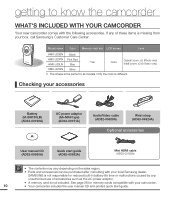
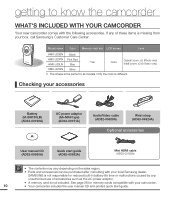
...)
AC power adaptor (AA-MA9 type) (AD44-00151A)
Audio/Video cable (AD82-00689A)
Wrist strap (AD63-04924A)
Optional accessories
User manual CD (AD82-00680A)
Quick start guide.
Model name Color Memory card slot LCD screen
Lens
HMX-U20BN Black
HMX-U20RN Pink Red
Yes
HMX-U20LN
Blue
Color
Optical zoom: x3 (Photo only) Intelli zoom: x3.6 (Video only...
User Manual (user Manual) (ver.1.0) (English) - Page 37


...you are unavoidably using a memory card that formatting erases all data on use
• Samsung is not responsible for recording video may cause difficulties when storing. For best ...by other devices. Note that supports a faster write speed. The data storage speed may even lose your camcorder cannot recognize or with data saved by other than the set value. Using a lower write...
User Manual (user Manual) (ver.1.0) (English) - Page 53


... a frame at a time at the set the recording interval between each frame. REC Limit ("Hr"): Total time from start /stop ( ) button. • Time Lapse REC only supports the 1080/30p resolution.
5JNF-BQTF3&$ ...Play ( ) button. Select the record mode by recording a series of frames over a set period of blooming flowers and similar subjects. The Time Lapse feature lets you create time...
User Manual (user Manual) (ver.1.0) (English) - Page 68
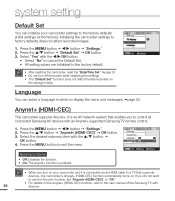
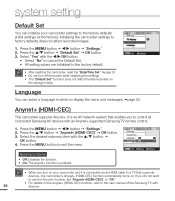
... "No" to cancel the Default Set. • All setting values are initialized to the user manual of the Samsung TV with an Anynet+ supported Samsung TV remote control.
1. Press the MENU button / button "Settings." 2. If you to the factory defaults (initial settings at the factory). Press the / button "Default Set" OK button. 3. Initializing the camcorder settings to exit the menu.
User Manual (user Manual) (ver.1.0) (English) - Page 78
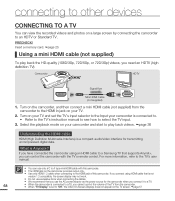
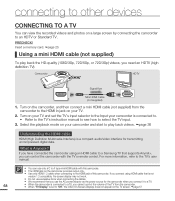
...set the TV's input selector to the Input your TV.
2. For more information, refer to the TV's user manual.
• You can use excessive force when connecting the cables.
• We recommend that supports... using HDMI cable that is connected to. • Refer to the TV's instruction manual to see how to a Samsung TV that you connect using an HDMI cable to select the TV input.
3....
User Manual (user Manual) (ver.1.0) (English) - Page 79
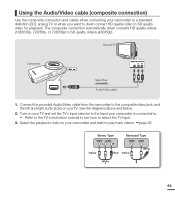
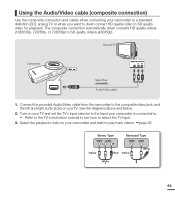
... TV. Select the playback mode on your camcorder is connected to. • Refer to the TV's instruction manual to see how to SD quality videos (480/60p). Normal TV
Camcorder
Signal flow Audio/Video... camcorder to the composite video jack, and the left and right audio jacks on your TV and set the TV's input selector to the Input your camcorder and start to SD quality video for playback...
User Manual (user Manual) (ver.1.0) (English) - Page 81
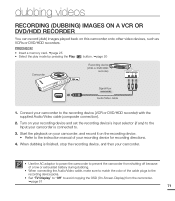
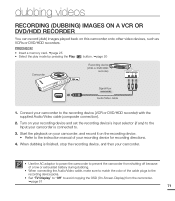
...
) button. Start the playback on your camcorder, and record it on your recording device and set the recording device's input selector (if any) to avoid copying the OSD (On-Screen-Display) ...).
2. Turn on the recording device. • Refer to the instruction manual of the cable plugs to the recording device jacks.
• Set "TV Display" to "Off" to the Input your recording device ...
User Manual (user Manual) (ver.1.0) (English) - Page 82
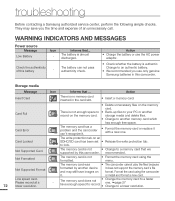
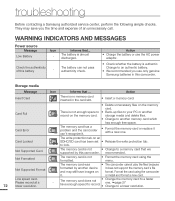
troubleshooting
Before contacting a Samsung authorized service center, perform the following simple checks. They may still have enough speed to record. •
Change the memory card to a memory card that we
supported...Message
Low Battery
Icon -
Card Error
The memory card has a problem and the camcorder can not pass authenticity check. Not Supported Card
The memory card is ...
User Manual (user Manual) (ver.1.0) (English) - Page 84
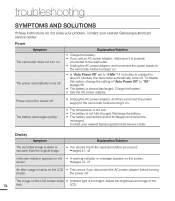
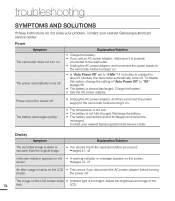
... on .
• Is "Auto Power Off" set to the camcorder before turning
screen. LCD.
Display Symptom
The recorded image is not fully charged.
Explanation/Solution
• Charge the battery. • If you record. the power off . troubleshooting
SYMPTOMS AND SOLUTIONS
If these instructions do not solve your problem, contact your nearest Samsung authorized service center.
User Manual (user Manual) (ver.1.0) (English) - Page 92
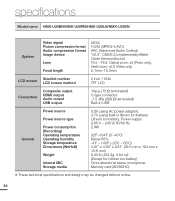
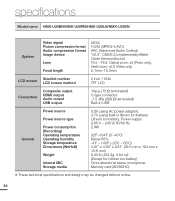
specifications
Model name HMX-U20BN/HMX-U20RN/HMX-U20LN/HMX-U20SN
System
Video signal Picture compression format Audio compression format Image device
Lens
Focal length
NTSC H.264 (MPEG-4.AVC) AAC (Advanced Audio Coding) 1/2.3", CMOS (Complementary MetalOxide Semiconductor) F3.5 ~ F6.8, Optical zoom: x3 (Photo only), Intelli-zoom: x3.6 (Video only) 5.1mm~15.3mm
LCD screen
Size/dot ...
User Manual (user Manual) (ver.1.0) (English) - Page 93
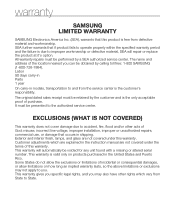
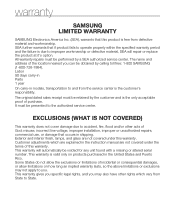
...voltage, improper installation, improper or unauthorized repairs, commercial use, or damage that occurs in the instruction manual are not ...models, transportation to and from State to you. All warranty repairs must be performed by calling toll free: 1-800 SAMSUNG (1-800-726-7864). This warranty gives you specific legal rights, and you can be obtained by a SEA authorized service...
Samsung HMX-U20RN Reviews
Do you have an experience with the Samsung HMX-U20RN that you would like to share?
Earn 750 points for your review!
We have not received any reviews for Samsung yet.
Earn 750 points for your review!
