Samsung HMX-E10BN Support and Manuals
Get Help and Manuals for this Samsung item
This item is in your list!

View All Support Options Below
Free Samsung HMX-E10BN manuals!
Problems with Samsung HMX-E10BN?
Ask a Question
Free Samsung HMX-E10BN manuals!
Problems with Samsung HMX-E10BN?
Ask a Question
Most Recent Samsung HMX-E10BN Questions
Is It Available To Purchase?
AM I ABLE TO PURCHASE THE LCD OF THE HMX-E10BN/XAA? IF SO, WHERE CAN I PURCHASE IT FROM?
AM I ABLE TO PURCHASE THE LCD OF THE HMX-E10BN/XAA? IF SO, WHERE CAN I PURCHASE IT FROM?
(Posted by hgricky 11 years ago)
Popular Samsung HMX-E10BN Manual Pages
User Manual (user Manual) (ver.1.0) (English) - Page 1


User Manual
High Definition Digital Camcorder
www.samsung.com/register
HMX-E10WN HMX-E10BN HMX-E10ON
User Manual (user Manual) (ver.1.0) (English) - Page 3


...manual may be exactly the same as those you see on the screen. Samsung cannot compensate you for storage. iii This User Manual covers HMX-E10WN, HMX-E10BN, HMX-E10ON models. • Illustrations of model HMX...
be lost due to Troubleshooting.
Play back your camcorder fail to operate correctly, refer to a mistake when handling the camcorder or memory card, etc.
Before using...
User Manual (user Manual) (ver.1.0) (English) - Page 6


...supporting structure, grounding of the lead-in wire and supporting structure, grounding of the mast and supporting...the CAMCORDER due to replace your appliance dealer or...are unable to the operating instructions.
18. This CAMCORDER ...power circuits where it from battery power, or other ) ...SERVICE GROUNDING ELECTRODE SYSTEM (NEC ART 250, PART H)
NEC NATIONAL ELECTRICAL CODE
21. When installing...
User Manual (user Manual) (ver.1.0) (English) - Page 10
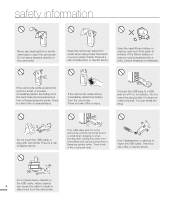
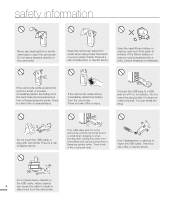
...battery or memory card out of the reach of electric shock.
There is a risk of fire or personal injury. There is a risk of fire or electric shock. Connect the USB plug to repair... immediately detach the battery from the camcorder and request service from the camcorder. If the camcorder malfunctions, immediately detach the battery from a Samsung service center. Do not...
User Manual (user Manual) (ver.1.0) (English) - Page 20
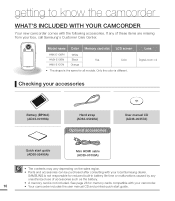
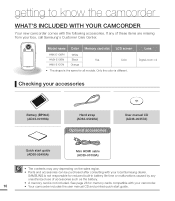
... manual CD and printed quick start guide (AD68-05495A)
Mini HDMI cable (AD39-00159A)
• The contents may vary depending on the sales region.
• Parts and accessories can be purchased after consulting with the following accessories. Checking your local Samsung dealer. MENU
Model name Color Memory card slot LCD screen
Lens
HMX-E10WN
White
HMX-E10BN
Black
Yes
HMX...
User Manual (user Manual) (ver.1.0) (English) - Page 27


... other manufacturers, there is a
danger of overheating, fire, or explosion.
• Samsung is not responsible for problems caused by unapproved batteries.
17 Pull the battery cover in the direction of the battery to open .
2. Push in the battery in the direction of the arrow as shown in the figure. • Align the triangle mark...
User Manual (user Manual) (ver.1.0) (English) - Page 37


... 28
27 The compatibility with the camcorder may suddenly pop out. The memory card may vary depending on the manufacturer and the type of the arrow as shown in the figure to open .
2. Close the battery cover. Your camcorder supports only micro SD (micro Secure Digital) and micro SDHC (micro Secure Digital...
User Manual (user Manual) (ver.1.0) (English) - Page 39


...you have to format newly-purchased memory cards, memory cards with data that your video data during the recording. Samsung is not responsible for recording video...set. ¬page 44 The higher the resolution and quality, the more memory the camcorder uses.
You may differ, depending on this camcorder without formatting may get warm. If you are unavoidably using a memory card that supports...
User Manual (user Manual) (ver.1.0) (English) - Page 43
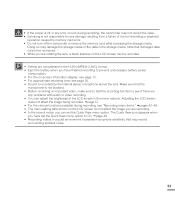
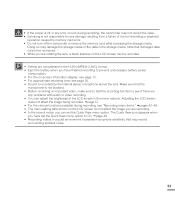
... not responsible for any problems with audio or video ...compressed in the H.264 (MPEG-4.AVC) format. • Eject the battery when you have set the Quick View menu option. Make sure that may damage the storage ...memory card error. • Do not turn off or any error occurs during recording, the camcorder may not record the video. • Samsung is off the camcorder or remove the memory...
User Manual (user Manual) (ver.1.0) (English) - Page 84
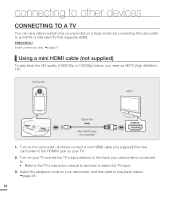
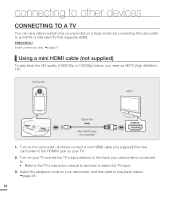
... a mini HDMI cable (not supplied) from the camcorder to an HDTV or Standard TV that supports HDMI. connecting to other devices
CONNECTING TO A TV
You can view videos and photos you need an... a memory card. ¬page 27
Using a mini HDMI cable (not supplied)
To play back videos. ¬page 38
74 Turn on your camcorder is connected to. • Refer to the TV's instruction manual to ...
User Manual (user Manual) (ver.1.0) (English) - Page 86


... files.
Not Formatted
The memory card is not
If the problem persists, replace the
supported by attaching the camcorder to an authentic Samsung battery.
• We recommended you the time and expense of this battery
- camcorder or install and format a new card. Low speed card. The memory card does
• Change the memory card to your PC or another...
User Manual (user Manual) (ver.1.0) (English) - Page 87


... the subject since the subject is too close . Set "File No." Informs that ... The number of video files is not supported by this camcorder.
Folder and files have ... Problems occurred during data read from storage media.
to the storage media.
Informs that ... Problems occurred while writing data to "Reset." This function is full. Recording
Message
Write Error
...
User Manual (user Manual) (ver.1.0) (English) - Page 88
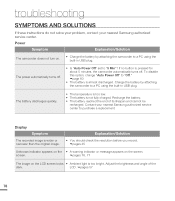
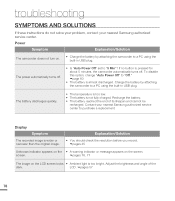
.... LCD. ¬pages 57
78 Charge the battery by attaching the camcorder to a PC using the built-in USB plug. The power automatically turns off .
troubleshooting
SYMPTOMS AND SOLUTIONS
If these instructions do not solve your problem, contact your nearest Samsung authorized service center to purchase a replacement. Power
Symptom
Explanation/Solution
The camcorder does not...
User Manual (user Manual) (ver.1.0) (English) - Page 89


...battery, and leave both in a cool place. • Your camcorder is not supported by your camcorder. • The camcorder does not display the file name correctly if the
directory structure does not comply with the international standard. Turn off your camcorder or card has some problems...images.
Storage Media Symptom
Memory card functions are using a memory card formatted on a ...
User Manual (user Manual) (ver.1.0) (English) - Page 96
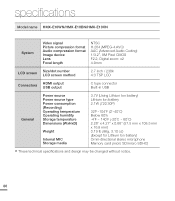
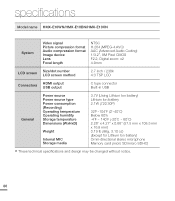
...
Model name HMX-E10WN/HMX-E10BN/HMX-E10ON
System
Video signal Picture compression format Audio compression format Image device Lens Focal length
NTSC H.264 (MPEG-4.AVC) AAC (Advanced Audio Coding)...16.8 mm) 0.19 lb (88g, 3.10 oz) (Except for Lithium Ion battery) Omni-directional stereo microphone Memory card (micro SD/micro SDHC)
Ú These technical specifications and design may be ...
Samsung HMX-E10BN Reviews
Do you have an experience with the Samsung HMX-E10BN that you would like to share?
Earn 750 points for your review!
We have not received any reviews for Samsung yet.
Earn 750 points for your review!
