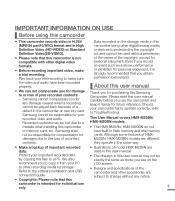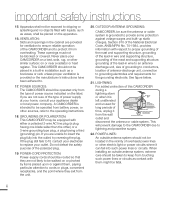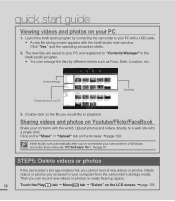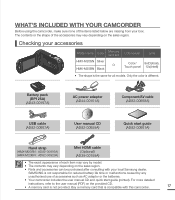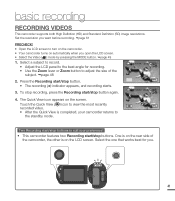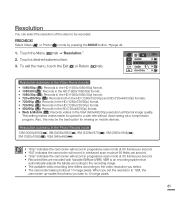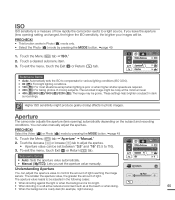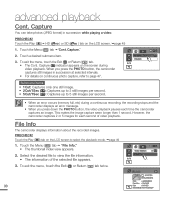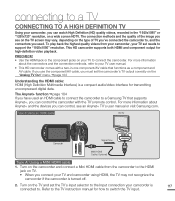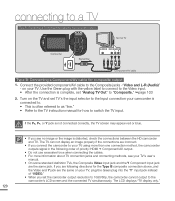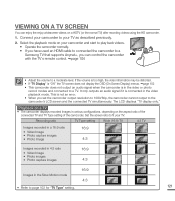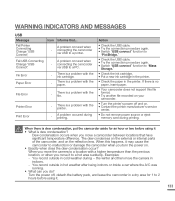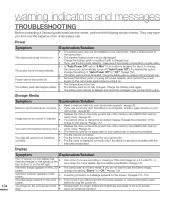Samsung HMX-M20BN Support and Manuals
Get Help and Manuals for this Samsung item

View All Support Options Below
Free Samsung HMX-M20BN manuals!
Problems with Samsung HMX-M20BN?
Ask a Question
Free Samsung HMX-M20BN manuals!
Problems with Samsung HMX-M20BN?
Ask a Question
Samsung HMX-M20BN Videos
Popular Samsung HMX-M20BN Manual Pages
Samsung HMX-M20BN Reviews
We have not received any reviews for Samsung yet.