Samsung HMX-S15BN Support and Manuals
Get Help and Manuals for this Samsung item
This item is in your list!

View All Support Options Below
Free Samsung HMX-S15BN manuals!
Problems with Samsung HMX-S15BN?
Ask a Question
Free Samsung HMX-S15BN manuals!
Problems with Samsung HMX-S15BN?
Ask a Question
Most Recent Samsung HMX-S15BN Questions
Popular Samsung HMX-S15BN Manual Pages
User Manual (user Manual) (ver.1.0) (English) - Page 1
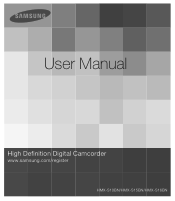
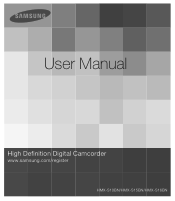
User Manual
High Definition Digital Camcorder
www.samsung.com/register
HMX-S10BN/HMX-S15BN/HMX-S16BN
User Manual (user Manual) (ver.1.0) (English) - Page 3


... setting the corresponding item.
Although some features of HMX-S10 models are different, they operate in the same way. • Illustrations of model HMX-S10 are used interchangeably with a built-in WIFI module but also use memory cards. Samsung shall not be lost due to a mistake when handling this camcorder or memory card, etc. This User Manual covers HMX-S10, HMX...
User Manual (user Manual) (ver.1.0) (English) - Page 4


...-Fi Alliance.
• DLNA and DLNA logo are trademarks of
iv
the Digital Living Network Alliance.
• AllShare ™ is a Samsung's trademark. We also
trademarks...you use only. camcorder is intended for personal enjoyment. The SDHC
use the camcorder
trademarks or trademarks of AMD in this user manual
• Make a backup of their respective
connection guide.
Even if
&#...
User Manual (user Manual) (ver.1.0) (English) - Page 6
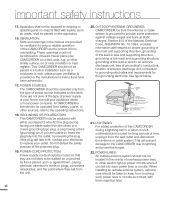
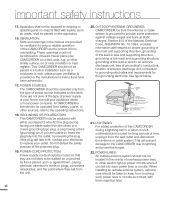
...or the manufacturer's instructions have been adhered to.
20. GROUNDING OR POLARIZATION: This CAMCORDER may be walked on a bed, sofa, rug, or other sources, refer to replace your appliance dealer ...SECTION 810-21) GROUND CLAMPS
POWER SERVICE GROUNDING ELECTRODE SYSTEM (NEC ART 250, PART H)
NEC NATIONAL ELECTRICAL CODE
21. This will prevent damage to the CAMCORDER due to cords or plugs, ...
User Manual (user Manual) (ver.1.0) (English) - Page 20


... directly to a Windows computer if you have set "PC Software: On". page 133
The Intelli-studio runs automatically when you connect the camcorder to a web site with the Intelli-studio ... or photos that you have saved to a computer from the camcorder to your PC
1. quick start guide
Importing and viewing videos/photos from the camcorder's storage media. Click "Share ( )" "Upload" tab on...
User Manual (user Manual) (ver.1.0) (English) - Page 21
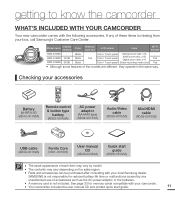
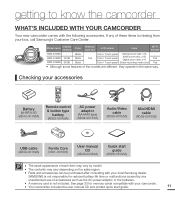
... way. getting to know the camcorder
WHAT'S INCLUDED WITH YOUR CAMCORDER
Your new camcorder comes with your camcorder.
• Your camcorder includes the user manual CD and printed quick start guide
(AD68-05193A)
• The exact appearance of each item may vary depending on the sales region.
• Parts and accessories can be purchased after consulting with your local Samsung dealer.
User Manual (user Manual) (ver.1.0) (English) - Page 33
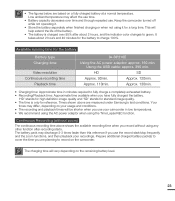
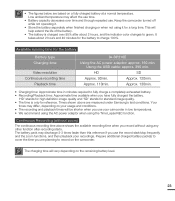
... when you have fully charged the battery.
'HD' stands for high definition image quality and 'SD' stands for standard image quality. • The time is charged over time and through repeated use the record start/stop frequently and the zoom functions, and then playback your camcorder in minutes required to cover...
User Manual (user Manual) (ver.1.0) (English) - Page 58
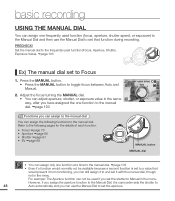
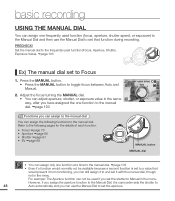
..., Aperture, Shutter, Exposure Value). However, if you assign the aperture function to the Manual Dial, the camcorder sets the shutter to
48
Auto automatically and you can not be available because a second function is set the aperture. Set the manual dial to Manual in the menu. For example: The Aperture function can still assign it with the...
User Manual (user Manual) (ver.1.0) (English) - Page 69
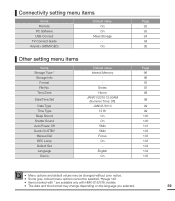
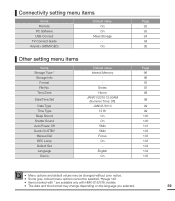
... available only with HMX-S15/S16 models.
• The date and time format may be changed without prior notice.
• Some grey colored menu options cannot be selected. Time Zone
Date/Time Set
Date Type Time Type Beep Sound Shutter Sound Auto Power Off Quick On STBY Manual Dial REC Lamp Default Set Language
Demo...
User Manual (user Manual) (ver.1.0) (English) - Page 122


... setting. (Disabled, WEP, TKIP, AES, TKIP/AES Mixed)
• Network Key: Enter the password using an AP (access point) in the wireless network service area. Secured AP The camcorder connects...
AP Information
WPS
WPS (WiFi Protected Setup) AP The camcorder automatically connects to the wireless network safely and easily. Configure the network settings.
For typing in the network. &#...
User Manual (user Manual) (ver.1.0) (English) - Page 126
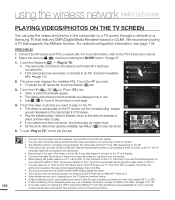
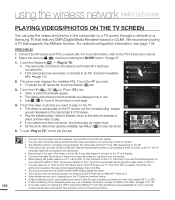
... DMR (Digital Media Renderer) based on DLNA. PRECHECK!
• Connect the AP device and TV to TV
90 MIN
• Play the selected video. The camcorder displays the available APs. Touch the HD ( ), SD ( SD ) or Photo ( ) tab.
Play to a wired LAN. To end "Play to the TV's instruction manual. • Select the record ( / ) mode...
User Manual (user Manual) (ver.1.0) (English) - Page 127


... on a Samsung HDTV supporting AllShare™ and video stuttering occurs repeatedly for available APs.page 112
2. Touch the Network ( ) "Share." • The camcorder connects to the network via the last AP it had been connected to. • If the camcorder has never been connected to an AP, it to the TV's instruction manual. •...
User Manual (user Manual) (ver.1.0) (English) - Page 128


See the router's user's manual or contact the router's manufacturer for the exact procedure.
3) If possible, remove all data encryption (passwords) on its Access Point Setting screen. If it displays more then 5 or 6 routers, this amount of the video you are attempting to the router wirelessly.
• If you plan on streaming HD quality videos (1080i...
User Manual (user Manual) (ver.1.0) (English) - Page 133


... "Off." For more information, refer to the Anynet+ supported TV's user manual.
• When "HDMI TV Out" is set "Anynet+ (HDMI-CEC)" to the camcorder by an HDMI cable, turning on the camcorder may not work.
123 The Anynet+ function lets you can use the "TV Connect Guide" menu function to A type Mini HDMI cable with the...
User Manual (user Manual) (ver.1.0) (English) - Page 163
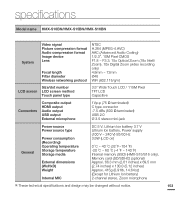
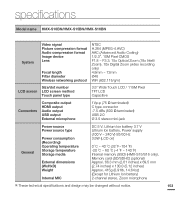
...Model name HMX-S10BN/HMX-S15BN/HMX-S16BN
System
Video signal Picture compression format Audio compression format Image device Lens
Focal length Filter diameter Wireless networking protocol
NTSC H.264 (MPEG-4.AVC) AAC (Advanced Audio Coding... media
External dimensions (WxHxD) Weight
Internal MIC
DC 5 V, Lithium Ion battery 3.7 V Lithium Ion battery, Power supply (100 V ~ 240 V) 50/60 Hz 3.5W (LCD...
Samsung HMX-S15BN Reviews
Do you have an experience with the Samsung HMX-S15BN that you would like to share?
Earn 750 points for your review!
We have not received any reviews for Samsung yet.
Earn 750 points for your review!
