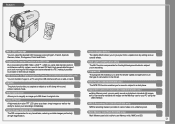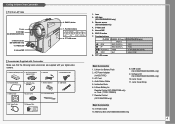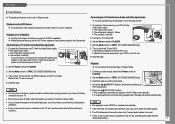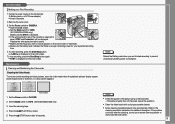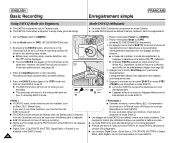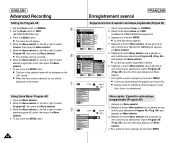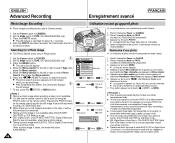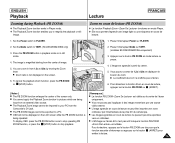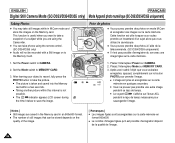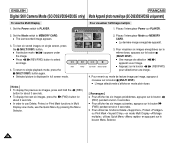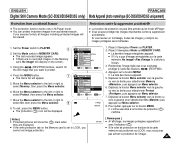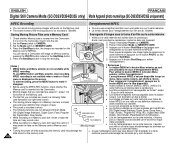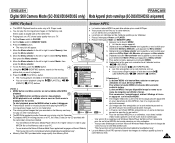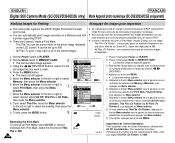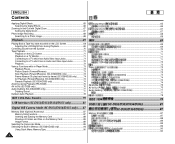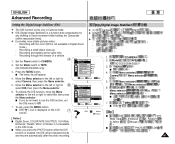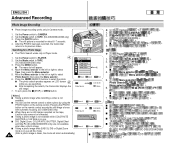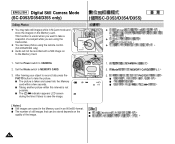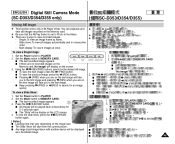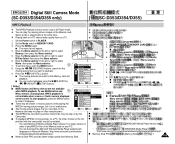Samsung SCD351 Support Question
Find answers below for this question about Samsung SCD351.Need a Samsung SCD351 manual? We have 3 online manuals for this item!
Question posted by joger571 on August 30th, 2011
No Picture On Lcd Screen On My Digital Video Camera Sc-d353
I get no pictue or any light on my lcd screen but i can retrieve pictures on my computer . My screen had some vertical lines on it at first and then no picture at all . I had my battery tested and it is still good . I can take pictures with the camera but no picture on the lcd screen. I can see pictures on the viewfinder in the player mode but again nothing on the LCD screen. I have pushed every button numerous times.
Current Answers
Related Samsung SCD351 Manual Pages
Samsung Knowledge Base Results
We have determined that the information below may contain an answer to this question. If you find an answer, please remember to return to this page and add it here using the "I KNOW THE ANSWER!" button above. It's that easy to earn points!-
General Support
... Account... Email Camera My Photo (Opens Default Pictures Folder) via : Outlook E-mail, POP3 Contacts Edit Send Contact Beam Copy Contact Send Multimedia Msg. Shooting Mode 1. Single Shot 2. Multi Shot 3. Mosaic Shot 3. General Viewfinder: Full Screen view, Full Screen view and Icons Auto Save: Off, On Default Storage: My Device, Storage card Time Out: ... -
General Support
...digit...Camera My Photo (Opens Default Pictures Folder) via Bluetooth AT&T Music 1 Windows Media Now Playing Library Play/Pause Stop Shuffle/Repeat Full Screen 1 Playback 2 Video 3 Network 4 Library 5 Skins 6 Buttons...4. 5 sec 6. Shooting / Recording mode 7. A VPN A Security ...Battery Backlight time out on battery Backlight time out on AC Display time... Viewfinder Call... -
General Support
...the Cricket SCH-R450 (Messager) phone features a 1.3 megapixel camera there are no configurable options available to confirm the deletion of...videos. Service Provider Contact Information To delete all calendar events follow the steps below: While in standby mode, press the OK button...Enter the lock code (default password is the last 4 digits of cell phone number Select Reset Phone key for Yes&...
Similar Questions
Samsung Digital Video Camcorder Scd71 Ac Adapter
Is it possible to purchase an AC Adapter for Samsung Digital Video Camcorder SCD71? Thank you.
Is it possible to purchase an AC Adapter for Samsung Digital Video Camcorder SCD71? Thank you.
(Posted by helenabasso 8 years ago)
Where Can I Purchase Samsung Digital- Cam Memory Sticks (sc-d353/d354/d355 Only)
(Posted by byrdman1932 9 years ago)
Where's The Power Button Samsung Sc-d353 Mini Dv Digital Cam
(Posted by Coosmbiggie 9 years ago)
How To Get Samsung Sc-d353 To Work With Windows 7
(Posted by srsjinad 9 years ago)
I Don't Have A Picture On Led Screen Except When Its Half Closed.
(Posted by sandrabrookes 11 years ago)