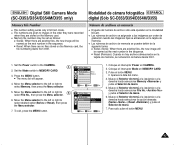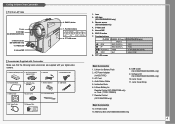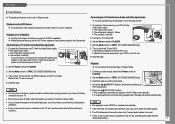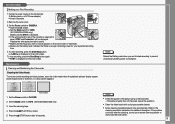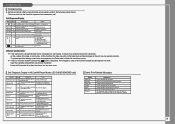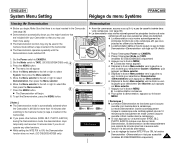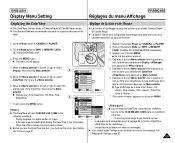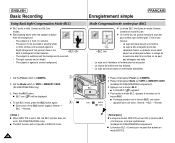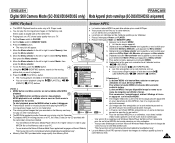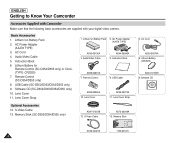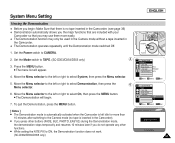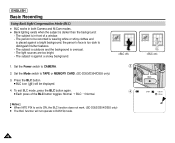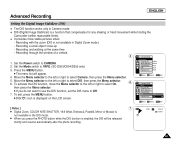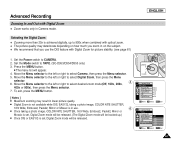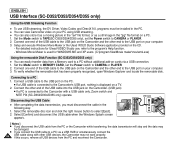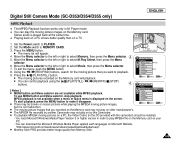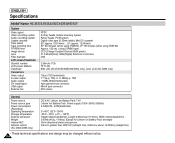Samsung SC D353 Support Question
Find answers below for this question about Samsung SC D353 - MiniDV Camcorder w/20x Optical Zoom.Need a Samsung SC D353 manual? We have 5 online manuals for this item!
Question posted by srsjinad on May 26th, 2014
How To Get Samsung Sc-d353 To Work With Windows 7
The person who posted this question about this Samsung product did not include a detailed explanation. Please use the "Request More Information" button to the right if more details would help you to answer this question.
Current Answers
Related Samsung SC D353 Manual Pages
Samsung Knowledge Base Results
We have determined that the information below may contain an answer to this question. If you find an answer, please remember to return to this page and add it here using the "I KNOW THE ANSWER!" button above. It's that easy to earn points!-
General Support
... Do I Obtain Windows Mobile 6.0 For My SGH-I607? Does The Alarm On My SGH-I607 Have Snooze Capabilities? Voice Dial, Notes or Commands Support Voice Dialing? Camcorder Camera Camcorder General Miscellaneous Internet ...From My SGH-i607 Phone To My Computer? How Do I Delete Videos Taken With My SGH-I607? How Do I Send Video From My SGH-I607? Top Do I Assign A Picture ID To A... -
General Support
... still images. SSMOV contains videos. Connect the other software if you can find instructions for your camcorder is for Windows based PC's. On your computer and let it , you can use Windows Explorer to your PC using the USB connection and Windows Explorer, follow the on the left window pane of Windows Explorer and drag and... -
General Support
...Wallpaper / Screensaver, Caller ID Image, Group ID Image, Picture Mail Games: JAR Camera Image Format: JPG Camcorder Video Format: 3GP, MP4, VS Synchronizing Software Data Cable SKU: APCBS10UBEBSTD (Charging)...MPEG-4 AVC H.263 RealMedia Windows Media 3GP/3G2 MP4 MPG RM WMV Video Pixel Resolution 352 x 288 Frames Per Second 15, 20, 25, 30 Video Usability Wallpaper / ...
Similar Questions
Where Can I Purchase Samsung Digital- Cam Memory Sticks (sc-d353/d354/d355 Only)
(Posted by byrdman1932 9 years ago)
Where's The Power Button Samsung Sc-d353 Mini Dv Digital Cam
(Posted by Coosmbiggie 9 years ago)
Query : Samsung Smx-c10 Digital Camcorder With 10x Optical Zoom
which stores in Mumbai sell this product
which stores in Mumbai sell this product
(Posted by kdhruve 11 years ago)
No Picture On Lcd Screen On My Digital Video Camera Sc-d353
I get no pictue or any light on my lcd screen but i can retrieve pictures on my computer . My screen...
I get no pictue or any light on my lcd screen but i can retrieve pictures on my computer . My screen...
(Posted by joger571 12 years ago)