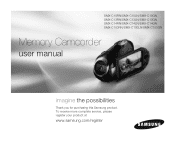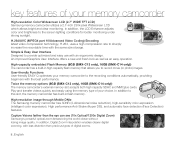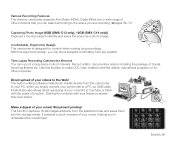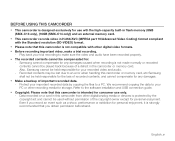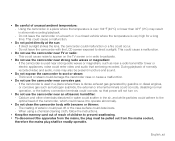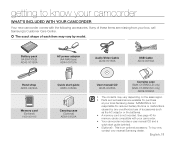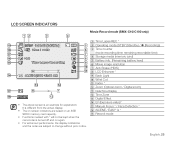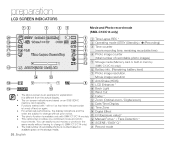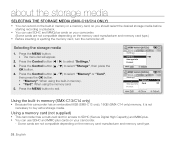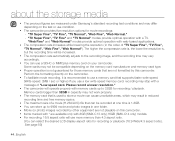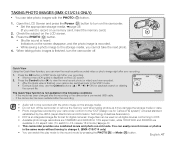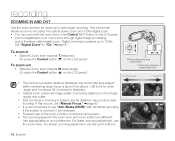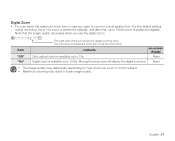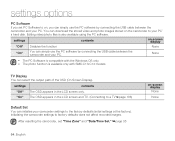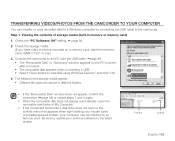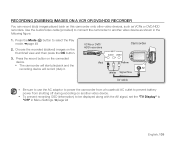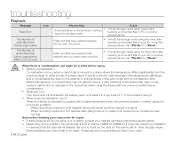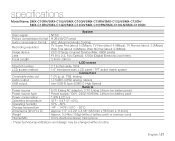Samsung SMX C10 Support Question
Find answers below for this question about Samsung SMX C10 - Camcorder - 680 KP.Need a Samsung SMX C10 manual? We have 4 online manuals for this item!
Question posted by kdhruve on January 8th, 2013
Query : Samsung Smx-c10 Digital Camcorder With 10x Optical Zoom
which stores in Mumbai sell this product
Current Answers
Related Samsung SMX C10 Manual Pages
Samsung Knowledge Base Results
We have determined that the information below may contain an answer to this question. If you find an answer, please remember to return to this page and add it here using the "I KNOW THE ANSWER!" button above. It's that easy to earn points!-
General Support
...THIS FILE : deletes only the file currently selected. *ALL FILES : deletes all of our digital camcorders. The only difference you may find is that you wish to delete protected images, you push... Memory Card. Deleting Photos From The Memory Stick This procedure is nearly identical with all files stored in . Using the (FWD) and (REV) buttons, search for the still image that there... -
General Support
... be equipped with most current computers. See also: How Can I Transfer Video From My Digital Camcorder To My Computer Using IEEE 1394? If image capture does not begin provided the computer hardware and software are configured correctly. To transfer smoothe, digital video, your local computer store that will work with an IEEE 1394 (Firewire) interface and... -
General Support
... stereo separation and voice and music playback. Features of shakes to the 2.7" DIS image stabiliser The digital image stabiliser eliminates the effects of VP-D3811 High Ratio Optical Zoom Lens SAMSUNG's powerful optical zoom lenses bring the world closer without sacrificing image quality. With audio enhancements unwanted ambient sound is reduced, there is beyond...
Similar Questions
I Need A Memory Card For My Samsung Digital Camcorder Scd103 My Camera Still Wor
I also need the mini DV tapes I don't know where to find my camera still works always have never had...
I also need the mini DV tapes I don't know where to find my camera still works always have never had...
(Posted by nagnag359 2 years ago)
My Samsung Smx C10 Gp Xeu Has Stopped Working
My samsung smx c10 gp xeu has stopped working, wont switch on even when fully charged (dead) regards...
My samsung smx c10 gp xeu has stopped working, wont switch on even when fully charged (dead) regards...
(Posted by djh60 10 years ago)
Samsung Digital Camcorder Sc-mx20 Digital Zoom Won't Turn On
(Posted by simGi 10 years ago)
I Need Installation Cd For Samsung Flashcam Video Camera Model#smx-f34ln/xaa
(Posted by chris731948 10 years ago)
Why Is My Optical Zoom Not Working?
When I try to zoom in and out, my samsung camcorder only focuses in and out. How do I make it zoom a...
When I try to zoom in and out, my samsung camcorder only focuses in and out. How do I make it zoom a...
(Posted by gabreylrichardson 12 years ago)