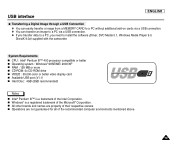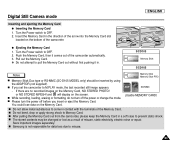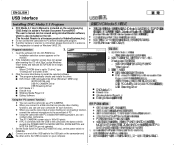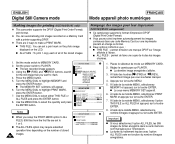Samsung SCD103 - MiniDV Digital Camcorder Support and Manuals
Get Help and Manuals for this Samsung item

View All Support Options Below
Free Samsung SCD103 manuals!
Problems with Samsung SCD103?
Ask a Question
Free Samsung SCD103 manuals!
Problems with Samsung SCD103?
Ask a Question
Most Recent Samsung SCD103 Questions
I Need A Memory Card For My Samsung Digital Camcorder Scd103 My Camera Still Wor
I also need the mini DV tapes I don't know where to find my camera still works always have never had...
I also need the mini DV tapes I don't know where to find my camera still works always have never had...
(Posted by nagnag359 2 years ago)
Where Can You Find A Charging Cable For This Camera
Please send a link if you find one
Please send a link if you find one
(Posted by bryitanchavez10 2 years ago)
Samsung Scd103 Camera
how can I swap out the video camera on a samsung scd103 camera
how can I swap out the video camera on a samsung scd103 camera
(Posted by andy22000 7 years ago)
Will Memory Stick Duo Work In A Scd103
(Posted by ljfrodespe 10 years ago)
I'm Looking For The Right Memory Stick For A Samsung Scd103 Mini Digital-cam
(Posted by bigahernandez69 11 years ago)
Popular Samsung SCD103 Manual Pages
Samsung SCD103 Reviews
We have not received any reviews for Samsung yet.