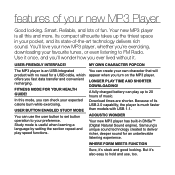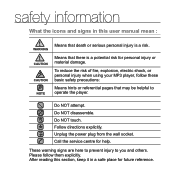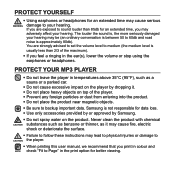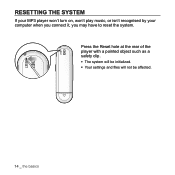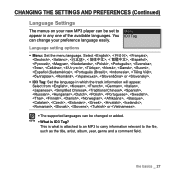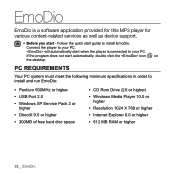Samsung YP-U5JQW/XAA - 2 GB Digital Player Support and Manuals
Get Help and Manuals for this Samsung item

View All Support Options Below
Free Samsung YP-U5JQW/XAA manuals!
Problems with Samsung YP-U5JQW/XAA?
Ask a Question
Free Samsung YP-U5JQW/XAA manuals!
Problems with Samsung YP-U5JQW/XAA?
Ask a Question
Most Recent Samsung YP-U5JQW/XAA Questions
I Lost My Yp -p2cd Which Came With My I Pad Where I Download Its Instalation Dr
(Posted by kkash11 11 years ago)
Where Can I Get A Service Manual For Samsung Yp-r1 Mp4
(Posted by DavidP5 12 years ago)
Popular Samsung YP-U5JQW/XAA Manual Pages
Samsung YP-U5JQW/XAA Reviews
We have not received any reviews for Samsung yet.