Samsung YP S3JCW - 8 GB Digital Player Support and Manuals
Get Help and Manuals for this Samsung item
This item is in your list!

View All Support Options Below
Free Samsung YP S3JCW manuals!
Problems with Samsung YP S3JCW?
Ask a Question
Free Samsung YP S3JCW manuals!
Problems with Samsung YP S3JCW?
Ask a Question
Popular Samsung YP S3JCW Manual Pages
User Manual (ENGLISH) - Page 1


To receive more complete service, please register your product at
www.samsung.com/global/register YP-S3
MP3 Player
user manual
imagine the possibilities
Thank you for purchasing this Samsung product.
User Manual (ENGLISH) - Page 4


... you are driving a bicycle, automobile or CAUTION motorcycle. safety information
This manual describes how to properly use the product during a thunderstorm, as it on because you could lead to fire or electric shock.
Instead, contact
CAUTION
a Samsung Customer Service Center at 1-800-SAMSUNG.
ƒ Do not use your own.
ƒ Do not get...
User Manual (ENGLISH) - Page 5


...Samsung is usually less than 85db for an extended time, you may lead to physical injuries or damage to CAUTION the player.
ƒ When printing this user manual, we recommend that you are strongly advised to set... Do not place the product near magnetic objects.
ƒ Be sure to follow these instructions may adversely affect your hearing.
If you print in the print option for data loss....
User Manual (ENGLISH) - Page 32


samsung media studio
Samsung Media Studio is an easy-to-use software application that helps you can quickly transfer them to install and run Media Studio: • Pentium 500MHz or higher • USB Port 2.0 • Windows XP Service Pack 2 or higher • DirectX 9.0 or higher • 100MB of free hard disc space • CD Rom Drive...
User Manual (ENGLISH) - Page 35


...and click . ƒ The files are added to the player.
3 4
YP-S3[MTP]
[YP-S3[MTP]] > M...
5
YP-S3[MTP]
[YP-S3[MTP]] > M...
6
7
samsung media studio _ 35 The ETC list includes
file types (ex: TXT, ...side of . ƒ The window will appear.
5. TRANSFERRING FILES TO THE PLAYER WITH SAMSUNG MEDIA STUDIO (Continued)
3. Select the file to display etc list. Click the ...
User Manual (ENGLISH) - Page 40


...; Before you can create your PC. Media Studio must be named and stored in the playlist title and click [OK]. ƒ A new playlist will be installed on your PC. Click on the bottom. ƒ The window appears.
3. Connect the player to music
Type in the section of .
40 _ listening to your...
User Manual (ENGLISH) - Page 90
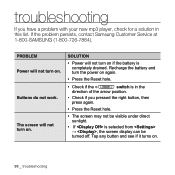
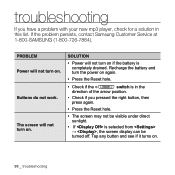
... do not work. troubleshooting
If you pressed the right button, then press again.
• Press the Reset hole.
• The screen may not be visible under direct sunlight.
• If is selected from ĺ , the screen display can be turned off. If the problem persists, contact Samsung Customer Service at 1-800-SAMSUNG (1-800-726-7864...
User Manual (ENGLISH) - Page 91


...8226; Press on your PC is disabled.
troubleshooting _ 91
Recharge the battery.
• If is selected from the manual. Select Key Updates and Service Packs, then update all. Reboot your PC and reconnect.
&#... the Player.
• The battery life can vary depending on the sound mode and display setting.
• Battery life may be turned off . SOLUTION
• Check the battery status....
User Manual (ENGLISH) - Page 94


PRODUCT SPECIFICATIONS
Model Name Rating Built-in Battery Power File Compatibility
Supported Number of Files Earphone Output Output Frequency Range Signal to Noise Ratio Play Time
Temperature Range for Operation Case Weight Dimensions (WxHxD)
YP-S3
DC 5.0V/ 500mA
580 mAh/ DC...
38dB—
The contents of this Manual are subject to change without prior notice for further
improvement. 94 _ appendix
User Manual (ENGLISH) - Page 96


... the Authorized Service Centers contact; 1-800-SAMSUNG (1-800-726-7864). www.samsung.com
WARANTY CONDITIONS...to the cost of repair and/or replacement of the unit under normal use and service, you should be ...
Samsung warrants this product as free of defects in the country concerned. The liability of Samsung and... purchased. Samsung reserves the right to refuse warranty service if this information has been...
User Manual (ENGLISH) - Page 97


... warranty may be valid for its discretion, replacement of warranty. Periodic checks, maintenance, repair and replacement of parts due to or a new starting of the period of the product (service exchange unit).
3. Repair or replacement under the terms of the defective part, and at its normal purposed or in accordance with Samsung's instructions usage and maintenance.
- Abuse or misuse...
User Manual (ENGLISH) - Page 85


... is completely drained. Recharge the battery and turn on . Tap any button and see if it turns on.
Buttons do not work. troubleshooting _ 85
If the problem persists, contact Samsung Customer Service center near you pressed the right button, then press again.
• Press the Reset hole.
• The screen may not be turned...
User Manual (ENGLISH) - Page 86


... If is selected from the manual.
SOLUTION
• Check the ...mode and display setting.
• Battery life may be slow. The file transfer rate is correctly connected and try transferring again.
86 _ troubleshooting
Battery life differs...Updates and Service Packs, then update all. Media Studio Program Malfunction
Connection to run Windows Update. PROBLEM
Power is disabled.
User Manual (ENGLISH) - Page 89


... SPECIFICATIONS
Model Name Rating Built-in Battery Power File Compatibility
Supported Number of Files Earphone Output Output Frequency Range Signal to Noise Ratio Play Time
Temperature Range for Operation Case Weight Dimensions (WxHxD)
YP-...Useable Sensitiivity
38dB—
The contents of this Manual are subject to change without prior notice for further
improvement.
• This Class ...
User Manual (ENGLISH) - Page 91


... web site at www.samsung.ca)
Labour
Parts
one (1) year (carry-in)
one (1) year
On carry-in models, transportation to the authorized service centre at its option. Customer adjustments which are explained in the instruction manual are not covered under the terms of purchase. This warranty will repair or replace the product at the time service is requested. All...
Samsung YP S3JCW Reviews
Do you have an experience with the Samsung YP S3JCW that you would like to share?
Earn 750 points for your review!
We have not received any reviews for Samsung yet.
Earn 750 points for your review!
