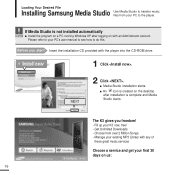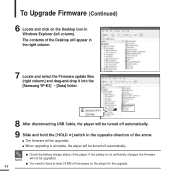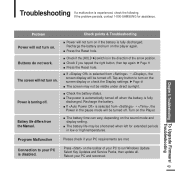Samsung YP-K3JQB - 2 GB, Digital Player Support and Manuals
Get Help and Manuals for this Samsung item

View All Support Options Below
Free Samsung YP-K3JQB manuals!
Problems with Samsung YP-K3JQB?
Ask a Question
Free Samsung YP-K3JQB manuals!
Problems with Samsung YP-K3JQB?
Ask a Question
Most Recent Samsung YP-K3JQB Questions
Went Black
said fully charged - but then went dead - black - wont power up Now it seems the charger is not maki...
said fully charged - but then went dead - black - wont power up Now it seems the charger is not maki...
(Posted by oldhaml 9 years ago)
Cannot Put Music On My Player Via Mac
(Posted by willsh 11 years ago)
How Could I Know If My Mp3 Works
i do not have the charger and do not know where to buy one
i do not have the charger and do not know where to buy one
(Posted by Lety 13 years ago)
I Cannot Connect Sausung To My Computer
(Posted by lintunthein 14 years ago)
Popular Samsung YP-K3JQB Manual Pages
Samsung YP-K3JQB Reviews
We have not received any reviews for Samsung yet.