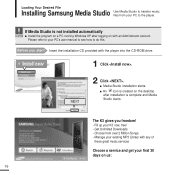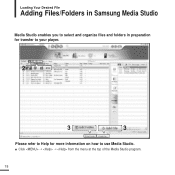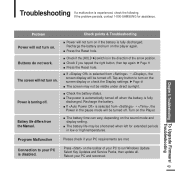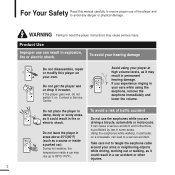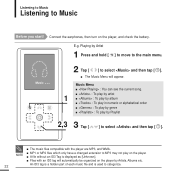Samsung YP-K3JQB Support Question
Find answers below for this question about Samsung YP-K3JQB - 2 GB, Digital Player.Need a Samsung YP-K3JQB manual? We have 2 online manuals for this item!
Question posted by Lety on May 16th, 2010
How Could I Know If My Mp3 Works
i do not have the charger and do not know where to buy one
Current Answers
Related Samsung YP-K3JQB Manual Pages
Samsung Knowledge Base Results
We have determined that the information below may contain an answer to this question. If you find an answer, please remember to return to this page and add it here using the "I KNOW THE ANSWER!" button above. It's that easy to earn points!-
General Support
...;Control Panel > System > YH-820 Mass Storage Device YH-820 - USB cable to the USB cable connection port on the player, and then plug the charger to the USB port your PC may not function correctly. Control Panel > System > Select [Install Driver&Utilities]. YH-820MC... -
General Support
... MP3 Player YP-F1,YP-K5, YP-T7, YP-Z5, YP-T8, YP-T9, YP-K3, YP-T10, YP-S3, YP-S5, YP-P2, YP-P3 AH44-00050B This AC Adapter connects directly to your MP3 Player and does not require additional cables or attachments. YP-60, YP-T7, YP-T5, YP-MT6, YP-55, YP-35 Note: For additional accessories such as cases, chargers and transmitters for the YP-Z5, YP-K5 and YP... -
How To Use The Memory Card Reader SAMSUNG
... the service process. If Windows does not display your card or you 've formatted in your netbook does not work in the LOCK position. Please to , or delete data from a digital device such as digital cameras. If a card formatted in your PC may damage the memory card. cannot format, write to begin formatting...
Similar Questions
Cannot Put Music On My Player Via Mac
(Posted by willsh 11 years ago)
Samsung Yh 820 Digital Player I Have An Audio Player, But Does Not Work, I Think
I have an audio player samsung YH 820 digital player, but does not work, I think it will dellet all ...
I have an audio player samsung YH 820 digital player, but does not work, I think it will dellet all ...
(Posted by duarteleonnor 11 years ago)
Mp3 Is Not Found In My Computer
I have an mp3 samsung yp s5jab/xac and is not found in my computer, I have a desktop using windows x...
I have an mp3 samsung yp s5jab/xac and is not found in my computer, I have a desktop using windows x...
(Posted by rosam61 12 years ago)
I Need Charger For This Mp3 Player Yp-s2zb? How Can I Find It?
(Posted by ketanbshah 12 years ago)
Problem.... Pc Or Mp3
MY PC CAN'T READ ANYMORE MY MP3 SO I CAN'T CHANGE WHAT I'VE STORED IN IT OR ADD NO NEW SONGS OR NEW ...
MY PC CAN'T READ ANYMORE MY MP3 SO I CAN'T CHANGE WHAT I'VE STORED IN IT OR ADD NO NEW SONGS OR NEW ...
(Posted by giannigirola 13 years ago)