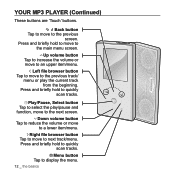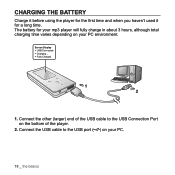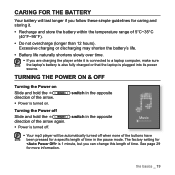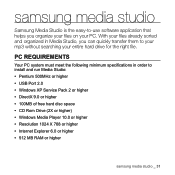Samsung YP-S5JAB Support Question
Find answers below for this question about Samsung YP-S5JAB - 4 GB Digital Player.Need a Samsung YP-S5JAB manual? We have 1 online manual for this item!
Question posted by rosam61 on September 2nd, 2011
Mp3 Is Not Found In My Computer
I have an mp3 samsung yp s5jab/xac and is not found in my computer, I have a desktop using windows xp; I have been looking for suport for this device and Samsung only have and oldone that not work any more. Can you help me please
Current Answers
Related Samsung YP-S5JAB Manual Pages
Samsung Knowledge Base Results
We have determined that the information below may contain an answer to this question. If you find an answer, please remember to return to this page and add it here using the "I KNOW THE ANSWER!" button above. It's that easy to earn points!-
General Support
...Select Fun & handset to pair devices (default pass code is "0000") Using Windows explorer, locate desired MP3 file Right click on the MP3 file Select send to Bluetooth then ... that MP3 transfer method instructions. The Media Player includes support for subscription information such a pricing and availability in depth, further down the page. Please contact T-Mobile for Digital Rights ... -
YP-U2J Firmware Update Instructions Using Windows XP SAMSUNG
... folder, for the operating system on your desktop. Follow the instructions appropriate for example, YP-UJ2 Firmware, and then click OK. A YP-U2J Updater icon appears on your computer. YP-U2JZW 1457. Below are instructions describing how to begin installing the YP-U2J Updater Utility. YP-U2J Firmware Update Instructions Using Windows XP STEP 2. the new folder, double click... -
General Support
...using the navigation keys For information or assistance related to transfer MP3 files both the handset & Memory Card Reader. To transfer MP3 files, from T-Zones The Media Player... Using Windows explorer, locate desired MP3 file Right click on both devices to the handset To transfer MP3 ...Bluetooth Select the device to pair with MP3 files While in order for Digital Rights Management (...
Similar Questions
Where Can I Find A Charging Cord For My Samsung Yp-s3jag/xac?
(Posted by robindodson43 1 year ago)
My Samsung Yp-s2 Won't Be Recognized By My New Computer Using Windows 7
(Posted by dankar 11 years ago)
Problems
Why do the Samsug YP-S5JAB STOP WORKING when you slide up the speakers
Why do the Samsug YP-S5JAB STOP WORKING when you slide up the speakers
(Posted by Anonymous-100591 11 years ago)
Samsung Yh 820 Digital Player I Have An Audio Player, But Does Not Work, I Think
I have an audio player samsung YH 820 digital player, but does not work, I think it will dellet all ...
I have an audio player samsung YH 820 digital player, but does not work, I think it will dellet all ...
(Posted by duarteleonnor 11 years ago)
I Need Charger For This Mp3 Player Yp-s2zb? How Can I Find It?
(Posted by ketanbshah 12 years ago)