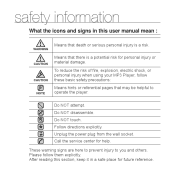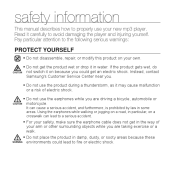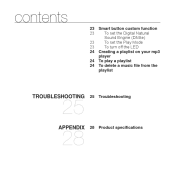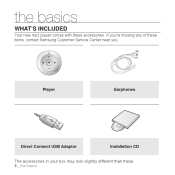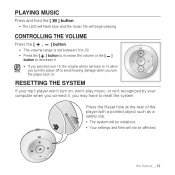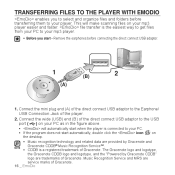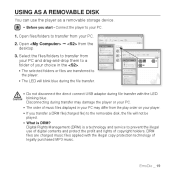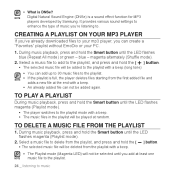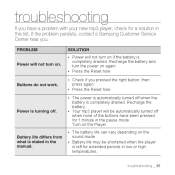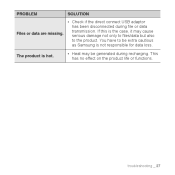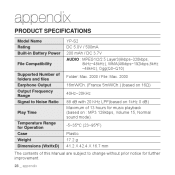Samsung YP-S2-ZW - 1GB Flash MP3 Player Support and Manuals
Get Help and Manuals for this Samsung item

View All Support Options Below
Free Samsung YP-S2-ZW manuals!
Problems with Samsung YP-S2-ZW?
Ask a Question
Free Samsung YP-S2-ZW manuals!
Problems with Samsung YP-S2-ZW?
Ask a Question
Most Recent Samsung YP-S2-ZW Questions
My Samsung Yp-s2 Won't Be Recognized By My New Computer Using Windows 7
(Posted by dankar 11 years ago)
Samsung YP-S2-ZW Videos
Popular Samsung YP-S2-ZW Manual Pages
Samsung YP-S2-ZW Reviews
We have not received any reviews for Samsung yet.